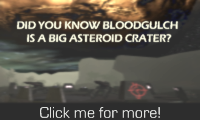The Best Sound Edit Program
- sniper336
- Readers Club
- Posts: 47
- Joined: Tue Aug 14, 2007 6:58 pm
- Location: FOR HELP MY XFIRE IS SNIPER336
The Best Sound Edit Program
extreme ez sound edit program!!! its not free after u go over the limit amout of time of the sound effect etc... but its plenty of time for just a simple sound effect! here's the link... http://goldwave.com/release.php if u need help just email and i can tell u how to change make new sounds etc... with goldwave!
- Attachments
-
- A pic of goldwave editing a sound from halo
- goldwave pic 1.jpg (204.31 KiB) Viewed 3142 times
- sniper336
- Readers Club
- Posts: 47
- Joined: Tue Aug 14, 2007 6:58 pm
- Location: FOR HELP MY XFIRE IS SNIPER336
what do u want to do?
what do u want to do? do u want to make a sound have more bass? do u want to make a new sniper shot sound? do u want a shot to only come from the right speakers? WHAT DO U WANT DO DO? 


alot of things if u have msn add me im orlandobenitez12@hotmail.com
butt i want to make a assault rifle shot sound deeper
butt i want to make a assault rifle shot sound deeper
- sniper336
- Readers Club
- Posts: 47
- Joined: Tue Aug 14, 2007 6:58 pm
- Location: FOR HELP MY XFIRE IS SNIPER336
DEAPER MACHINE GUN
things u will need for editing this sound...
1.to follow instructions!
2. get HMT 3.5! here's the link>>>
http://forums.halomods.com/viewtopic.php?t=5765
3. and last of all, dont be stupid, and think u know every thing!!!
Now u r ready to mod!!!/edit a sound!!!>>>
open hmt. open the map u want the sound from. find the sound tab and click on it. find the sound u want inside that tab. once u have found the sound save the track where it is ezest for to find, i put mine on the desktop. after u saved it, close hmt. open up goldwave. click open(should be on the top left, unless u moved the open icon.) depending on what u want to do to the sound, for this tut we r going to give a gun more bass. in goldwave go to effect, equelizer, presets, boost bass. then save. close goldwave. open up hmt. find the sound u picked last time. inject the sound u just made. save the map, and close hmt. THEN U R DONE!!!!
>>> the last step is to play halo and ENJOY!!!!!!!!!!!!!!!!!!!!!!!!!! the pics r backwards so read them the other way.
1.to follow instructions!
2. get HMT 3.5! here's the link>>>
http://forums.halomods.com/viewtopic.php?t=5765
3. and last of all, dont be stupid, and think u know every thing!!!
Now u r ready to mod!!!/edit a sound!!!>>>
open hmt. open the map u want the sound from. find the sound tab and click on it. find the sound u want inside that tab. once u have found the sound save the track where it is ezest for to find, i put mine on the desktop. after u saved it, close hmt. open up goldwave. click open(should be on the top left, unless u moved the open icon.) depending on what u want to do to the sound, for this tut we r going to give a gun more bass. in goldwave go to effect, equelizer, presets, boost bass. then save. close goldwave. open up hmt. find the sound u picked last time. inject the sound u just made. save the map, and close hmt. THEN U R DONE!!!!
>>> the last step is to play halo and ENJOY!!!!!!!!!!!!!!!!!!!!!!!!!! the pics r backwards so read them the other way.
- Attachments
-
- go to presets and boost bass
- 3 pic.jpg (223.98 KiB) Viewed 3106 times
-
- go to equalizer
- 2 pic.jpg (224.86 KiB) Viewed 3094 times
-
- click open in goldwave...
- 1 pic.jpg (216.27 KiB) Viewed 3078 times
- sniper336
- Readers Club
- Posts: 47
- Joined: Tue Aug 14, 2007 6:58 pm
- Location: FOR HELP MY XFIRE IS SNIPER336
amdpc codec
in the utilities look for amdpc codec. here's the link so u dont have to look... http://forums.halomods.com/viewtopic.ph ... 684#670684 u cab download codec from codecs.com or something like this!
-
bigshot007
- Posts: 258
- Joined: Mon Jul 09, 2007 2:17 pm
- Location: RIGHT NEXT TO YOU helping you mod.... (more like asking for help)
- Contact:
WHAT DO U MEAN?
WHAT DO U MEAN? EXACT LENTH OF WHAT THING?
-
bigshot007
- Posts: 258
- Joined: Mon Jul 09, 2007 2:17 pm
- Location: RIGHT NEXT TO YOU helping you mod.... (more like asking for help)
- Contact:
yeah, well partially, depends how bad the recorded sound is. Its always best to have a clean sound to start out with ofcourse but there is a couple of possibilities you can do...
1. Find noise reduction and in the presets look at all the hiss removal options, try each one to see which one fits your sound better. NOTE when you use hiss removal it takes away some of the treble and mid. Basicly it leaves more bass than started out with. you will just have to play with it.
1. Find noise reduction and in the presets look at all the hiss removal options, try each one to see which one fits your sound better. NOTE when you use hiss removal it takes away some of the treble and mid. Basicly it leaves more bass than started out with. you will just have to play with it.
- Attachments
-
- Hiss Removal.
- Hiss.png (185.87 KiB) Viewed 2783 times
-
TG-BLOODGOD
- Posts: 99
- Joined: Sat Jun 30, 2007 6:49 am
- Location: Canada,ONT