Congrats to HP darkness
No problem good luck with your new computer which ever one you get.

A tribute to Veegie by AttySHOUTrvb wrote:I'm in love with Tural, but I keep having all these negative discussions with him.
- shadowkhas
- Posts: 5423
- Joined: Wed Jun 23, 2004 8:00 am
- Location: Salt Lake City, Utah
|
|
|
I'll just give you my two cents for individual parts here. Do NOT get a quad core processor. For gaming, you WON'T need it. Get the highest clock frequency two core processor that you can. I suggest this: http://www.newegg.com/Product/Product.a ... 6819115028
The increased frequency will do more for you than two extra cores, I'd wager.
Also, Clancey, why should he get 8 GB of RAM? XP (even Vista, last time I checked) only uses 4 GB maximum.
The increased frequency will do more for you than two extra cores, I'd wager.
Also, Clancey, why should he get 8 GB of RAM? XP (even Vista, last time I checked) only uses 4 GB maximum.
(7:15:27 PM) Xenon7: I BRUK THE FIRST PAGE OMGOMGOMG RONALD REGAN
- TomClancey
- Posts: 2565
- Joined: Sat Jan 28, 2006 6:49 am
- Location: Ohio
- Contact:
Well, he wanted the most for his money, and XP 64 uses 8GB. (Unless it doesn't, and I'm horribly mistaken.)shadowkhas wrote:I'll just give you my two cents for individual parts here. Do NOT get a quad core processor. For gaming, you WON'T need it. Get the highest clock frequency two core processor that you can. I suggest this: http://www.newegg.com/Product/Product.a ... 6819115028
The increased frequency will do more for you than two extra cores, I'd wager.
Also, Clancey, why should he get 8 GB of RAM? XP (even Vista, last time I checked) only uses 4 GB maximum.
Last edited by TomClancey on Thu Oct 18, 2007 3:20 pm, edited 1 time in total.
- shadowkhas
- Posts: 5423
- Joined: Wed Jun 23, 2004 8:00 am
- Location: Salt Lake City, Utah
|
|
|
- TomClancey
- Posts: 2565
- Joined: Sat Jan 28, 2006 6:49 am
- Location: Ohio
- Contact:
Hehe. ;Pshadowkhas wrote:You're absolutely right. Windows XP Professional x64 can support a lot of RAM, I forgot about that.
The key difference between 32-bit and 64-bit computing with Windows XP is that the 64-bit version can use more system memory. Windows XP Professional x64 Edition supports up to 128 gigabytes (GB) of RAM and 16 terabytes of virtual memory, so applications can run faster when working with large data sets. Physical memory support will grow in the future as hardware capabilities expand.youhoo7 wrote:wats the differance between 64, and 32, i run one with 32 but i just want to know whats the differance,? does it improve gaming performance?

i would suggest windows vista 64bit can play the newr games then as well.youhoo7 wrote:thanks, umm this competition thing ends next wednesday, soo umm yeah
ive personaly not had troubles with vista.

A tribute to Veegie by AttySHOUTrvb wrote:I'm in love with Tural, but I keep having all these negative discussions with him.
- JunkfoodMan
- Posts: 1061
- Joined: Fri Jan 27, 2006 10:18 am
- Location: London, Englandia
warlord wrote:i would suggest windows vista 64bit can play the newr games then as well.youhoo7 wrote:thanks, umm this competition thing ends next wednesday, soo umm yeah
ive personaly not had troubles with vista.
i was gonna go with vista, but i just dont see the point, sure its nice looking, but i just dont see the need, besides, if i wanted to, when i order i could just switch to vista if i wanted ...but please try not to post if you dont put up a full rig suggestion
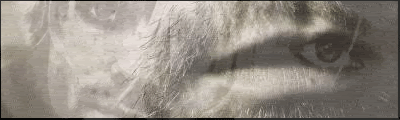
We
- GametagAeonFlux
- Posts: 9320
- Joined: Sun Jun 06, 2004 7:27 pm
- Location: Lincoln, NE
|
|
|
|
|
|
|
|
Then you'll need to buy a new DX10 card...personally, I'd just hold off on making a gaming PC until there's a really good/semi-advanced DX10 card...right now, there's not really any benefit to it, but soon enough there will be.youhoo7 wrote:i was gonna go with vista, but i just dont see the point, sure its nice looking, but i just dont see the need, besides, if i wanted to, when i order i could just switch to vista if i wanted ...but please try not to post if you dont put up a full rig suggestion
- Cryticfarm
- Posts: 3611
- Joined: Sat Dec 09, 2006 7:23 pm
- Location: canada
- Contact:
Am I ahead now >_>?warlord wrote:*Intel core2quad CPU Quad-Core X5355/2.66GHz/8M/1333MHz/lga774 [$500+/-][ebay or optional other online shops]
*nvidia 8800 x2 764mb SLI 1.9ghz per card [$500 each same as above]
*ABIT FATAL1TY AN9 motherboard capable of handling 32GB RAM [$133 @ buy.com]
*4GB dual channel [ocz] DDR2 pc2-5400 @$160+/- most pc parts stores i personaly use ebay.
*"Ultra X3 1000 Watt Energy Efficient Modular" PSU@$233 [ebay price]
*black thermaltake shark@$150[local shop price as well as common ebay price]
*SAMSUNG LN-T2332H 24"LCD FLAT-PANEL WS HDTV/MONITOR [using dvi output from sli video card output.@$322[ebay again]
*Hitachi 1 Terabyte hard drive @$379
*logitech g11 gamming keyboard $29.99@[ebay ftw]
*
RAZER DIAMONDBACK SALAMANDER@$44.99{ebay]
final amount:$2518.98
-
metkillerjoe
- Posts: 1267
- Joined: Thu Aug 03, 2006 3:35 pm
- Contact:
|
|
Its pretty useless to get something now. If you want an awesome computer that will last get a motherboard that can support like 8GB of RAM a couple of TBs of RAIDed space, 2 8800 GTXs (the performance difference between them and the Ultras are utterly negligable [5-10fps difference]), get watercooling, I suggest a Koolance reserator and waterblocks for the motherboard chipset the two graphics cards and the upcoming intel yorkfield with 12 MB of L2 cache.
Mostly though, the biggest items will be the case (get a Lian-le V200 its the best case out there but costs 300-500) and the monitor (get a 30 inch otherwise it is pointless to get two nvidia 8800 GPUs in SLI, your are wasting your money).
Just advice. You should research this a lot more. Take into consideration what people tell you, but do a lot of research. I bought my computer a couple of weeks ago and I spend the entire summer and a good portion of June researching every detail.
The guys at crysis-online.com will help you with compatibility and those really annoying parts (PSU, RAM, etc).
-MetKiller Joe
DO NOT BUY PREPACKAGED COMPUTERS YOU WILL PAY UPWARDS OF 500-1000 MORE
Mostly though, the biggest items will be the case (get a Lian-le V200 its the best case out there but costs 300-500) and the monitor (get a 30 inch otherwise it is pointless to get two nvidia 8800 GPUs in SLI, your are wasting your money).
Just advice. You should research this a lot more. Take into consideration what people tell you, but do a lot of research. I bought my computer a couple of weeks ago and I spend the entire summer and a good portion of June researching every detail.
The guys at crysis-online.com will help you with compatibility and those really annoying parts (PSU, RAM, etc).
-MetKiller Joe
DO NOT BUY PREPACKAGED COMPUTERS YOU WILL PAY UPWARDS OF 500-1000 MORE

yes do not buy pre-built computers you will pay more for the labor of putting them together also logitech for wireless keyboards, mouses and remotes are the most reliable and antec cases i find to be the best for gaming most of them have usb ports up front in case you like to unhook your usb controller when your done gaming.

thanks for the sig dagger12 ill give you something someday, maybe.
-
Patrickssj6
- Posts: 5426
- Joined: Sat Jul 24, 2004 12:12 pm
- Location: I'm a Paranoid
- Contact:
|
|
|
Sorry people, with all respect, some of you guys suck in here posting your parts.
4GB? On a 32-bit system? You have obviously no idea about computers.
So I suggest if you don't have the required knowledge, don't post.
Also for personal reference:
A 32-bit OS like Windows Vista/Media Center (32-bit) can only handle 2.75-3.25 GB of RAM depending on Motherboard and stats. I'm pretty sure he doesn't want to get himself a 64-bit OS at this point.
So once again, if you don't have the required knowledge, don't post.
Wait a little bit because...
4GB? On a 32-bit system? You have obviously no idea about computers.
So I suggest if you don't have the required knowledge, don't post.
Also for personal reference:
A 32-bit OS like Windows Vista/Media Center (32-bit) can only handle 2.75-3.25 GB of RAM depending on Motherboard and stats. I'm pretty sure he doesn't want to get himself a 64-bit OS at this point.
So once again, if you don't have the required knowledge, don't post.
Wait a little bit because...
- -Nvidia GeForce 9 Series is coming out
-Service Pack for Vista (then you could get a 64-bit)
-With that much money wait for Motherboards that are stable and support 8GB of RAM
-AMD Processor Counterparts (maybe?)
...left for good





