skinning shift problem
skinning shift problem
Howdie y'all!
I skinned the grass of coag to another surface type.
It all works well but sometimes when I'm in a game the new surface shifts back to the old coag grass...
Anyone know why this is hapenning and how I can fix this?
I skinned the grass of coag to another surface type.
It all works well but sometimes when I'm in a game the new surface shifts back to the old coag grass...
Anyone know why this is hapenning and how I can fix this?
If that^^ doesn't work, then it is probably because the image has more than one level of detail. There is nothing out at the moment though that will actually fix the other detail levels, to my knowledge, so there's not a lot that can be done there... 
Your only solution is to use I_F's 'Machinima Companion' tool, although technically it's not really a solution at all...
Your only solution is to use I_F's 'Machinima Companion' tool, although technically it's not really a solution at all...
Halo 2 Prophet - Skin with ease with the simple 3D point and click interface.
Halo 3 Research Thread - Contribute to the research into Halo 3.
Halo 3 Research Thread - Contribute to the research into Halo 3.
Forget about the edit, this is more convenient.
Using that companion tool did in fact solve my problem hurrah!
So now I know it was a LOD issue, I am wondering, instead of nulling all the bitmap LODs with that tool, is there a way I can only null the grass LOD?
And yes I am rather new at skinning...
Thanks for all your help so far!
Using that companion tool did in fact solve my problem hurrah!
So now I know it was a LOD issue, I am wondering, instead of nulling all the bitmap LODs with that tool, is there a way I can only null the grass LOD?
And yes I am rather new at skinning...
Thanks for all your help so far!
A mipmap can be referred to as a detail level, although in the case of Halo2 there's no point in doing that as it just confuses things, seeing as the game actually has pointers to different bitmaps for different LODs.neodos wrote:But the levels of details for bitmaps are the mipmap
Code: Select all
> Bitm Tag
> Submap chunks
> Up to 6 LOD offset and sizes
> # of mipmapsYes there is a way. Go look at the grass' bitm meta in an editor, and you should see some LOD offsets and sizes. Leave the first one, but for the rest (there should be another 5) put -1 for the offset, and 0 for the size.L0d3x wrote:Forget about the edit, this is more convenient.
Using that companion tool did in fact solve my problem hurrah!
So now I know it was a LOD issue, I am wondering, instead of nulling all the bitmap LODs with that tool, is there a way I can only null the grass LOD?
And yes I am rather new at skinning...
Thanks for all your help so far!
Halo 2 Prophet - Skin with ease with the simple 3D point and click interface.
Halo 3 Research Thread - Contribute to the research into Halo 3.
Halo 3 Research Thread - Contribute to the research into Halo 3.
- CaptainPoopface
- Posts: 408
- Joined: Mon Jul 23, 2007 7:56 am
|
|
|
|
That may not be the case. I think you can eliminate the LODs for individual bitmaps in their [bitm] tag. This picture was originally posted by JacksonCougAr in another thread, and I've used it to kill that unwanted transition effect.Prey wrote:Your only solution is to use I_F's 'Machinima Companion' tool, although technically it's not really a solution at all...
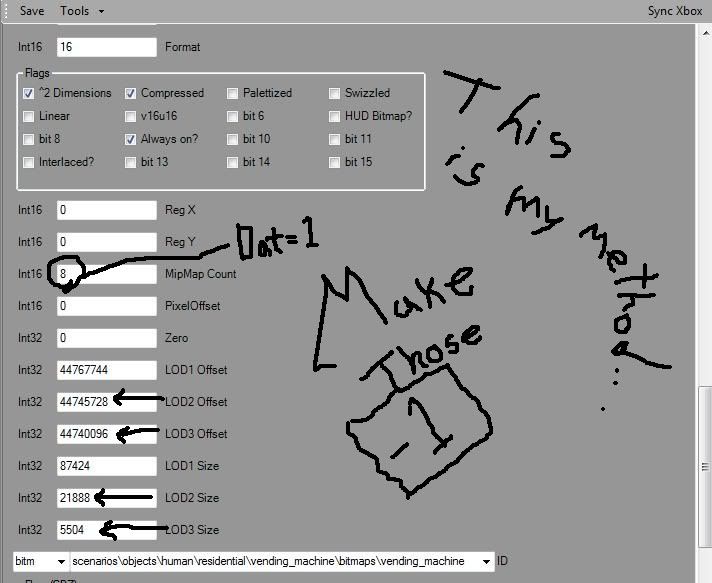
What makes the Machinima Companion unattractive is that it removes the LODs for all bitmaps, so your Xbox renders every bitmap in its highest detail. It can cause freezing.
I am not clear on the distinction between LOD and mip maps in the context of bitmaps and would love an explanation. There are separate fields for them in Entity. As the picture above shows, there are three LODs, and 8 mip maps for that particular bitmap.
Retired. Thank you neodos, DemonicSandwich, DarkShallFall, Dragonfire, foxfanatic2317, GOWO and everyone in the hall of fame.
If you want to know how I did something, take apart my mods.
If you want to know how I did something, take apart my mods.
CaptainPoopface wrote:That may not be the case. I think you can eliminate the LODs for individual bitmaps in their [bitm] tag. This picture was originally posted by JacksonCougAr in another thread, and I've used it to kill that unwanted transition effect.
[...]
Thus, It was because the other detail levels are not being replaced. You should not not have to alter the mipmap count as that is replaced.L0d3x wrote:Using that companion tool did in fact solve my problem hurrah!
Also your plugin is wrong, as it is not displaying all detail offsets and sizes, here:
Code: Select all
<int name="LOD1 Offset" offset="28" visible="True" />
<int name="LOD2 Offset" offset="32" visible="True" />
<int name="LOD3 Offset" offset="36" visible="True" />
<int name="LOD4 Offset" offset="40" visible="True" />
<int name="LOD5 Offset" offset="44" visible="True" />
<int name="LOD6 Offset" offset="48" visible="True" />
<int name="LOD1 Size" offset="52" visible="True" />
<int name="LOD2 Size" offset="56" visible="True" />
<int name="LOD3 Size" offset="60" visible="True" />
<int name="LOD4 Size" offset="64" visible="True" />
<int name="LOD5 Size" offset="68" visible="True" />
<int name="LOD6 Size" offset="72" visible="True" />It doesn't actually remove the LODs, it just gives all the LOD pointers a value of -1.CaptainPoopface wrote:What makes the Machinima Companion unattractive is that it removes the LODs for all bitmaps, so your Xbox renders every bitmap in its highest detail. It can cause freezing.
The additional LOD's are actually scaled by a factor of 2 relevant to the LOD before it, but this won't necessarily be recognised in the reported size as the mipmap count varies for each.CaptainPoopface wrote:I am not clear on the distinction between LOD and mip maps in the context of bitmaps and would love an explanation. There are separate fields for them in Entity. As the picture above shows, there are three LODs, and 8 mip maps for that particular bitmap.From what I've read, mip maps are substituted sequentially every time the size of the rendered image decreases by a factor of 2, until some atomic size is reached. The LOD sizes in this example are not related by multiples of 2.
The purpose of these additional LODs, is memory. Once your far enough away from a texture, the next LOD down will be loaded into memory and used instead; cutting down the amount of mem. in use by the texture by approx. 50%
Halo 2 Prophet - Skin with ease with the simple 3D point and click interface.
Halo 3 Research Thread - Contribute to the research into Halo 3.
Halo 3 Research Thread - Contribute to the research into Halo 3.