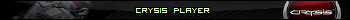SP to MP Convert
- phoenix
- Readers Club
- Posts: 608
- Joined: Wed Aug 15, 2007 12:04 pm
- Location: Helping Master Chief and The Arbiter to kill you
- Contact:
SP to MP Convert
Ok here is a tutorial how to convert a SP map to MP .For Example with c40.map
Programs that you need: Hmt v3.5 , SparkEdit and Hex Workshop
1.Create 3 New folders named : SP BSP , BUILD and BSP
2.Open a multiplayer map that you want to be a SP map.
3.Go to Tools > Extract > Batch Extract and check the "Extract Meta" button and then batch extract it to your BUILD folder.
4.Go to Tools > Extract > BSP\Model sections and extract them to your BSP folder.
5.Open a SP map like c40 , Go to Tools->Extract->Individual BSP and select c40_b.
6.1.When it ask you for bsp and scnr:
1st : The BSP is in your BSP folder;
2nd : And the SCNR file is in your BUILD\levels\test\mpmapname\mpmapname.scnr.meta
6.2.When it ask you where to extract the map select the SP BSP folder.
7.Go to your SP BSP folder and open mpmapname.xml with notepad
8.1.In the first page you will see something like "rcnsyyy..." and change it to "psbsyyy..."
8.2.After this file you will see "BUILD\levels\c40\c40" and chage it to "BUILD\levels\test\mpmapname\mpmapname"
9.Save changes and exit after editing.
10.Rename the mpmapname.xml to mpmapname.sbsp.xml and move it to BUILD\levels\test\mpmapname\.It will ask you to overwrite Click Yes.
11.Move mpmapname.sbsp from your SP BSP folder to BSP folder and again Click Yes to overwrite.
12.Go to BUILD\levels\test\mpmapname\mpmapname.scnr.meta , open it with Hex Workshop go in the end and find something like "006B9000" in the left column.Change it to "00080000"and click yes to save.
13.Move Anything within Folder SP BSP into your BUILD folder and copy the mpmapname.map to BUILD folder.
14.Decrap model ( Verticles , Indicles and SBSP ) from bsp folder and Click Decrap.
15.New file named mpmapname.sbsp.meta will be created in your BSP folder and move it to BUILD\levels\test\mpmapname and Click Yes to Overwrite.
16.Go to rebuild map , select BUILD\mpmapname.map and click yes to autofill.
17.Check SP>MP button and click rebuild.
18.Click yes to fill new Indicles and Verticles and find the new ones in your BSP folder.When it say "Browse for the SP BSP that you are used...." Click yes and select mpmapname.sbsp from BSP folder (Not the meta file!!!)
19.Wait to confirm window and click yes.
20.If you done it correctly you may open the map in Spark Edit.
Tip:After any SP-MP convert Open the map with sparkedit and if it dispay : "Seek failed on an unnamed file." then you got something incorrect.
Programs that you need: Hmt v3.5 , SparkEdit and Hex Workshop
1.Create 3 New folders named : SP BSP , BUILD and BSP
2.Open a multiplayer map that you want to be a SP map.
3.Go to Tools > Extract > Batch Extract and check the "Extract Meta" button and then batch extract it to your BUILD folder.
4.Go to Tools > Extract > BSP\Model sections and extract them to your BSP folder.
5.Open a SP map like c40 , Go to Tools->Extract->Individual BSP and select c40_b.
6.1.When it ask you for bsp and scnr:
1st : The BSP is in your BSP folder;
2nd : And the SCNR file is in your BUILD\levels\test\mpmapname\mpmapname.scnr.meta
6.2.When it ask you where to extract the map select the SP BSP folder.
7.Go to your SP BSP folder and open mpmapname.xml with notepad
8.1.In the first page you will see something like "rcnsyyy..." and change it to "psbsyyy..."
8.2.After this file you will see "BUILD\levels\c40\c40" and chage it to "BUILD\levels\test\mpmapname\mpmapname"
9.Save changes and exit after editing.
10.Rename the mpmapname.xml to mpmapname.sbsp.xml and move it to BUILD\levels\test\mpmapname\.It will ask you to overwrite Click Yes.
11.Move mpmapname.sbsp from your SP BSP folder to BSP folder and again Click Yes to overwrite.
12.Go to BUILD\levels\test\mpmapname\mpmapname.scnr.meta , open it with Hex Workshop go in the end and find something like "006B9000" in the left column.Change it to "00080000"and click yes to save.
13.Move Anything within Folder SP BSP into your BUILD folder and copy the mpmapname.map to BUILD folder.
14.Decrap model ( Verticles , Indicles and SBSP ) from bsp folder and Click Decrap.
15.New file named mpmapname.sbsp.meta will be created in your BSP folder and move it to BUILD\levels\test\mpmapname and Click Yes to Overwrite.
16.Go to rebuild map , select BUILD\mpmapname.map and click yes to autofill.
17.Check SP>MP button and click rebuild.
18.Click yes to fill new Indicles and Verticles and find the new ones in your BSP folder.When it say "Browse for the SP BSP that you are used...." Click yes and select mpmapname.sbsp from BSP folder (Not the meta file!!!)
19.Wait to confirm window and click yes.
20.If you done it correctly you may open the map in Spark Edit.
Tip:After any SP-MP convert Open the map with sparkedit and if it dispay : "Seek failed on an unnamed file." then you got something incorrect.
Last edited by phoenix on Thu Oct 04, 2007 3:50 am, edited 1 time in total.
Nice, but I've tried this millions of times and i can only convert starting BSP's. 
For anybody still wondering where FTD has gone, here it is.
-
Glitcherguy
- Posts: 205
- Joined: Wed Aug 22, 2007 8:54 am
- Location: I dunno i'm lost
- InvaderVeex
- Posts: 483
- Joined: Tue Jul 25, 2006 2:57 pm
- Location: LandO'Palooza!
- Contact:
Add some pictures and correct some typos, then someone might think about stickying.
It does not work for a30, by the way.
EDIT: ****
It does not work for a30, by the way.
EDIT: ****
For anybody still wondering where FTD has gone, here it is.
- wtfomfghaxor
- Readers Club
- Posts: 83
- Joined: Wed Dec 05, 2007 6:36 pm
- Aumaan Anubis
- Posts: 2938
- Joined: Fri Jun 30, 2006 1:01 pm
- Location: Aumaan
- Contact:
|
|
|
|
You notice how that was posted onwtfomfghaxor wrote:they can still join, but they will still appear as if they are on bloodgulch or w/e and they will be stuck and not able to move and it appears to them people are walking thru stuff. in other words you can join, but its pointless, reallyAndrew_b wrote:no...unless they have the map.
Fri Sep 21, 2007 6:12 pm
?
Don't bump old topics.

It is expected, and demanded.Tural wrote:MrMurder, we're going to hold you to that promise.
- Cryticfarm
- Posts: 3611
- Joined: Sat Dec 09, 2006 7:23 pm
- Location: canada
- Contact:
- DeadHamster
- Posts: 2289
- Joined: Thu Feb 15, 2007 9:38 pm
|
|
|
|
- Cryticfarm
- Posts: 3611
- Joined: Sat Dec 09, 2006 7:23 pm
- Location: canada
- Contact: