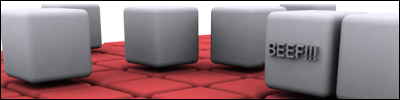Hosting on PC trial
-
LeroyJoeBob
- Posts: 3
- Joined: Fri Jun 15, 2007 6:16 am
Hosting on PC trial
When i try hosting noone can join my games. Can anyone help me figure how to fix this.
- SuperCommando
- Posts: 448
- Joined: Thu Jan 04, 2007 1:53 pm
- Location: Florida!
- Contact:

I think Noobraska is a pretty cool state. eh grows corn and doesn't afraid of anythng.
(12:18:11 AM) GTAF: DAMNIT GIR WE ARE ON THE SUBJECT OF VINCE'S DICK.
- SuperCommando
- Posts: 448
- Joined: Thu Jan 04, 2007 1:53 pm
- Location: Florida!
- Contact:
-
LeroyJoeBob
- Posts: 3
- Joined: Fri Jun 15, 2007 6:16 am
if you want to check to see what ports are visible to the internet (like if they want to play halo on your server) and you're going to use a port scanner, here's how to do it:BEEF!!! wrote:http://en.wikipedia.org/wiki/Port_scanner
1: go to ipchicken.com to get your external ip. it'll be the big blue number with a few decimals thrown in. write this down on some paper or in a text document, you'll need to remember it
2: download nmap for windows (probably somewhere on insecure.org, but i suggest googling it). once you have that installed, you'll need to navigate to the directory you installed it to in a command prompt. just write down the directory in something, then type this into your command prompt
Code: Select all
cd "<insert the directory you just wrote down here>"3: now type this into the command prompt:
Code: Select all
nmap -p 2000-2060 <your external ip address you got from ipchicken.com>if it doesn't work, tell us because doing exactly what i said there, there might be a syntax issue or something. also, a virus or spyware scanner might pick up nmap as malicious and delete it, if that happens, turn off the virus scanner or whatever for a bit.
ASPARTAME: in your diet soda and artificial sweeteners. also, it's obviously completely safe. it's not like it will cause tumors or anything. >.>
always remember: guilty until proven innocent
always remember: guilty until proven innocent