To save you the hassle of having to go through all of this, here's how you can do it with some simple c+p'ing:
First off, get Notepad++
Second, open it up and press this button:
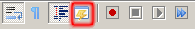
If the window that appears is too big for your screen, press "dock"
Press "Create New", for the name, enter "Halo Script"
Now press the tab that says "Keywords List".
For the first group, I used a standard blue color for the foreground. The keywords in this set are:
Code: Select all
and begin begin_random cond if inspect min max not or script set sleep sleep_until wake thread_sleep global true falseCode: Select all
startup dormant continuous static stubCode: Select all
boolean real short long string trigger_volume cutscene_flag cutscene_camera_point cutscene_title cutscene_recording device_group ai ai_command_list starting_profile conversation navpoint hud_message object_list sound effect damage looping_sound animation_graph actor_variant damage_effect game_difficulty team ai_default_state actor_type hud_corner object unit vehicle weapon device scenery object_name unit_name vehicle_name weapon_name device_name scenery_name object_definitionCode: Select all
activate_nav_point_flag activate_nav_point_object activate_team_nav_point_flag activate_team_nav_point_object ai_actors ai_allegiance_broken ai_allegiance_remove ai_allow_charge ai_allow_dormant ai_attach ai_attach_free ai_attack ai_automatic_migration_target ai_berserk ai_braindead ai_braindead_by_unit ai_command_list ai_command_list_advance ai_command_list_by_unit ai_command_list_status ai_conversation ai_conversation_advance ai_conversation_line ai_conversation_status ai_conversation_stop ai_debug_communication_focus ai_debug_communication_ignore ai_debug_communication_suppress ai_debug_sound_point_set ai_debug_speak ai_debug_speak_list ai_debug_teleport_to ai_debug_vocalize ai_defend ai_deselect ai_detach ai_dialogue_triggers ai_disregard ai_erase ai_erase_all ai_exit_vehcile ai_follow_distance ai_follow_target_ai ai_follow_target_disable ai_follow_target_players ai_follow_target_unit ai_force_active ai_force_active_by_unit ai_free ai_free_units ai_go_to_vehicle ai_go_to_vehicle_override ai_going_to_vehicle ai_grenades ai_is_attacking ai_kill ai_kill_silent ai_lines ai_link_activation ai_living_count ai_living_fraction ai_look_at_object ai_magically_see_encounter ai_magically_see_players ai_maneuver ai_maneuver_enable ai_migrate ai_migrate_and_speak ai_migrate_by_unit ai_nonswarm_count ai_place ai_playfight ai_prefer_target ai_reconnect ai_renew ai_retreat ai_select ai_set_blind ai_set_current_state ai_set_deaf ai_set_respawn ai_set_return_state ai_set_team ai_spawn_actor ai_status ai_stop_looking ai_strength ai_swarm_count ai_teleport_to_starting_location ai_teleport_to_starting_location_if_unsupported ai_try_to_fight_nothing ai_try_to_fight ai_try_to_fight_player ai_vehicle_encounter ai_vehicle_enterable_actor_type ai_vehicle_enterable_actors ai_vehicle_enterable_disable ai_vehicle_enterable_distance ai_vehicle_enterable_team attract_mode_start bind breakable_surfaces_enable breable_surfaces_reset camera_control camera_set camera_set_animation camera_set_dead camera_set_first_person camera_set_relative camera_time camera_team cheat_active_camouflage cheat_all_powerups cheat_all_vehicles cheat_all_weapons cheat_spawn_warthog cheat_teleport_to_camera cheats_load checkpoint_load checkpoint_save cinematic_abort cinematic_screen_effect_set_convolution cinematic_screen_effect_set_filter cinematic_screen_effect_set_filter_desaturation_tint cinematic_screen_effect_set_video cinematic_screen_effect_start cinematic_screen_effect_stop cinematic_set_near_clip_distance cinematic_set_title cinematic_set_title_delayed cinematic_show_letterbox cinematic_skip_start_internal cinematic_skip_stop_internal cinematic_start cinematic_stop cinematic_suppress_bsp_object_creation config_one_control connect crash custom_animation custom_animation_list damage_new damage_object deactivate_nav_point_flag deactivate_nav_point_object deactivate_team_nav_point_flag deactivate_team_nav_point_object debug_camer_load debug_camera_save debug_memory debug_memory_by_file debug_memory_for_file debug_teleport_player debug_sounds_distances debug_sounds_enable debug_sounds_wet debug_tags delete_save_game_files device_get_position device_get_power device_group_change_only_once_more_set device_group_get device_group_set device_group_set_immediate device_one_sided_set device_operates_automatically_set device_get_position device_set_position device_set_position_immediate device_set_power display_scenario_help effect_new effect_new_on_obect_marker enable_hud_help_flash error_overflow_suppression fade_in fade_out fast_setup_network_server game_all_quiet game_difficulty_get game_difficulty_get_real game_difficulty_set game_is_cooperative game_lost game_revert game_reverted game_safe_to_save game_safe_to_speak game_save game_save_cancel game_save_no_timeout game_save_totally_unsafe game_saving game_skip_ticks game_speed game_time game_won garbage_collect_now get_digital_forward_throttle get_digital_strafe_throttle get_digital_yaw_increment get_digital_pitch_increment get_gamepad_forward_threshold get_gamepad_strafe_threshold get_gamepad_yaw_scale get_gamepad_pitch_scale get_mouse_forward_threshold get_mouse_strafe_threshold get_mouse_yaw_scale get_mouse_pitch_scale get_yaw_rate get_pitch_rate hammer_begin hammer_stop help hud_blink_health hud_blink_motion_sensor hud_blink_shield hud_clear_messages hud_get_timer_ticks hud_help_flash_restart hud_set_help_text hud_set_objective_text hud_set_timer_position hud_set_timer_time hud_set_timer_warning_time hud_show_crosshair hud_show_health hud_show_motion_sensor hud_show_shield input_activate_joy input_deactivate_joy input_find_default input_find_joystick input_get_joy_count input_is_joy_active input_show_joystick_info list_count list_get magic_melee_attack magic_seat_name map_name map_reset message_metrics_clear message_metrics_dump multiplayer_map_name net_graph_clear net_graph_show network_client_dump network_server_dump numeric_countdown_timer_get numeric_countdown_timer_restart numeric_countdown_timer_set numeric_countdown_timer_stop object_beautify object_can_take_damage object_cannot_take_damage object_create object_create_anew object_create_anew_containing object_create_containing object_destroy object_destroy_all object_destroy_containing object_pvs_activate object_pvs_clear object_pvs_set_camera object_pvs_set_object object_set_collideable object_set_facing object_set_melee_attack_inhibited object_set_permutation object_set_ranged_attack_inhibited object_set_scale object_set_shield object_teleport object_set_predict objects_attach objects_can_see_flag objects_delete_by_definition objects_detach objects_predict pause_hud_timer play_update_history playback player0_joystick_set_is_normal player0_look_invert_pitch player0_look_pitch_is_inverted player_action_test_accept player_action_test_action player_action_test_back player_action_test_grenade_trigger player_action_test_jump player_action_test_look_relative_all_directions player_action_test_look_relative_down player_action_test_look_relative_left player_action_test_look_relative_right player_action_test_look_relative_up player_action_test_move_relative_all_directions player_action_test_primary_trigger player_action_test_reset player_action_test_zoom player_add_equipment player_camera_control player_effect_set_max_rotation player_effect_set_max_translation player_effect_set_max_vibrate player_effect_start player_effect_stop player_enable_input players_unzoom_all print print_binds profile_activate profile_deactivate profile_dump profile_graph_toggle profile_load profile_reset profile_service_clear_timers profile_service_dump_timers profile_unlock_solo_levels quit rasterizer_decals_flush rasterizer_fixed_function_ambient rasterizer_fps_ambient rasterizer_fps_accumulate rasterizer_lights_reset_for_new_map rasterizer_model_ambient_reflections_tint rasterizer_reload_effects recording_kill recording_play recording_play_and_delete recording_play_and_hover recording_time render_effects render_lights texture_cache_flush time_code_reset time_code_show time_code_start ui_widget_show_path unbind unit unit_aim_without_turning unit_can_blink unit_close unit_custom_animation_at_frame unit_doesnt_drop_items unit_enter_vehicle unit_exit_vehicle unit_get_current_flashlight_state unit_get_custom_animation_time unit_get_health unit_get_shield unit_get_total_grenade_count unit_has_weapon unit_has_weapon_readied unit_impervious unit_is_playing_custom_animation unit_kill unit_kill_silent unit_open unit_set_current_vitality unit_set_desired_flashlight_state unit_set_emotion unit_set_emotion_animation unit_set_enterable_by_player unit_set_maximum_vitality unit_set_seat unit_solo_player_integrated_night_vision_is_active unit_stop_custom_animation unit_suspended units_get_currenty_vitality units_set_desired_flashlight_state units_set_maximum_vitality vehicle_driver vehicle_gunner vehicle_hover vehicle_load_magic vehicle_riders vehicle_test_seat vehicle_test_seat_list vehicle_unload version volume_teleport_players_not_inside volume_test_object volume_test_objects volume_test_objects_all scenery_animation_start scenery_animation_start_at_frame script_recompile script_screen_effect_set_value set_digital_forward_throttle set_digital_pitch_increment set_digital_strafe_throttle set_digital_yaw_increment set_game_pad_forward_threshold set_gamepad_pitch_scale set_gamepad_strafe_threshold set_gamepad_yaw_scale set_mouse_forward_threshold set_mouse_pitch_scale set_mouse_strafe_threshold set_mouse_yaw_scale set_pitch_rate set_yaw_rate show_hud show_hud_help_text show_hud_timer show_player_update_stats sound_cache_dump_to_file sound_cache_flush sound_class_set_gain sound_eax_enabled sound_enable sound_enable_eax sound_enable_hardware sound_get_effects_gain sound_get_gain sound_get_master_gain sound_get_music_gain sound_get_supplementary_buffers sound_impulse_predict sound_impuse_start sound_impulse_stop sound_impulse_time sound_looping_predict sound_looping_set_alternate sound_looping_set_scale sound_looping_start sound_looping_stop sound_set_effects_gain sound_set_env sound_set_factor sound_set_gain sound_set_master_gain sound_set_music_gain sound_set_rolloff sound_set_supplementary_buffers structure_bsp_index structure_lens_flares_place sv_ban sv_banlist sv_end_game sv_kick sv_map sv_map_next sv_map_reset sv_mapcycle sv_mapcycle_add sv_mapcycle_begin sv_mapcycle_del sv_maxplayers sv_name sv_parameters_dump sv_parameters_reload sv_password sv_players sv_status sv_unban switch_bsp players sv_sayIn the Operators tab, add the following:
Code: Select all
! ( ) / + < = >Under this is where we define strings. For the 'Boundary open' select:
Code: Select all
"Finally, set the "Ext" to the 'hsc' and close the dialog.
Now you're ready to use Notepad++ to write your Halo scripts!
Last Updated At 6:28 EST (added 'sv_say' to functions list)

