Anyone can do it
First open up the Entity Beta.rar file and the water package3.rar file (download at bottom)
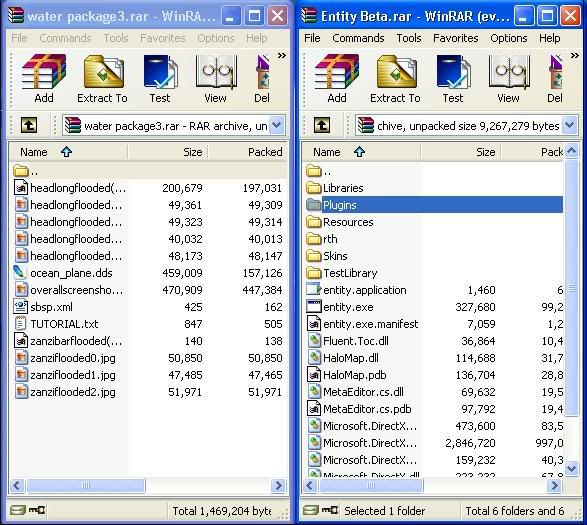
Then find the sbsp.xml file in the water package3.rar and go to the plugins folder in entity beta.rar file then click halo 2 then xml now drag and drop the sbsp.xml plugin into the entity beta.rar plugin folder.
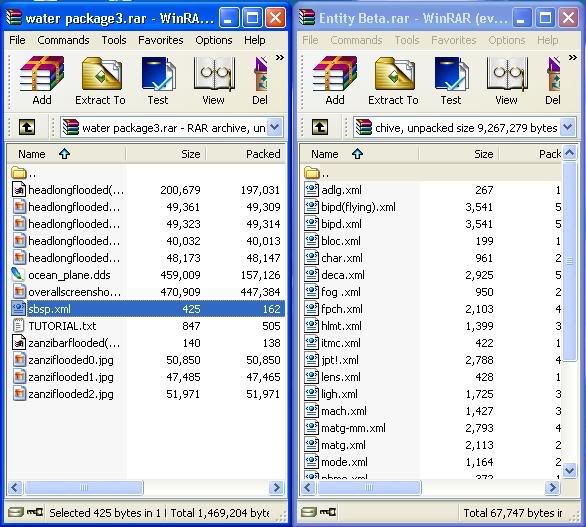
Now open up Entity and a map with water ( I chose Zanzibar)
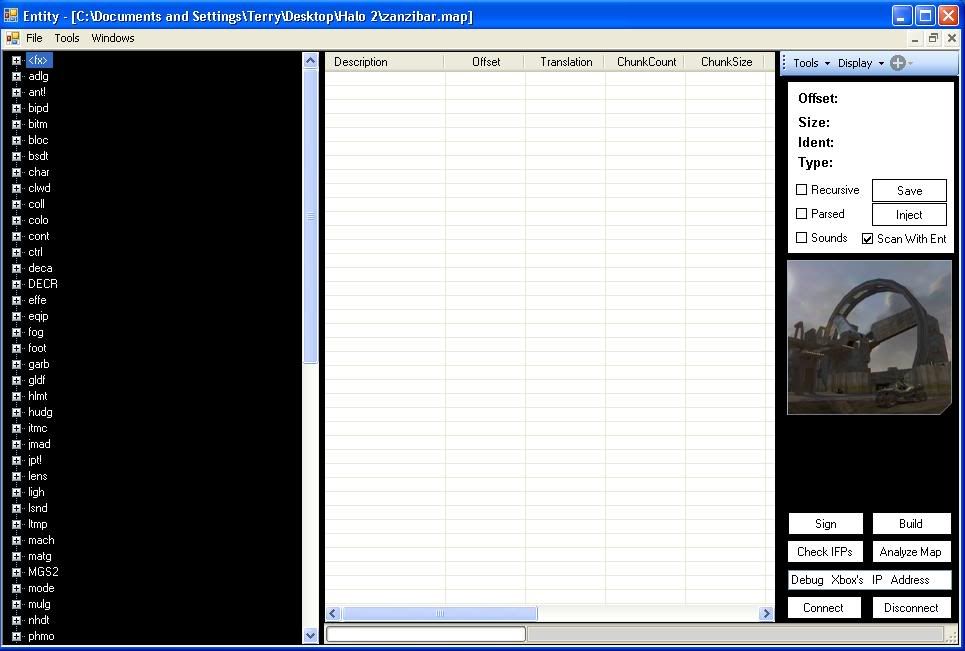
Scroll down to the sbsp tag
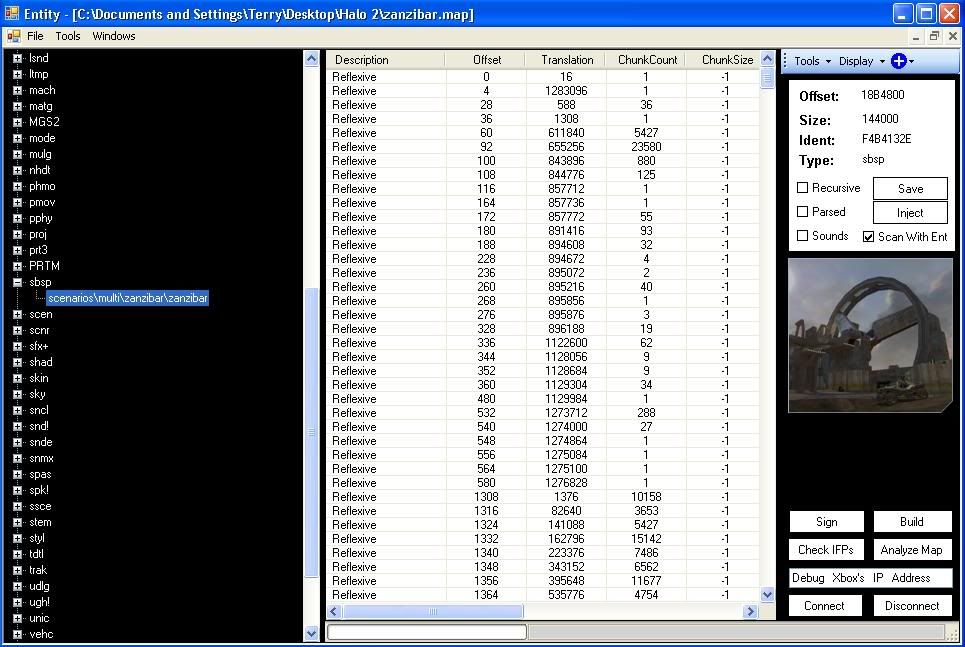
Go to Tools then meta editor
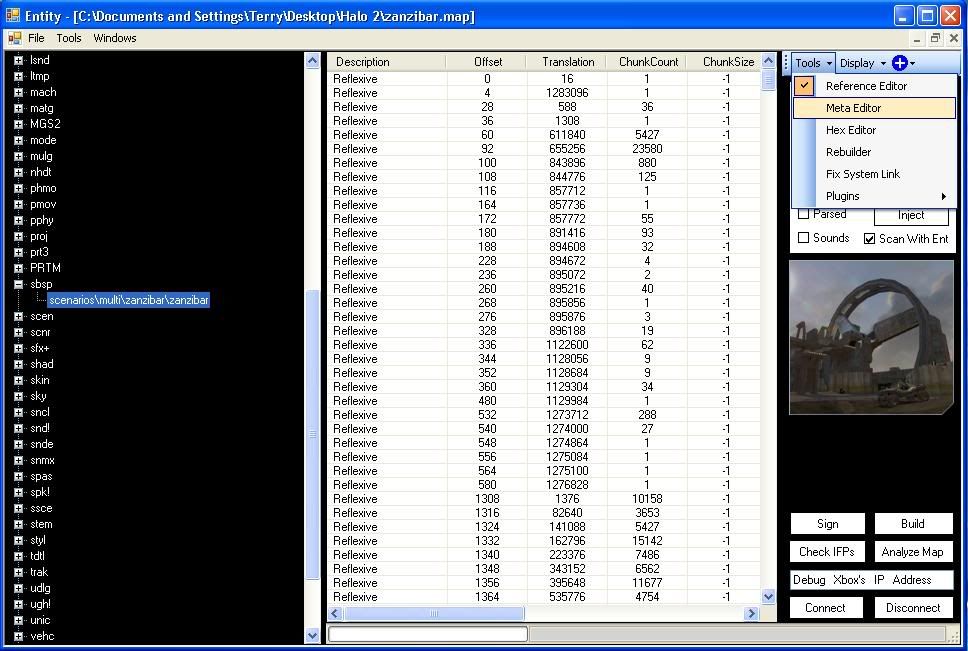
Now scroll all the way down until you find Water Level for Zanzibar it's normally -3 but I changed it to 2 (10 is the highest Z cordinate for Zanzibar)
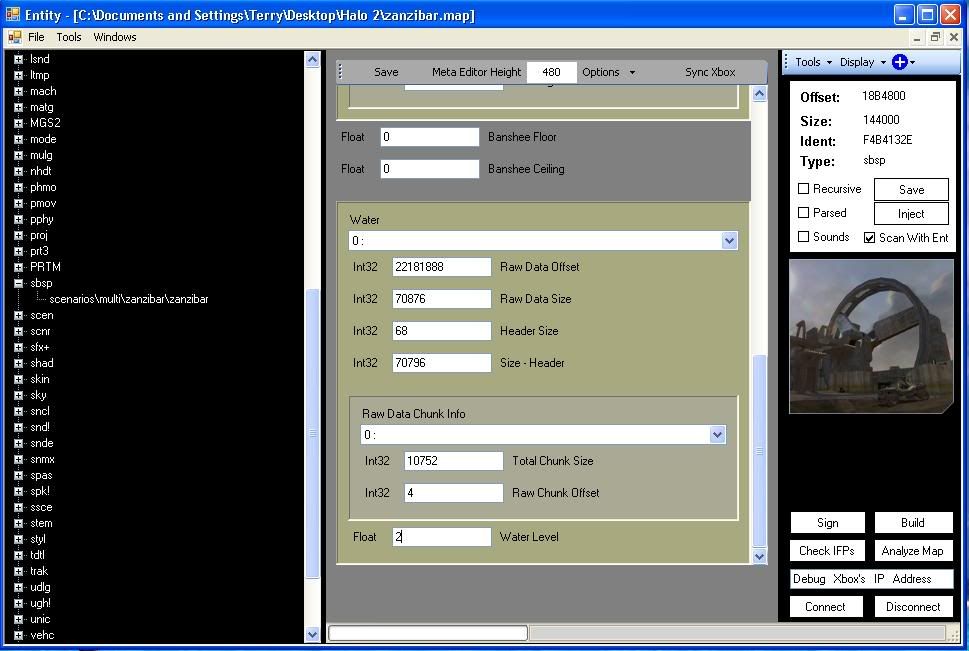
Now just hit save at the top then sign the map and ftp and here is the outcome

Credits
KillingForFun-making the plugin
Pokecancer- For entity beta

