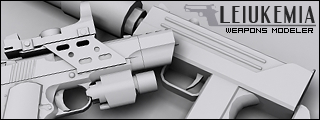Example: When I select the move tool, I don't get the option that looks like this:
^y
|
|
o------>x
z
I have a feeling I hit a F key (huh, funny it doesn't sound right unless you have 'an' but F isn't a vowel so it is supposed to be a) or a keyboard key by mistake.
EDIT: Damn, now it is happening for rotate to
Thanks,
Doc