ScottyGEE's skinning competition Discussion
-
mitch171292
- Posts: 20
- Joined: Sun Feb 18, 2007 5:17 pm
- theycallmechad
- Posts: 1482
- Joined: Sat Aug 13, 2005 11:30 am
|
|
|
|
|
|
|
|
What I did was first I duplicated the bitmap that I planned on creating a new bump map for. Once that was created I opened up photoshop and edited the bitmap as originally planned, then saved it in the correct format(DXT5). After I injected that using Entity I went back into photoshop, which the same bitmap from earlier, and went into the nVidia filter and created a normal map out of it. I saved it as the previous format (DXT5) and then injected it into the duplicated bitmap through Entity. Then I went to the [shad] tag and found the /burial_mounds_wreckage (or whatever it is called that I was looking for) and swapped out where the original bump was to my new bump. I saved and signed the map, followed by a F.T.P. When I went to play the map it loaded perfectly, but the new bumps are not there.ScottyGEE wrote: well to firstly inject an improper bump map, you need the photoshop nVidia plugin...You have your base texture (the visual one) and either, get a new texture or use the exsisting one and conver it to a normal map (you click on the filters drop down menu and choose the last one, the Nvidia one, the normal map filter)
convert it to a normal, save it as a DXT bitmap (whichever, dxt 3 perhaps?)
Its not really a complicated process, its just my explanation of it that will be confusing.
so:
convert
duplicate
inject
relink
voila

Ok i know im forgetting something. Im doing the bumps so I duplicate a bitmap that is the same type and size and inject the bump into the duplicated bitmap then copy its meta offset over to the original bump. (im doing this in dothalo). what else do i need to do? I didnt really understand your tutorial completly scotty. something about the shaders tag?
edit:
is this a bump. it looks like it here but when you look from the side it looks flat.
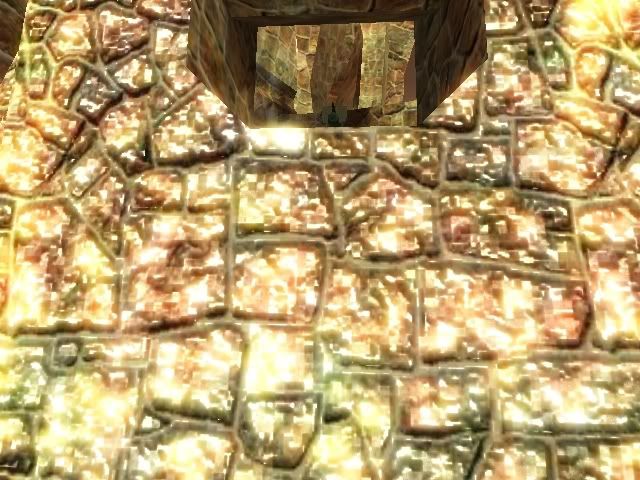
edit:
is this a bump. it looks like it here but when you look from the side it looks flat.
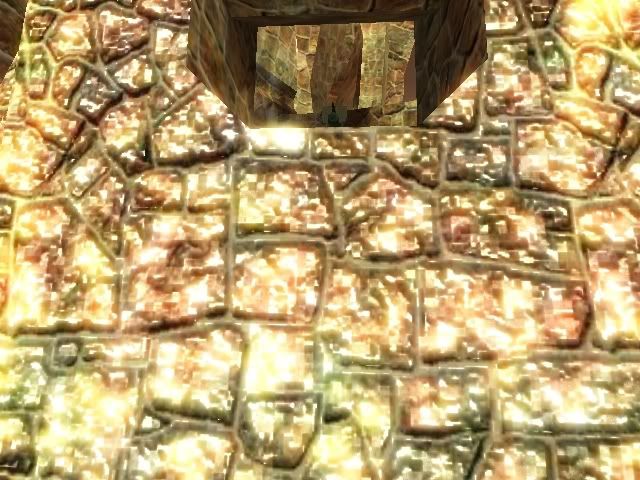

Not Removing This
It looks like a bump to me!
You may want to edit it a bit too coz it looks messy...A method that I would use is to: greyscale the original bitmap your going to convert to a normal, up the contrast, then convert to a normal, so that way its not so crazy with its bumpage, as in its only a range of highs and lows not lots of mids...
Bumpmaps don't actually "stick out" of the wall, they kind of make it look like it does though...Wikipedia and other people could give you much better explanations
You may want to edit it a bit too coz it looks messy...A method that I would use is to: greyscale the original bitmap your going to convert to a normal, up the contrast, then convert to a normal, so that way its not so crazy with its bumpage, as in its only a range of highs and lows not lots of mids...
Bumpmaps don't actually "stick out" of the wall, they kind of make it look like it does though...Wikipedia and other people could give you much better explanations
Anyone who wants to use proper bump maps in thier skin go here 
http://forums.halomods.com/viewtopic.php?t=56337
http://forums.halomods.com/viewtopic.php?t=56337

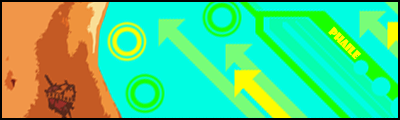

 "Please!!!" plz lurn tihs!
"Please!!!" plz lurn tihs!
