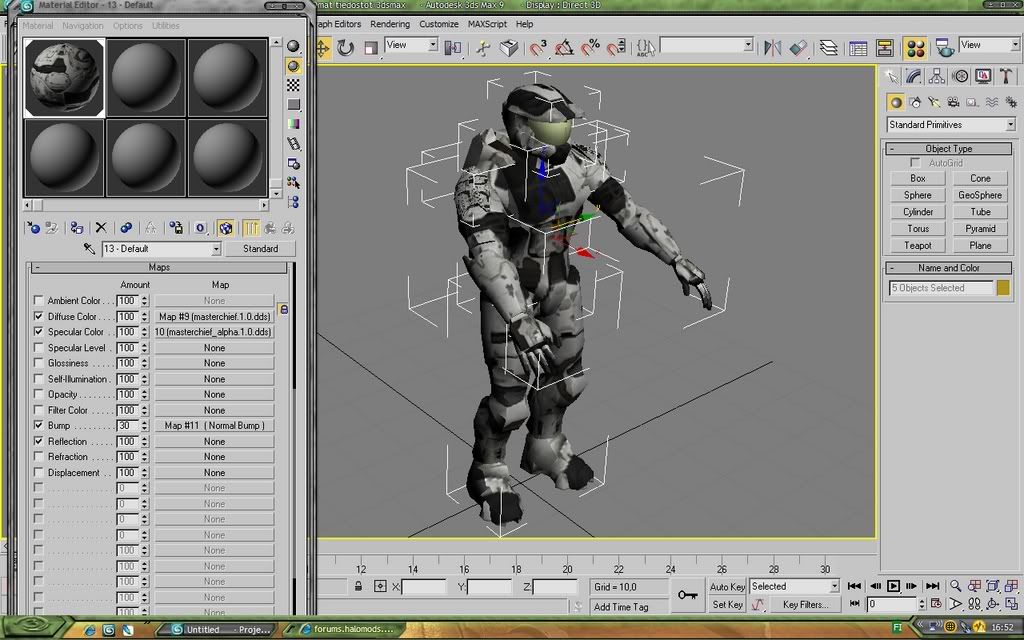I also need help with the modlib plugin cause i don't have it.Aus777777777 wrote:yah the ADI part didn't work out for me cause i didn't have that little house button. can you tell me what to do about that or how to fix it to where its there.
3DS MAX Renders for n00b's (part 1 of 2)
- Aus777777777
- Posts: 17
- Joined: Sun Jul 02, 2006 3:18 pm
Re: need some help
Signature exceeded maximum height and file size.
Help plese
Finnish wrote:Ok so i got the model working but when i put the bitmaps to the image this is what i get:
PLEASE HEEELP SOMEONE!!!!!!!!!!!!!!

- Aus777777777
- Posts: 17
- Joined: Sun Jul 02, 2006 3:18 pm
- Aus777777777
- Posts: 17
- Joined: Sun Jul 02, 2006 3:18 pm
his link that i'm about to post didn't work for me can someone help me get the right one so i can color my master chief.
http://rapidshare.de/files/5128256/mast ... t.dds.html
http://rapidshare.de/files/5128256/mast ... t.dds.html
Signature exceeded maximum height and file size.
-
globalgenocide107
- Posts: 1
- Joined: Tue Sep 05, 2006 5:10 pm
Finnish To answer your problem your supposed to GROUP all the body parts. Do this by selecting the torso and in my modify window click attach and click the other body party BUT NOT THE VISOR. Then apply the material.
And to all you others who need to put a reflection on MCs visor heres what you need to do.
1.Make a new material
2.on Bump male it a normal map
3.ON normal make it MCs Camo bump and make the number next to it 5
4.on additional bump make it MCs normal texture thats black and while wen you first extract his texture (before it goes into photoshop)
5.go the the perent of all the textures.
6.on the top make diffuse
Red:248
Green:183
Blue:30
7.Make specular and Glossiness 20
8.Apply to MCs Visoe
9.If you want REALY cool reflections on MCs Visor all u need to do is use
`smashmethod's HDRI pack on deviant art and use them as a bitmap on reflections.
http://www.deviantart.com/deviation/959 ... _scale%3A5
Heres my Render useing His HDRI pack:


And to all you others who need to put a reflection on MCs visor heres what you need to do.
1.Make a new material
2.on Bump male it a normal map
3.ON normal make it MCs Camo bump and make the number next to it 5
4.on additional bump make it MCs normal texture thats black and while wen you first extract his texture (before it goes into photoshop)
5.go the the perent of all the textures.
6.on the top make diffuse
Red:248
Green:183
Blue:30
7.Make specular and Glossiness 20
8.Apply to MCs Visoe
9.If you want REALY cool reflections on MCs Visor all u need to do is use
`smashmethod's HDRI pack on deviant art and use them as a bitmap on reflections.
http://www.deviantart.com/deviation/959 ... _scale%3A5
Heres my Render useing His HDRI pack: