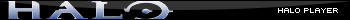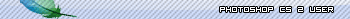[Halo 2] Entity Alpha 1
-
mm-IRONMAN
- Posts: 191
- Joined: Mon Mar 06, 2006 5:07 am
-
Juniorman030790
- Posts: 745
- Joined: Mon Feb 14, 2005 1:09 pm
- Contact:
-
PyroBlizzard
- Posts: 659
- Joined: Thu Jun 30, 2005 4:49 pm
- Location: AUZZIES RULE AT HALO 3!
|
|
|
|
-
pokecancer
- Posts: 226
- Joined: Wed Mar 10, 2004 10:37 am
|
|
|
|
|
|
|
|
-
PyroBlizzard
- Posts: 659
- Joined: Thu Jun 30, 2005 4:49 pm
- Location: AUZZIES RULE AT HALO 3!
|
|
|
|
Alright i dont know if there was a readme for this or if someone already posted it but hey ill do it anyway.
Camera Buttons
W=Camera Forward
A=Camera Sidestep Left
S=Camera Backwards
D=Camera Sidestep Right
X=Rise Camera
Z=Lower Camera
Right Click(Hold) + Movement of mouse= Turn the camera any direction
Item Buttons
Left Click=Select/Unselects Item
Up Arrow=Item Moves Forward
Down Arrow=Item Moves Backwards
Left Arrpw=Item Moves Left
Right Arrow=Item Moves Right
PG UP=Item Rises
PG Down=Item Lowers
Left Click(hold) + shift + move mouse=Tilts Item North/South
Left Click(hold) + ctrl + move mouse=Tilts Item Rotates Object
Left Click(hold) + alt + move mouse=Tilts Item East/West
If i missed any just tell me
Camera Buttons
W=Camera Forward
A=Camera Sidestep Left
S=Camera Backwards
D=Camera Sidestep Right
X=Rise Camera
Z=Lower Camera
Right Click(Hold) + Movement of mouse= Turn the camera any direction
Item Buttons
Left Click=Select/Unselects Item
Up Arrow=Item Moves Forward
Down Arrow=Item Moves Backwards
Left Arrpw=Item Moves Left
Right Arrow=Item Moves Right
PG UP=Item Rises
PG Down=Item Lowers
Left Click(hold) + shift + move mouse=Tilts Item North/South
Left Click(hold) + ctrl + move mouse=Tilts Item Rotates Object
Left Click(hold) + alt + move mouse=Tilts Item East/West
If i missed any just tell me

- P8ntballer24
- Posts: 795
- Joined: Wed Aug 24, 2005 7:55 pm
- Location: United States Total Posts: 1,039 .... Team: Brok3n Halo
- Contact:
|
|
|
Enity and You
.:Offical Guide:.
By P8ntballer
--Features
-BSP Viewer/Spawn Editor
Go to sbsp tag then tools then raw data editor.
-Bitmap Viewer/Save
Go to Bitm tag then select any then on right side theres a box with screenshot of Bitmap. Right click to save.
-Model Viewer
Go to mode tag and select any tag and go tools the raw editor then it will open a box. To move press "w"S"A"D"Z"X" or also hold left click on camera move.
-Proper Chunk Cloner
Go into any tag and look at reflexives and right click on the reflexive number or name and right click clone chunk.
-Builder with BSP Injection and Sound Injection (also Drag and Drop)
To use simply ethier first select 'Parsed' then drag and drop or click "Recursive" and 'Parsed' and then 'Sounds' is optional. Then save then open new map and hit build and select info file.
-Tag/Recursive Duplicator
To use select a tag then right click Duplicator of your choice.
-Tag Overwriter
To use select a tag then right click then click Overwrite Meta this add a bigger meta over the meta.
-Hex Editor
To use select a tag and hit Tools then Hex Editor.
--Notes:
-Currently can't convert bigger SP meta then MP meta sizes.
-To duplicate chunks with a goof tag in place you must rename the goof tag (from
insolnce plugin) to goof.ifp2 then put in plugins folder then open enity before opening a map go to tools uptop and hit "format plugins"
-Controls for SBSP Viewer-
W=Foward
S=Back
A=Left
D=Right
X=Up
Z=Down
Hold Right mouse button to view around
-Item Buttons
Left Click=Select/Unselects Item
Up Arrow=Item Moves Forward
Down Arrow=Item Moves Backwards
Left Arrpw=Item Moves Left
Right Arrow=Item Moves Right
PG UP=Item Rises
PG Down=Item Lowers
Left Click(hold) + shift + move mouse=Tilts Item North/South
Left Click(hold) + ctrl + move mouse=Tilts Item Rotates Object
Left Click(hold) + alt + move mouse=Tilts Item East/West
Increase camera speed + (plus sign)
Decrease camera speed - (minus sign)
-Hold control, shift, or alt and use the left mouse button will rotate selected object.
-Select more then one object at a time try click the box not the object.
-Enity can move over 'most' sounds to other maps.
-Enity is not designed for MP to SP you may try but good luck!
Next Version (May Change)
-Meta Editor to edit tags
-Build feature to Map Bulid enitre maps
-Transfer larger BSP's through Build Map Feature
-Faster Duplicator
-Delete Tag
-Extract BSP Mesh and Collison
-SLC Fixer
--Bugs
-Screws up Assult Gametype
___________________________________________
BIGGEST MP
Gemini=2064384
Waterworks=1888256
Terminal=1798144
____________________________________________
MAPS FITTING UNDER GEMINI,WATERWORKS,TERMINAL MAY CHANGE
scenarios\solo\03a_oldmombasa\earthcity_3b WORKS Mombasa Bridge
scenarios\solo\05b_deltatowers\bsp_02_transition WORKS SEA LEVEL (Shade did this)
scenarios\solo\05b_deltatowers\bsp_01_transition (works)
scenarios\solo\06b_floodzone\sen_hq_bsp_5 WORKS
scenarios\solo\07a_highcharity\gravemind (Catacomb)
scenarios\solo\07b_forerunnership\high_10 (Induction)
scenarios\solo\07b_forerunnership\high_9 (Covenant Asylum)
scenarios\solo\07b_forerunnership\high_9_cinematic (Covenant Asylum)
scenarios\solo\08b_deltacontrol\deltacontrolroom_bsp3 --WORKS Control Room
Alt+F4 is close application (Thanks scotty for this useful command its so H4X)
.:Offical Guide:.
By P8ntballer
--Features
-BSP Viewer/Spawn Editor
Go to sbsp tag then tools then raw data editor.
-Bitmap Viewer/Save
Go to Bitm tag then select any then on right side theres a box with screenshot of Bitmap. Right click to save.
-Model Viewer
Go to mode tag and select any tag and go tools the raw editor then it will open a box. To move press "w"S"A"D"Z"X" or also hold left click on camera move.
-Proper Chunk Cloner
Go into any tag and look at reflexives and right click on the reflexive number or name and right click clone chunk.
-Builder with BSP Injection and Sound Injection (also Drag and Drop)
To use simply ethier first select 'Parsed' then drag and drop or click "Recursive" and 'Parsed' and then 'Sounds' is optional. Then save then open new map and hit build and select info file.
-Tag/Recursive Duplicator
To use select a tag then right click Duplicator of your choice.
-Tag Overwriter
To use select a tag then right click then click Overwrite Meta this add a bigger meta over the meta.
-Hex Editor
To use select a tag and hit Tools then Hex Editor.
--Notes:
-Currently can't convert bigger SP meta then MP meta sizes.
-To duplicate chunks with a goof tag in place you must rename the goof tag (from
insolnce plugin) to goof.ifp2 then put in plugins folder then open enity before opening a map go to tools uptop and hit "format plugins"
-Controls for SBSP Viewer-
W=Foward
S=Back
A=Left
D=Right
X=Up
Z=Down
Hold Right mouse button to view around
-Item Buttons
Left Click=Select/Unselects Item
Up Arrow=Item Moves Forward
Down Arrow=Item Moves Backwards
Left Arrpw=Item Moves Left
Right Arrow=Item Moves Right
PG UP=Item Rises
PG Down=Item Lowers
Left Click(hold) + shift + move mouse=Tilts Item North/South
Left Click(hold) + ctrl + move mouse=Tilts Item Rotates Object
Left Click(hold) + alt + move mouse=Tilts Item East/West
Increase camera speed + (plus sign)
Decrease camera speed - (minus sign)
-Hold control, shift, or alt and use the left mouse button will rotate selected object.
-Select more then one object at a time try click the box not the object.
-Enity can move over 'most' sounds to other maps.
-Enity is not designed for MP to SP you may try but good luck!
Next Version (May Change)
-Meta Editor to edit tags
-Build feature to Map Bulid enitre maps
-Transfer larger BSP's through Build Map Feature
-Faster Duplicator
-Delete Tag
-Extract BSP Mesh and Collison
-SLC Fixer
--Bugs
-Screws up Assult Gametype
___________________________________________
BIGGEST MP
Gemini=2064384
Waterworks=1888256
Terminal=1798144
____________________________________________
MAPS FITTING UNDER GEMINI,WATERWORKS,TERMINAL MAY CHANGE
scenarios\solo\03a_oldmombasa\earthcity_3b WORKS Mombasa Bridge
scenarios\solo\05b_deltatowers\bsp_02_transition WORKS SEA LEVEL (Shade did this)
scenarios\solo\05b_deltatowers\bsp_01_transition (works)
scenarios\solo\06b_floodzone\sen_hq_bsp_5 WORKS
scenarios\solo\07a_highcharity\gravemind (Catacomb)
scenarios\solo\07b_forerunnership\high_10 (Induction)
scenarios\solo\07b_forerunnership\high_9 (Covenant Asylum)
scenarios\solo\07b_forerunnership\high_9_cinematic (Covenant Asylum)
scenarios\solo\08b_deltacontrol\deltacontrolroom_bsp3 --WORKS Control Room
Alt+F4 is close application (Thanks scotty for this useful command its so H4X)
Last edited by P8ntballer24 on Mon May 08, 2006 7:25 pm, edited 11 times in total.

.: | P8ntball | :. .: | Halo Derby | :.
Call 610-Hot-Luis for a wild and sexy chat. Only 10 cents a minute. Must be 18 or older to call.
- P8ntballer24
- Posts: 795
- Joined: Wed Aug 24, 2005 7:55 pm
- Location: United States Total Posts: 1,039 .... Team: Brok3n Halo
- Contact:
|
|
|
Gosh Thanks for telling me that I missed alt+f4 without that enity is useless...

.: | P8ntball | :. .: | Halo Derby | :.
Call 610-Hot-Luis for a wild and sexy chat. Only 10 cents a minute. Must be 18 or older to call.
-
PyroBlizzard
- Posts: 659
- Joined: Thu Jun 30, 2005 4:49 pm
- Location: AUZZIES RULE AT HALO 3!
|
|
|
|