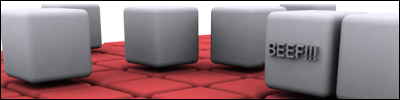for a biology project, where we had to make a model of DNA, i thought i'd be original and make a 3d animation. no one else would have the same idea as me, and i'd get an A for sure! thus, the dna project was born.
first pic is here! if you're curious, it's the setup of the scene. 3ds max was in expert mode, to give the maximum size for each seperate frame. The lights are rather obvious, the perspective viewport is set to the camera in the scene, and the green sphere is the cell, with the brown-ish sphere inside it the neucleus. I posted a link instead of a picture, because the pic's size messes with the formatting stuff used in forums and such.
scene layout
top-left: top view
top-right: front view
bottom-left: side view
bottom-right: camera view (default is perspective view)
a view of the cell
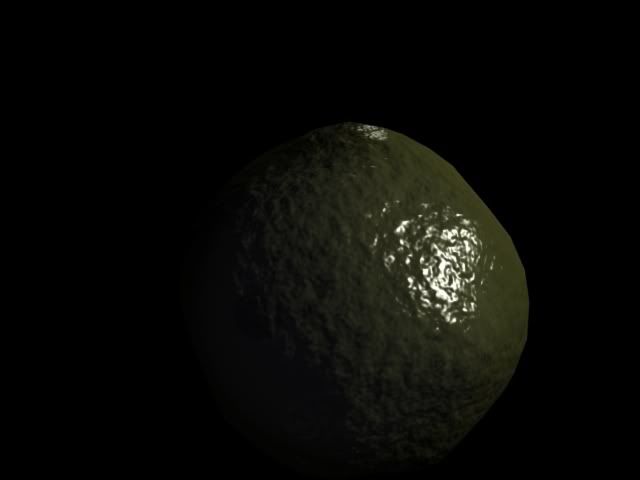
the end frame
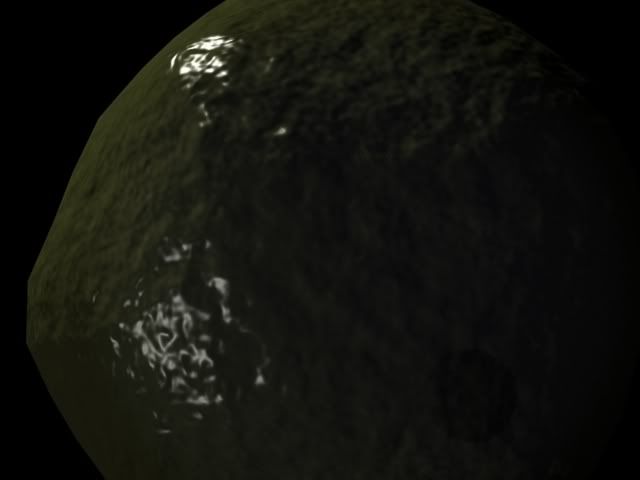
long-range shot of neucleus (really shows off fog)

medium-range shot of neucleus

close-up of neucleus (sexy bump-map, eh?

a pic inside the cell, with part of the neucleus. mainly to display fog stuff
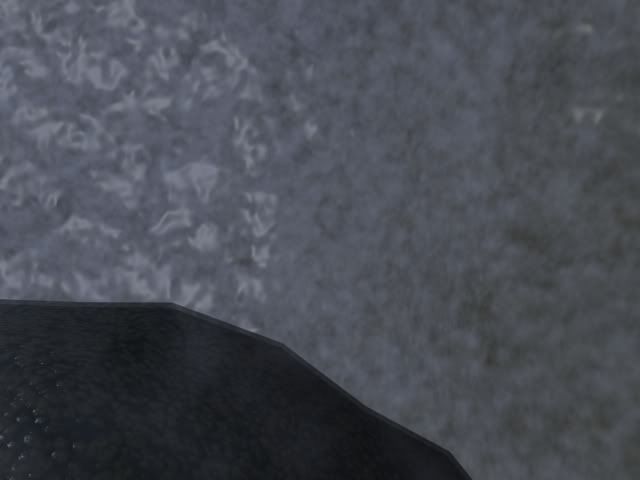
long-range shot of DNA, including nice angle of the bump map inside the neucleus.

mid-range shot of the DNA. of the 399,000+ polys, over 90% come from the DNA.
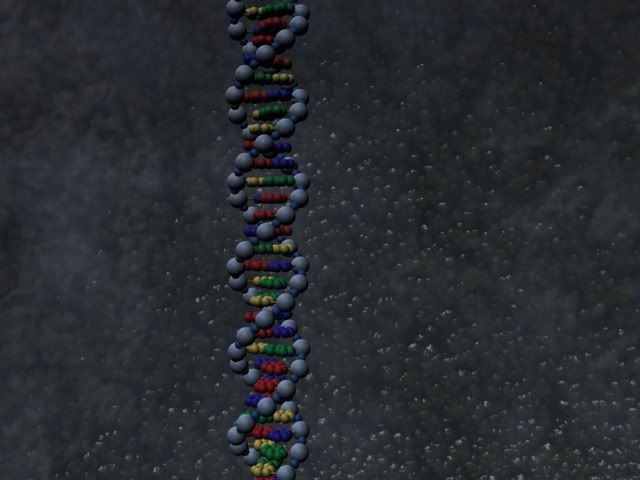
sorry, the animation is just too big to host on the internet (as long as i have no access to an ftp server) if any of you want to lend me about 1.03 GB of space on your own ftp server, i'd be glad
~ the stats ~
30 second animation, 900 frames. starting rendering the animation at 5:55 central, took a call of duty break at 8:30 about, and will resume animation rendering before bed. as of now, estimated rendering time is about 5 hours, but if my pc hasn't been on for the past 4 days, it'd probably be a bit quicker.
a 10-second test animation i made was 118 megs, so this one is definitely going to be over 200.
general info:
399,720 seperate faces
964 objects
fastest frame render time: 2 seconds
longest frame render time: 1 minute, 30 seconds
total animation render time: between 5 & 9 hours
animation .avi file size: 1.03 GB
pc stats:
AMD 64 3200+
768 MB DDR-RAM
x800 12 pipeline PCIe x16 video card (although i don't really think it's being used)
~ the making ~
i started with 20 rectangular boxes, to be used as the main frame for the DNA. every other one would hold the deoxyribose sugar, and the ones in-between hold the phosphate groups. so i got started on the main part, the deoxyribose sugar.
i made a (relatively) large sphere for the sugar molecule. Then, created a hexagon and pentagon to be used to place the actual bases. i placed spheres on the corners of the shapes, and after 20-30 minutes of tweaking, had my first base pair, all nice and color-coded. after that, it was just a matter of copying it, rotating it, and changing some colors.
so once the base pairs and phosphate groups were made, i just attached them to the boxes, and rotated the boxes to 'twist' the 'ladder', every box being rotated 18 more degrees than the last. Once i had a good 10-base model going, i copy & pasted it into 40 base pairs, the same sequence of 10 repeating 4 times.
ok, so the boring parts over with. the DNA's made, and it's decent, but i decide to dress it up some more.
i make a cell using a large geosphere. then i apply a displacement map, to give it an irregular appearance, and a bump map, for that extra bit. then i made a copy, scaled it down, and flipped it inside-out, so that i had an inside and outside of a cell. i repeat the steps with some slightly different displacement and bump map settings for the neucleus. then made a volumetric fog effect for the inside of the cell.
then i merge them all into the same scene, add 2 target spolights, create a camrea and animate it, and then all i have to do is save the animation, and i'm done.