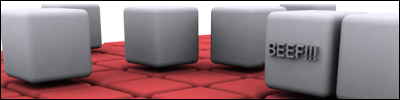put a plane under everything, this will act as the ground.
then, get multiple lights set up on the scene. for a soft, cloudy-day effect like in the second pic, there's a free plugin-in u need (but i don't personally like it last i used it)
simply get multiple lights on the scene, all casting shadows. then adjust their multipliers so they don't totally wash out the scene with light. then go to rendering options (F10) and use raytracer (i believe). once you can alter the advanced renderer's options, set it to let the light "bounce" more than once. one or 2 bounces is good.
and that's (generally) a decent soft-ish, more photorealistic render!
[ixIXITaCIXIxi]- 3ds max rendering{read this}
wierd error msg... do u have all the windows updates?
ASPARTAME: in your diet soda and artificial sweeteners. also, it's obviously completely safe. it's not like it will cause tumors or anything. >.>
always remember: guilty until proven innocent
always remember: guilty until proven innocent
sig size is probably somewhere in the ToS, or announcements/news
ASPARTAME: in your diet soda and artificial sweeteners. also, it's obviously completely safe. it's not like it will cause tumors or anything. >.>
always remember: guilty until proven innocent
always remember: guilty until proven innocent
-
Katarn
- Posts: 1638
- Joined: Tue Mar 02, 2004 10:18 am
- Location: http://www.videotuts.net/
- Contact:
O_O How long ago was that? Like a year and a half ago?BEEF!!! wrote:Try searching next timeKatarn wrote:They are called clay renders. All you have to do is set a skylight above your model, then click the cast shadows box, so it is checked, render, and you're done
Excalibur: id hunt him down and jerk him off
Excalibur: and drink the gallons of cum that come out
Excalibur: and drink the gallons of cum that come out