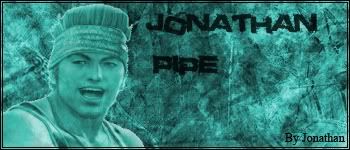like 5 hours for that sig... uh no.
There really bad, i know your a amatuer.. but do this things,
Look for different brushes, ones with more detail
Remember to blend the render, and dont desaturate it, .. only sometimes,
The render needs blended
Get the lasso tool (under the Polygon tool whatever... by right clicking)
Then Up at the top pallete, that is going horizontal, Feather it to 25, or 20
And then with the lasso tool, Go around your render, and make a outline,
Then go to Layers > Add layer mask > Reveal selection
Then choose a different render
make hte cut better,
The black text doesnt fit with the Neon background
Make the text something like small, like pixel font on
www.dafont.com
And then on only SOME text layers double click the text layer, and then change the blending mode to "Overlay,
Try mulitcoloring, some way the render is ... with the lasso tool, only DO NOT go to Edit > add layer mask > revael selection INSTEAD, go to Layer > New adjustment layer, Colorbalance,
And make a few different colorbalances,
meh, i dont know, but your sigs need alot of work,
I know your new and stuff,, but still