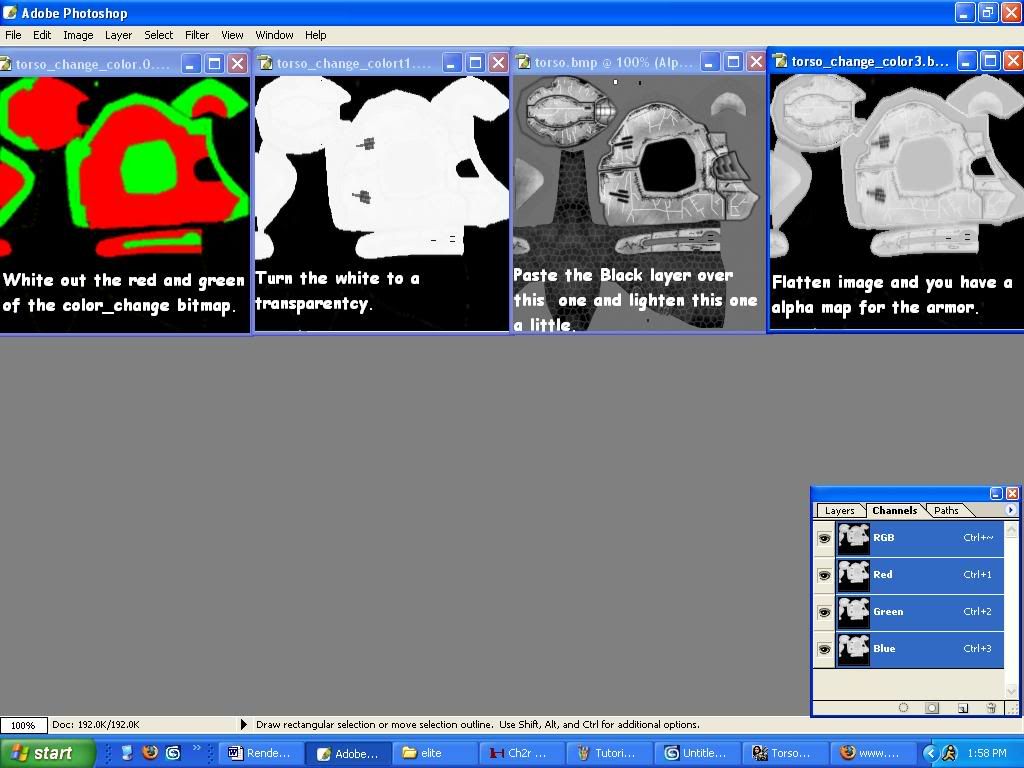I'm sorry.

I used to do this kinda stuff and I'm trying to remember back.
If you take a copy of the armor you want colored, black out anything in that armor bitmap that you do not want color. Then, unsaturate (or you can grayscale which is easier) the rest of the picture so that the armor is black, white and gray, and what you are not coloring goes unseen. Save that bitmap as the Color_Change (or c_c) bitmap.
To mix map, (assuming you are using 3ds Max?) apply the materials as you would normally. Then, go to edit the Diffuse Map of the Armor you made the color_change for. Click on where it says Bitmap on the right corner of the Material Editor and a list will appear. Look for Mix (it may actually say Mix Map, I dont remeber) and click on it. Another screen will come up. In the first box, click on it and add your diffuse map. Then uncheck the second box and click the third, then add your color_change map. From there, you can change the color pretty self explanitory.