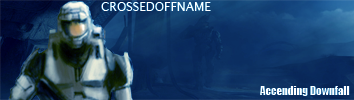[Map Pack]~~Allied Map Pack 1.3~~
-
supercoolguy117
- Posts: 194
- Joined: Wed Aug 03, 2005 10:34 am
- Location: CA
- Contact:
Re: why?
like i've said about 50 times in this post "You cannot Load these mods if you have the new bungie update 1.2!!!elementkz wrote:it shows my new maps that i added to mainmenu.map and when i load it it just goes back to the map list...
Signature exceeded 75KB.
-
HOCKEY FREAK4
- Posts: 374
- Joined: Mon Aug 22, 2005 9:17 pm
- Location: California
- Contact:
-
HOCKEY FREAK4
- Posts: 374
- Joined: Mon Aug 22, 2005 9:17 pm
- Location: California
- Contact:
but wouldnt that overide the originalsxenowisp wrote:that's a picture of it with the old purple skin and stuff. i changed itUnusual wrote:i just have to post th epic of the pimed out ubechasis u made xeno
that is why no mods will load for youPinoyz3ro35 wrote: **NOTE** i have the latest xbl update
For everyone that says it does not work, the error is your own as i just downloaded it and used it and it works perfect. I thought this application was simple enough that i wouldnt have to give instruction but i guess i was wrong. Here are some step by step instructions
- 1. download the map pack by clicking the pic from the f1rst p0st on this topic. the one that says "Allied Map Pack click here"
2. unrar the map pack using winrar or another archiver
3. take all the multiplayer maps from your xbox. They should be found in the "maps" folder of your halo 2 dir. If you have them, the new bungie maps should be located in /E/TDATA/4d530064/$C/. Take all these origional unmodified maps and put them in the "source" folder of the autopatcher.
4. if you dont have the new maps(Containment, Warlock, Sanctuary, Turf, Elongation, Backwash, Gemini, Relic, Terminal) make sure you take the ppfs for mods on maps that you dont have out of the ppf folder of the autopatcher. or it will give you an error when you try to patch
5. run the autopatcher.
6. a box will come up. click ok
7. after it is done patching, another box will come up. click ok and it will start resigning the maps
8. after it is done resigning click ok to close the patcher
9. go to the modded folder of the autopatcher. it will be filled with the maps you just patched. ftp them all back to the xbox
10. play
-
HOCKEY FREAK4
- Posts: 374
- Joined: Mon Aug 22, 2005 9:17 pm
- Location: California
- Contact:
nevermind alls i need help with is after i patch all the clean maps and i am ready to put them back in where do im put them do i put them all in the cd maps section or do i put them in the tdata 64 c folder or do i put them where they belong like the new maps i patched they go in the tdata folder and the old maps i patched go in the cd maps section please help
-
franksixer
- Posts: 15
- Joined: Wed May 04, 2005 1:56 pm
they go in the maps folder of halo 2 on your hdd not on tdataHOCKEY FREAK4 wrote:nevermind alls i need help with is after i patch all the clean maps and i am ready to put them back in where do im put them do i put them all in the cd maps section or do i put them in the tdata 64 c folder or do i put them where they belong like the new maps i patched they go in the tdata folder and the old maps i patched go in the cd maps section please help
Signature exceeded 75KB.
-
HOCKEY FREAK4
- Posts: 374
- Joined: Mon Aug 22, 2005 9:17 pm
- Location: California
- Contact:
-
HOCKEY FREAK4
- Posts: 374
- Joined: Mon Aug 22, 2005 9:17 pm
- Location: California
- Contact:
-
HOCKEY FREAK4
- Posts: 374
- Joined: Mon Aug 22, 2005 9:17 pm
- Location: California
- Contact:
the signer i guess did not work for me because they were all the same name after suppsedly it signed them. Do you put the maps in the source folder. Also maybe you could give me the exact names that it gives each map because i could do it the old fashion way. By the way thank you for being so cooperative with me please help
-
HOCKEY FREAK4
- Posts: 374
- Joined: Mon Aug 22, 2005 9:17 pm
- Location: California
- Contact:
finally i got it sweet dont forget to mension to everyone that the maps you modded are under the mod folder i thought they were under the same folder sorry. one more thing when i sign in it says content i have downloaded is damaged or unusable wht does this mean and what should i do. but eevrything else works great maps very fun.
you probably have maps you downloaded with mimesis right? if so you have to have blank map slots for a map to load out of the tdata. open the mainmenu.map with dot halo go to the matg/globals and got to slot 21 in the tag editor (should be canzibar) and make the value and next value both -1HOCKEY FREAK4 wrote:finally i got it sweet dont forget to mension to everyone that the maps you modded are under the mod folder i thought they were under the same folder sorry. one more thing when i sign in it says content i have downloaded is damaged or unusable wht does this mean and what should i do. but eevrything else works great maps very fun.
if you still have content that is not loading just null out another one the same way etc
ps- i will have an update for allied map pack within the end of this weekend. some changes will be
Removed- new york and new zanzibar due to lack of weapons mods,. canzibar, atlantis, and frozenzone due to system-link issues. and maybe a couple others i forgot
Added- Deadcell, and two more
there will be new previews added for new maps
update for urban renewal
Needed - two more good mods preferably for either lockout, gemini, relic, backwash, induction(i might use xd's), burial mounds, sanctuary, turf, or warlock. mods must be in ppf form. no serenity's and probably no sized ppf since they dont work well or at all with the autopatcher.
Signature exceeded 75KB.
-
HOCKEY FREAK4
- Posts: 374
- Joined: Mon Aug 22, 2005 9:17 pm
- Location: California
- Contact:
-
HOCKEY FREAK4
- Posts: 374
- Joined: Mon Aug 22, 2005 9:17 pm
- Location: California
- Contact:
I don't know if this queston should be put in this thread, but i can think of no better place...mainly because the allied map pack is to have unison between modded maps, so people can enjoy these maps w/ each other via system link. I havent been following this too much, so excuse my ignorance, but is it possible to link xbox's if some people have maps on their hdd or cd media and some people have their maps in the tdata or udata whichever it is. I ask this because i had 2 switch the new bungee maps to the udate form to allow compatability with others across kai. I would prefer to keep all my maps in the same location. Mimesis which is a great concept ... calls for maps to be in that updated form.... but myself and others would prefer all maps in the same folder. So my real question is ... Is there a way to link these 2 different methods of map installations together? ... If not i think there needs to be an agreement for all, so everyone can stay in unison.
-
FyA Mobius12
- Posts: 2
- Joined: Sat Sep 17, 2005 6:51 pm