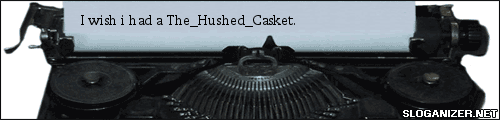Well I followed that the best I could but for some reason it still didn't remove the turret

I'll go through what I did step-by-step so hopefully someone will be able to tell me where I'm going wrong...
First I opened up 'shared.map' in DotHalo - maybe you can only do it on real maps I don't know, maybe this is where I'm going wrong straight away.
In the Tags window I scrolled down and expanded the ''[hlmt] Object Property'' entry. Within this I selected ''objects\vehicles\warthog\warthog''
Then in the Dependencies/LoneIDs/Reflexives window I selected ''vehi - objects\vehicles\warthog\turrets\chaingun\chaingun'', clicked the drop-down box at the top and selected ''Null'' from the list at the bottom. I then did the same sequence for the ''...turrets\gauss\gauss'' entry - changing it to ''Null'' in the drop-down box near the top.
I then clicked save changes in the Dependencies window and closed the map. I then fixed the encryption with the TF6 program and overwrited the 'shared.map' file on the E drive of my Xbox with the new one. I cleared the cache, loaded the game and the turret ws still on the Warthog

Hopefully someone will be able to spot where I went wrong, I've probably just made the tinyest mistake ever that is stopping it work