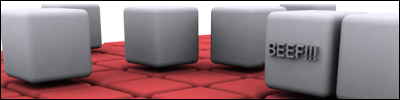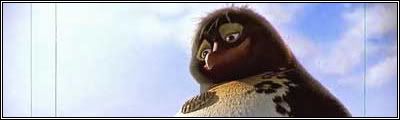Hey I'm wanting to skin the primary warthog bitmap, and when I tell HMT to open bitmap.map - it tells it's "Not a valid Halo map file". Anyone ever experience this and whats the work around.
TIA
HMTv3.5 tells me bitmaps.map is not a file - not a valid map
-
Waverunner
- Posts: 2161
- Joined: Sat Feb 12, 2005 4:34 pm
- Location: I am pwn-proof.
- Contact:
-
theguy2042000
- Posts: 870
- Joined: Tue Nov 09, 2004 10:09 pm
- Location: At Home On My Computer
- Contact:
bitmaps.map, sound.map, and loc.map
you can still hack ui.map
you can still hack ui.map

If there is a problem on the forums, message me through IRC, AIM, or through PM.
Why We Mod - Completed
Thanks Guys, That's exactly what I did next - which extract
Under Extract, there is five types. Which one do you use to extract the warthog by it's lomesome?. Down in RESOURCE BROWSER, I highlighted the Warthog. Then went up to the menus and clicked TOOLS/EXTRACT. Which one of those extracts do I use? I got one to extract it as a .dds file. I was expecting to create a bitmap file, but I don't guess that's the case. Am I suppose to expect a .dds file to be extracted? Well I pushed forward anyway and used Photoshop to load up the warthog as warthog.dds. It was odd the layout of the photo - of coarse. Like your looking at a photo that's half of everything and laid out flat. It's too bad we can't skin real 3D shapes, since that's what I've been doing in Microstation for about 15 years.
Thanks for the help guys, I'm sure I'll piece this together pretty quick.
Thanks for the help guys, I'm sure I'll piece this together pretty quick.
- MasterNeoChief
- Posts: 2431
- Joined: Tue Dec 23, 2003 9:34 am
- Location: The Netherlands
|
|
- x13igDudex12
- Posts: 909
- Joined: Sat Mar 05, 2005 3:29 pm
- Location: Around.
- Contact:
|
|