Will somebody please make a tutorial with a ton of pictures of how to extract .dds textures, edit them, save them, and inject them again?
I'm asking this becasue I know I am doing something wronge with this becasue everytime I do this something goes wrong lol! I know this is a really noobish request, but......
thx
Request
-
Waverunner
- Posts: 2161
- Joined: Sat Feb 12, 2005 4:34 pm
- Location: I am pwn-proof.
- Contact:
- x13igDudex12
- Posts: 909
- Joined: Sat Mar 05, 2005 3:29 pm
- Location: Around.
- Contact:
|
|
-
Waverunner
- Posts: 2161
- Joined: Sat Feb 12, 2005 4:34 pm
- Location: I am pwn-proof.
- Contact:
- x13igDudex12
- Posts: 909
- Joined: Sat Mar 05, 2005 3:29 pm
- Location: Around.
- Contact:
|
|
well pc is easy
i can tell you with out a video...but il make one for fun later
you go into halo map tools and click on bitmaps "bitm" and find the texture you want to edit. We'll use the banshee. Find the vehicle banshee bitmap and click SAVE TEXTURE and save it soewhere easy. I put it on the desktop for reference. you can use photoshop or paintshop with the dds plugin or the DXTBmp i have. It uses MS paint. Which meanse no nice brushes or overlapping but it works. Make your little skin then go back to HMT and look at what type of DDS you need. there is .dds 1 and .dds 2 or 3 and stuff like that. Look at banshee. I think it is a 1 so we will save it as a DDS.1. thing. (with alpha for the ones that ask) If your using DXT save it as a TIF or PNG and then load it and then save or export as a dds texture. Go back into HMT and go to the banshee texture you saved from. Click INJECT TEXTURE and then it might say it has to fit to size. Click yes and it will fit and you will get a good message and click yes. Go into your halo PC and lay that map. I should work. Il make a video tut right now becuase i bored. I about to make a tut on how to amke a tree climbable. lol. I might even do that. lol. i will. Hope this helps.
i can tell you with out a video...but il make one for fun later
you go into halo map tools and click on bitmaps "bitm" and find the texture you want to edit. We'll use the banshee. Find the vehicle banshee bitmap and click SAVE TEXTURE and save it soewhere easy. I put it on the desktop for reference. you can use photoshop or paintshop with the dds plugin or the DXTBmp i have. It uses MS paint. Which meanse no nice brushes or overlapping but it works. Make your little skin then go back to HMT and look at what type of DDS you need. there is .dds 1 and .dds 2 or 3 and stuff like that. Look at banshee. I think it is a 1 so we will save it as a DDS.1. thing. (with alpha for the ones that ask) If your using DXT save it as a TIF or PNG and then load it and then save or export as a dds texture. Go back into HMT and go to the banshee texture you saved from. Click INJECT TEXTURE and then it might say it has to fit to size. Click yes and it will fit and you will get a good message and click yes. Go into your halo PC and lay that map. I should work. Il make a video tut right now becuase i bored. I about to make a tut on how to amke a tree climbable. lol. I might even do that. lol. i will. Hope this helps.
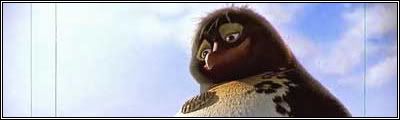
- x13igDudex12
- Posts: 909
- Joined: Sat Mar 05, 2005 3:29 pm
- Location: Around.
- Contact:
|
|
i made the tutorial. Hope it helps 
http://rapidshare.de/files/933426/skinning.zip.html
click free button at the bottom to start..sorry...for some reason I couldnt upload it here.
enjoy
http://rapidshare.de/files/933426/skinning.zip.html
click free button at the bottom to start..sorry...for some reason I couldnt upload it here.
enjoy
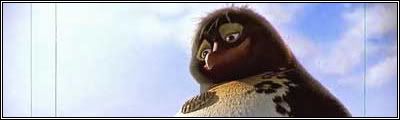
-
Waverunner
- Posts: 2161
- Joined: Sat Feb 12, 2005 4:34 pm
- Location: I am pwn-proof.
- Contact: