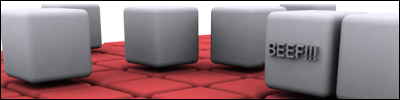FAQ: The HEK
this might help some people. I found it on the GB forums.
If, in Sapien, you open a scenerio tag, and it closes very fast, you might have a conflict with your screen color mode. Your Desktop MUST be running with 32 bit colors... right click on the desktop, select properties, pick the Settings tab, and there should be a section named "Color Quality" there, with a dropbox in it. If it doesn't say "Highest (32 bit)" in that dropbox, change it to that. If your computer can't run at 32 bit color, well then you're fucked...
If it is at 32 bit color, and it still has the same closing problem, well them I have no idea... try renamig the scenerio file to something else, I guess...
If, in Sapien, you open a scenerio tag, and it closes very fast, you might have a conflict with your screen color mode. Your Desktop MUST be running with 32 bit colors... right click on the desktop, select properties, pick the Settings tab, and there should be a section named "Color Quality" there, with a dropbox in it. If it doesn't say "Highest (32 bit)" in that dropbox, change it to that. If your computer can't run at 32 bit color, well then you're fucked...
If it is at 32 bit color, and it still has the same closing problem, well them I have no idea... try renamig the scenerio file to something else, I guess...
This post printed on 100% recycled electrons.
-
SargeDavid
- Posts: 60
- Joined: Fri May 21, 2004 6:41 pm
- Location: at the pc in parents basement
-
HMC Helljumper
- Posts: 385
- Joined: Wed Jun 16, 2004 2:02 pm
Ok I am having some trouble making animated scenery. I have made an animation using pathdeform, and the scenery travles along a line. But I don't know hwere to go fromt here. I thought you exported it as a .jma file and a .jms but I did that and I dont see any file there. Only the .gbxmodel.
Please help me.
Please help me.
-
ScArKiLLa45
- Posts: 1
- Joined: Tue Jun 29, 2004 5:37 am
- Location: Chicago
-
Blackhawk1553
- Posts: 1
- Joined: Tue Feb 01, 2005 6:39 pm
my map files give exception error
i followed the tut and made my .map but when i try to play it i get a exception error. and i get this with a few other peoples maps too.
here are a few of the maps that give me this error.
DEEP
FACTORY
JUMP
MEGADOOMER
MOON
about 30 maps work fine but 5 or so do this
does anyone know why this happens or how to fix
also when i load tool.exe it says can't find toolbeta.map, no big deal runs ok still i think.
and for those of you with this prob, goto windows\system(32) and copy the cmd.exe and paste it into your halo ce folder this will get around the navagation, and let you run tool.exe easy
here are a few of the maps that give me this error.
DEEP
FACTORY
JUMP
MEGADOOMER
MOON
about 30 maps work fine but 5 or so do this
does anyone know why this happens or how to fix
also when i load tool.exe it says can't find toolbeta.map, no big deal runs ok still i think.
and for those of you with this prob, goto windows\system(32) and copy the cmd.exe and paste it into your halo ce folder this will get around the navagation, and let you run tool.exe easy
-
Waverunner
- Posts: 2161
- Joined: Sat Feb 12, 2005 4:34 pm
- Location: I am pwn-proof.
- Contact:
Get 3ds max trial at www.discreet.com or you can download gmax which is free.
http://gbxforums.gearboxsoftware.com/sh ... t=1#209149
You can go there to download Halo CE, HEK, and one helluva headache
You can go there to download Halo CE, HEK, and one helluva headache
And to export as .jms (for mapping) you must get thesonictag wrote:Get 3ds max trial at www.discreet.com or you can download gmax which is free.
Blitzkrieg Plugin (3ds Max)
or the
Chimp Plugin (gmax)
Chimp is known to have issues though...
-
SunnySharma
- Posts: 405
- Joined: Sat Jan 29, 2005 10:33 pm
|
|
this is probely gonna be a stupid answer to this but here goes, i have haloce and it works fine, i download HEK and when i went to install it, i get a message saying "the parameter is incorrect" and i cant install it. keep in mind this is a fairly new computer with good specs. i also have dail-up, so i'm not about to download it again!  please help
please help 
Duff beer for me, Duff beer for you, i'll have a Duff, you have one too.
I just downloaded HEK, and 3ds max 7, and according to HEK i have to go into the c:\programfiles\microsoftgames\halocustomedition\blitzkrieg\ and then copy the blitzkrieg.dle file, and paste it into the plugins for 3ds max7, but then, when i start up 3ds, i get an error sayin,"blitzkried.dle failed to initialize, because the specified procedure could not be found. I have tried this many times, and the same thing happens. What am i doin wrong?
u need to get the blitzcreig exporter for max 6/7. download it at http://www.cortana.org//tafs/files_patch.taf
That thread isn't there any more, where can I get the tool?Update: It seems that some one has made a tool to do this for you... http://files.halomods.com/viewtopic.php?t=6140 good job nizon!