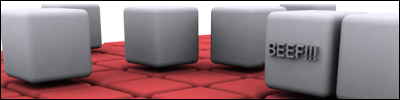hek
-
baturkin17
- Posts: 82
- Joined: Fri Jun 11, 2004 2:47 am
- Contact:
3Ds Max 6 will work. Make sure you have the correct version of Blitzkreig
http://files.halomods.com/viewtopic.php?t=16689 is a link to the Version compatible with 3Ds Max 6
http://files.halomods.com/viewtopic.php?t=16689 is a link to the Version compatible with 3Ds Max 6
i have 3ds max 6 now...
ok i have the 3ds max v6 version of blitzkrieg and put it in the plugin folder and i think ive put the dlls in the right place(system 32 folder)
how do u chek it its worked???
and does it matter where u place the backup of ur Halo CE folder? or shud i just make a copy of impotant folders that i might edit like wepons? where do i put that folder?
edit: ok i restarted ma PC and when i click export it comes up wwith the blitzkrieg stuff so that is gd. how do i import the gbxmodels? i have james' gbx model importer...
edit: james model importer isnt compatible with 3ds max 6! arggh! wat do i do now?
ok i have the 3ds max v6 version of blitzkrieg and put it in the plugin folder and i think ive put the dlls in the right place(system 32 folder)
how do u chek it its worked???
and does it matter where u place the backup of ur Halo CE folder? or shud i just make a copy of impotant folders that i might edit like wepons? where do i put that folder?
edit: ok i restarted ma PC and when i click export it comes up wwith the blitzkrieg stuff so that is gd. how do i import the gbxmodels? i have james' gbx model importer...
edit: james model importer isnt compatible with 3ds max 6! arggh! wat do i do now?

He updated it. And it a Maxscript plugin so it isn't meant to be put into the plugins folder. Start 3dsmax and go to the MAXScript menu. Then click Run Script. Select the GBXMODEL Importer. It should work and ask you for the GBXMODEL. Yoe can't just import the GBXMODEL Tag though. Open Guerilla, open the GBXMODEL you want. Go to File > Export. Save it to wherever you want (Desktop prefferably so it will be easy to find) and run the James script. Open the exported file and it should show up in max.
NOTE : The Warthog GBXMODEL won't export so don't even try.
NOTE : The Warthog GBXMODEL won't export so don't even try.

its ok now, i have it sorted ty.Excalibur wrote:He updated it. And it a Maxscript plugin so it isn't meant to be put into the plugins folder. Start 3dsmax and go to the MAXScript menu. Then click Run Script. Select the GBXMODEL Importer. It should work and ask you for the GBXMODEL. Yoe can't just import the GBXMODEL Tag though. Open Guerilla, open the GBXMODEL you want. Go to File > Export. Save it to wherever you want (Desktop prefferably so it will be easy to find) and run the James script. Open the exported file and it should show up in max.
NOTE : The Warthog GBXMODEL won't export so don't even try.