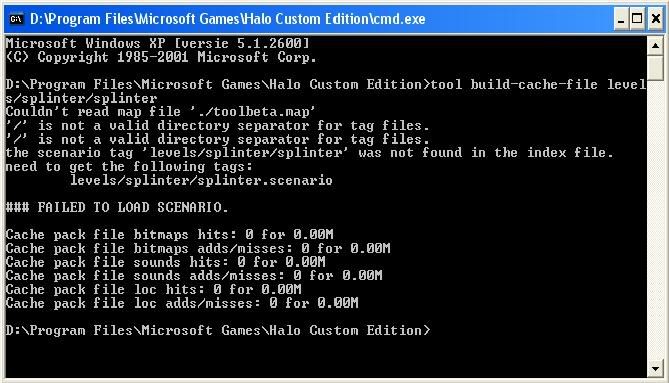3ds Max: 3D Modeling Video Tutorials
3ds Max: 3D Modeling Video Tutorials
Im probably gonna be makin alot of video tutorials for modeling, alot of people want them at a good begginers level. If you request a simple tutorial to be made (not one on head modeling please! thats an extremely long process!) then just ask here, i will see if i will make it.
The first tutorial which was requested by Freak is a very begginers gun modeling tutorial, any bits you dont understand then just say. Maybe PM me.
Also if any of you could offer me some hosting for some of these, i could make them much higher quality. I would want about 20 meg a video if it were to be good quality (also i wouldnt have to run different compressions on it which renders takes ages).
I would like to start with simple requests from anyone who doesnt know alot or anything or just wants to give it a try, i might get into the more complicated forms of modeling later if needed. (so for now, poly modeling and maybe a bit of spline if u lucky).
First tutorial covers some spline, and very very basic box modeling, also use of important tools such as the allign tool, and bevel/extruding. BTW, i was not totally sober in the creation of this first one.. but meh...
Here it is:
The first tutorial which was requested by Freak is a very begginers gun modeling tutorial, any bits you dont understand then just say. Maybe PM me.
Also if any of you could offer me some hosting for some of these, i could make them much higher quality. I would want about 20 meg a video if it were to be good quality (also i wouldnt have to run different compressions on it which renders takes ages).
I would like to start with simple requests from anyone who doesnt know alot or anything or just wants to give it a try, i might get into the more complicated forms of modeling later if needed. (so for now, poly modeling and maybe a bit of spline if u lucky).
First tutorial covers some spline, and very very basic box modeling, also use of important tools such as the allign tool, and bevel/extruding. BTW, i was not totally sober in the creation of this first one.. but meh...
Here it is:
- Attachments
-
- GunTutorial.rar
- The very simple gun tutorial.
- (8.78 MiB) Downloaded 1058 times
Last edited by Sonictag on Fri Oct 08, 2004 10:01 am, edited 2 times in total.
-
mooseman2004
- Posts: 107
- Joined: Wed Jan 21, 2004 7:23 pm
Sure thing, heres a super simple gun model tutorial, covers basic spline, basic UV mapping. The reference picture i used is this:


- Attachments
-
- GunModelTutorial.rar
- Basic gun modeling tutorial using a reference picture.
- (9.89 MiB) Downloaded 483 times
-
mooseman2004
- Posts: 107
- Joined: Wed Jan 21, 2004 7:23 pm
-
mooseman2004
- Posts: 107
- Joined: Wed Jan 21, 2004 7:23 pm
well i can explain it a bit... that line thing is actually open i noticed  so you need to copy that line thing and paste it on the other side, then put them against together so youll see no open hole, then attach them and weld the vertices with the dropdown list and select "vertices weld".
so you need to copy that line thing and paste it on the other side, then put them against together so youll see no open hole, then attach them and weld the vertices with the dropdown list and select "vertices weld".
i hope that helps!
i hope that helps!

Ok, i have made a new video on how to do it, but if you dont want to download that cauz i dunno, here is how to do it in points.
1. Click on Create, then click on shapes under that.
2. Click on line, change line to Corner and Corner as it will usually be set to Corner and Smooth.
3. Draw out what the trigger area will look like.
4. Convert that to an Editable Mesh
5. Extrude this out to make it longer than the gun.
6. Mirror this in the top viewport so that the ends of the two will join up.
7. Go modify > On the modifier list scroll down to Vertex Weld, change the threshold to 1.
8. Click on the gun model, then click on Geometry, which looks like a sphere where you can create Boxes, Cylanders Tubes ect.
9. Change Standart Perimitives to Compound Object.
10. Now there will be some more buttons which come up under it, such as Morph, Scatter, Conform, Blob nesh, Boolean.
11. Click on Boolean
12. Click on 'Pick Operand B'
13. Click on the trigger mesh now, and you will notice that it cuts out the trigger from the gun model.
1. Click on Create, then click on shapes under that.
2. Click on line, change line to Corner and Corner as it will usually be set to Corner and Smooth.
3. Draw out what the trigger area will look like.
4. Convert that to an Editable Mesh
5. Extrude this out to make it longer than the gun.
6. Mirror this in the top viewport so that the ends of the two will join up.
7. Go modify > On the modifier list scroll down to Vertex Weld, change the threshold to 1.
8. Click on the gun model, then click on Geometry, which looks like a sphere where you can create Boxes, Cylanders Tubes ect.
9. Change Standart Perimitives to Compound Object.
10. Now there will be some more buttons which come up under it, such as Morph, Scatter, Conform, Blob nesh, Boolean.
11. Click on Boolean
12. Click on 'Pick Operand B'
13. Click on the trigger mesh now, and you will notice that it cuts out the trigger from the gun model.
- Attachments
-
- BooleanOnTheTrigger.rar
- Using Boolean to cut out the trigger on the gun.
- (7.13 MiB) Downloaded 127 times
-
mooseman2004
- Posts: 107
- Joined: Wed Jan 21, 2004 7:23 pm
If you can get me some hosting, i will.. But i need some hosting, i made a knife tutorial, but its too big to put on halo mods. If i get some webspace from someone then i could make alot more long and advanced tutorials. So if you know anyone then please ask them! I could do alot with 200 meg space, or even 100 meg.
Ok, i had to split this into 2 partd, but your model should come out pretty good looking, it is very simple, it helps if you have read the weapon tutorials before doing this.
Here is the refernce picture i used (i rotated it as you can see)

here are the tutorials:
Here is the refernce picture i used (i rotated it as you can see)

here are the tutorials:
- Attachments
-
- KnifeTutorial2.rar
- Part 2 of weapons tutorial
- (9.07 MiB) Downloaded 196 times
-
- KnifeTutorial1.rar
- Tutorial Part 1
- (8.7 MiB) Downloaded 215 times
Last edited by Sonictag on Sat Oct 09, 2004 11:55 am, edited 1 time in total.
www.250mbfree or sumthing like that... but cant you explain me how to make tags plz... it wont make tags for me! 

coolio oh btw i appreciate that u make this tuts so once again ty ty ty!Sonictag wrote:Well, i dont know myself but i will try and find out and make a tutorial about it, HMC HellJumper made a video tutorial on getting it ingame, it was on the front page. It would take me a while to make it but i will... Just give me some time, i will make it tomorrow possibly.

-
mooseman2004
- Posts: 107
- Joined: Wed Jan 21, 2004 7:23 pm
They are very good! Especially the UZI, i like that alot. You spent alot of time obviously on these. You make me proud  . And mooseman, i added u to AIM, but i dont know when u be on but my name is CWGCX if u think Who the F is this asking for webspace!
. And mooseman, i added u to AIM, but i dont know when u be on but my name is CWGCX if u think Who the F is this asking for webspace!
Last edited by Sonictag on Sun Oct 10, 2004 2:26 am, edited 1 time in total.