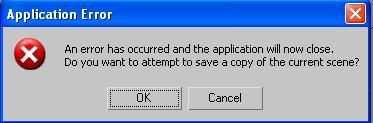
i tryed it again and agian i even reinstalled windows but i still get it i exported it as a animation and it worked then i made a map and exported it as a JMS and it worked then i tryed a different weapon and i got to the export part then BAMM!!!!!!!!!
heres some picutures of the error
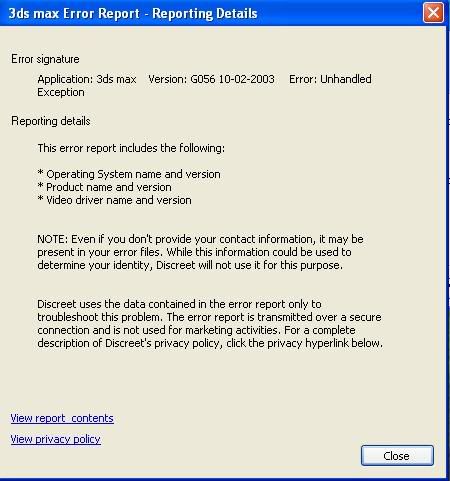
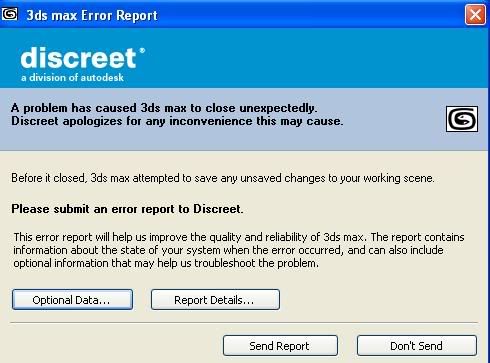
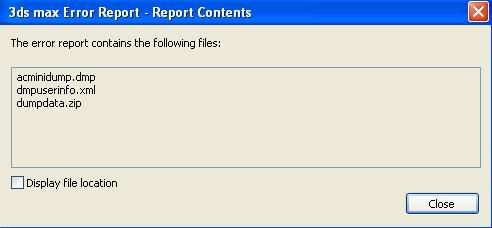
PLEASE HELP!!!
