Trouble with vehicles
-
superman6363
- Posts: 78
- Joined: Mon Sep 27, 2004 8:48 pm
Trouble with vehicles
ok in HMT i swapped the vehicle meta with the scenery as to put banshees into boarding action. But when i had a friend try to join it gave him that extraction thing.
Does anyone know how to add vehicles to boarding action without the scenery thing??
Does anyone know how to add vehicles to boarding action without the scenery thing??
Ok,got into HMT
Change the Banshee into a piece of scenery.
Now go into Sparkedit.Copy a piece of scenery and swap it for the shee.Then move it to where you want it to be.
Go back into HMT and change the shee back into a vehicle.Its should now be in the map,and everyone can see it.
Change the Banshee into a piece of scenery.
Now go into Sparkedit.Copy a piece of scenery and swap it for the shee.Then move it to where you want it to be.
Go back into HMT and change the shee back into a vehicle.Its should now be in the map,and everyone can see it.

Feel free to send me an instant message if you need anything.
-
superman6363
- Posts: 78
- Joined: Mon Sep 27, 2004 8:48 pm
Trouble with vehicles
cool
but how do i change the shee to scenery? or wiat can you re explain it a little more clearly.
sry i dont get what your sayin
but how do i change the shee to scenery? or wiat can you re explain it a little more clearly.
sry i dont get what your sayin
Quick tut
Open HMT and go down to the Banshee.Click on it.In the top of the program a tag editor appears.
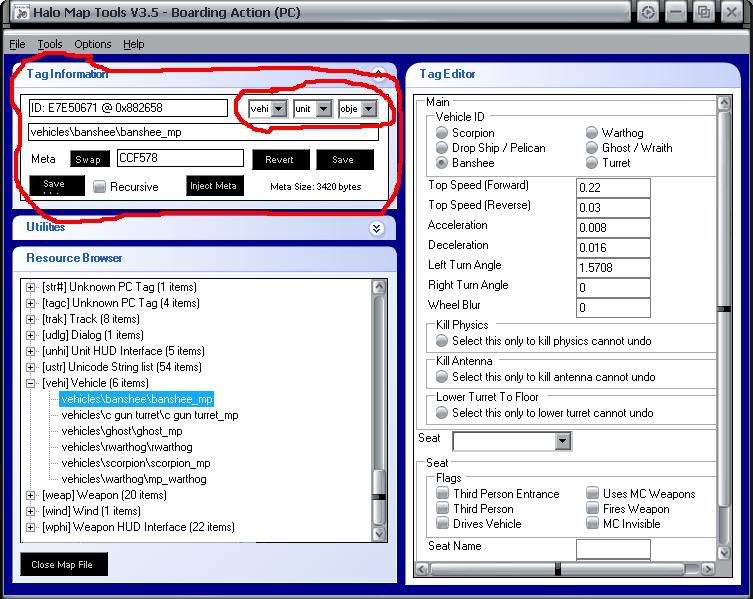
Change the first one to scen
Change the second to obj
Change the third to YYY
Then click save.It should now comeup as this
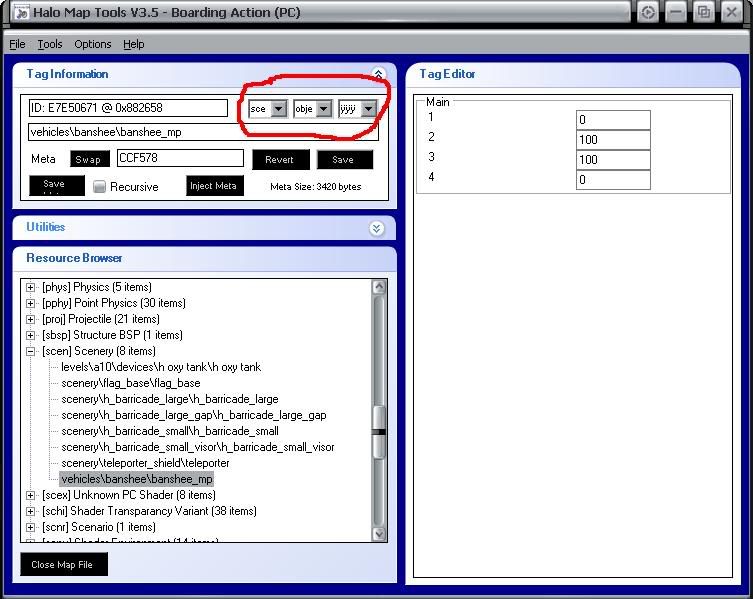
Now close HMT,and open Sparkedit
Got to tools,import tags
Import a scenery,and click on the shee
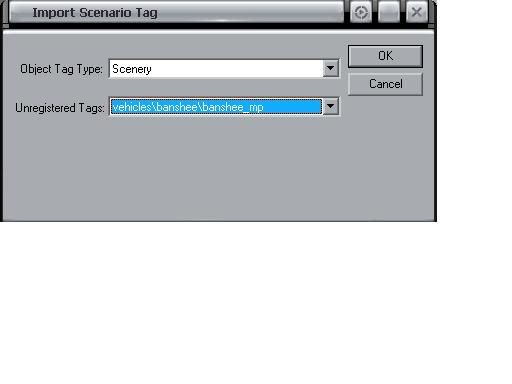
Then import.
Now save the map.Close it.Then open it back up
Copy a piece of scenery and swap it with the shee.Move it to where ever you want.
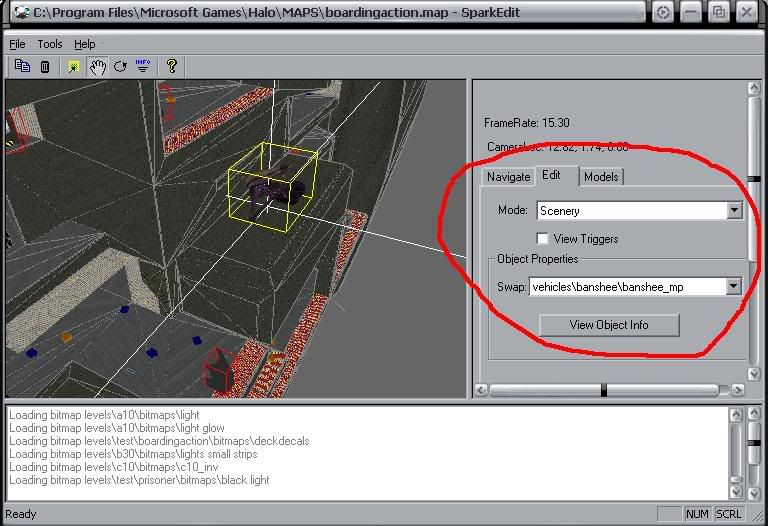
Now save the map.And close SE
Open HMT and go into boarding action.Go down to scenery and chagne the tags to
1.Vehi
2.Object
3.Unit
It should now be a vehicle.
Close HMT and open SE.Open your map and the shee should be a vehicle.If not,dont worry.
If its not there at all,click on a piece of scenery and swap for a shee like before.
Save the map and open Halo
Make sure the gametype supports shees
The finished product looks like this

I hoped that helped lol
I didnt really need pictures,but its easier to understand with them.
Open HMT and go down to the Banshee.Click on it.In the top of the program a tag editor appears.
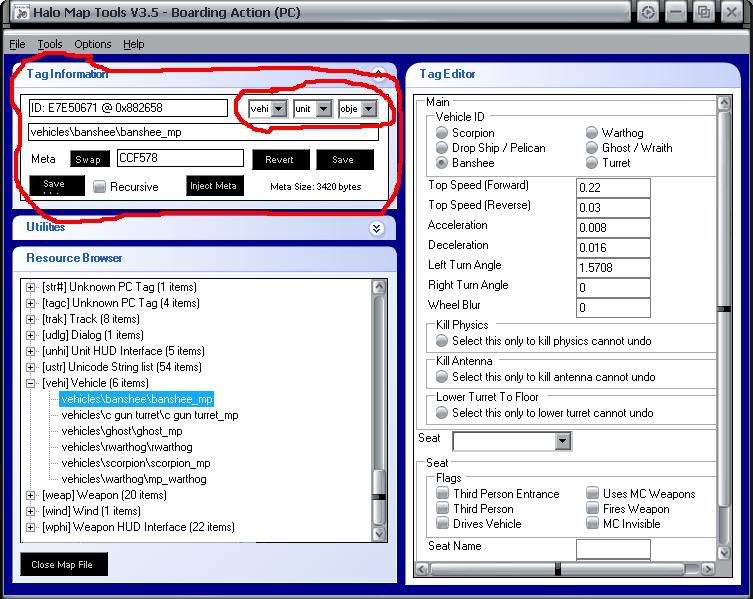
Change the first one to scen
Change the second to obj
Change the third to YYY
Then click save.It should now comeup as this
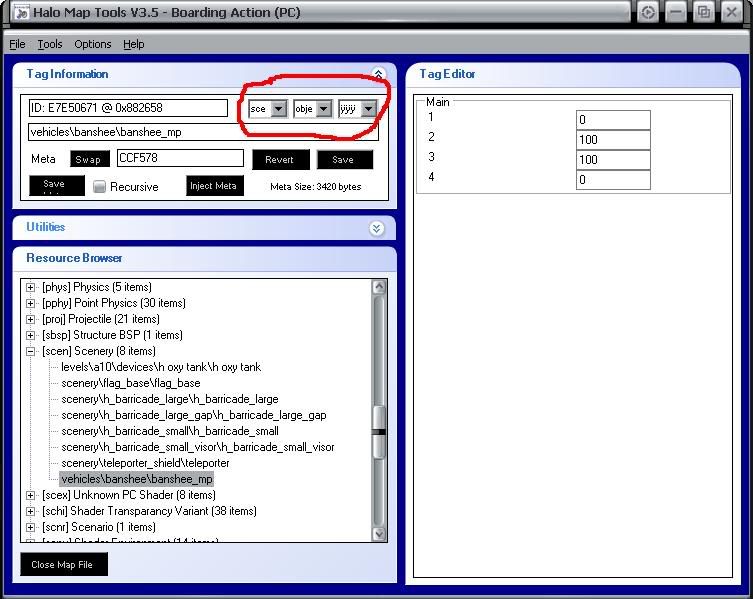
Now close HMT,and open Sparkedit
Got to tools,import tags
Import a scenery,and click on the shee
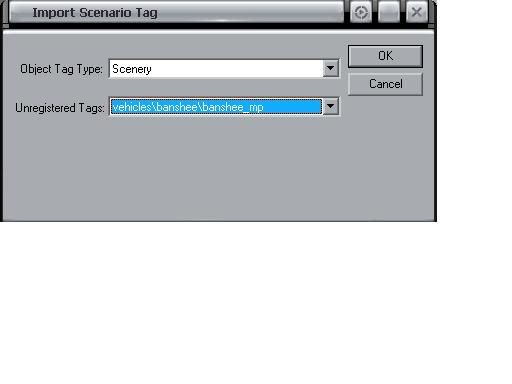
Then import.
Now save the map.Close it.Then open it back up
Copy a piece of scenery and swap it with the shee.Move it to where ever you want.
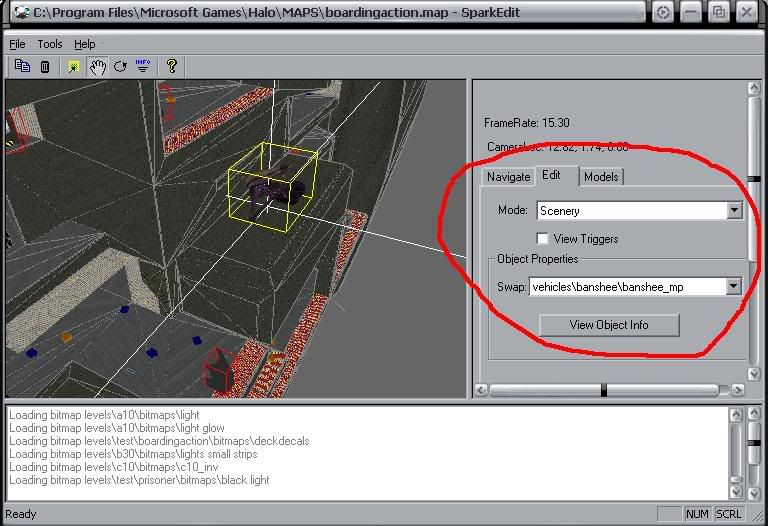
Now save the map.And close SE
Open HMT and go into boarding action.Go down to scenery and chagne the tags to
1.Vehi
2.Object
3.Unit
It should now be a vehicle.
Close HMT and open SE.Open your map and the shee should be a vehicle.If not,dont worry.
If its not there at all,click on a piece of scenery and swap for a shee like before.
Save the map and open Halo
Make sure the gametype supports shees
The finished product looks like this

I hoped that helped lol
I didnt really need pictures,but its easier to understand with them.

Feel free to send me an instant message if you need anything.
-
superman6363
- Posts: 78
- Joined: Mon Sep 27, 2004 8:48 pm
Trouble with vehicles
DUDE thx alot
the pics do help so now im gonna go try it!!!!
ill let you know how it went
thx for your time
the pics do help so now im gonna go try it!!!!
ill let you know how it went
thx for your time
-
superman6363
- Posts: 78
- Joined: Mon Sep 27, 2004 8:48 pm
cool
Thx alot Yomama it worked and i tried it with other ppl and every thing.
Would ya mind answering one more question though?
Could you make a little tut on how to give guns like more ammo to start or infinite ammo?
you know what i mean?
Would ya mind answering one more question though?
Could you make a little tut on how to give guns like more ammo to start or infinite ammo?
you know what i mean?
Re: cool
Sure.Np.Ill post it in about 20 min.superman6363 wrote:Thx alot Yomama it worked and i tried it with other ppl and every thing.
Would ya mind answering one more question though?
Could you make a little tut on how to give guns like more ammo to start or infinite ammo?
you know what i mean?

Feel free to send me an instant message if you need anything.
Unlimeted ammo+making the Asult riffle have zoom.
Note*Unlimited ammo works for all players,but you are the only one who can see it.To everyone else,they cant reload or shoot.
Anyway
Open HMT and go down to weapons.Opne the Asult riffle and go over to Clip.Click on it and set it to 0
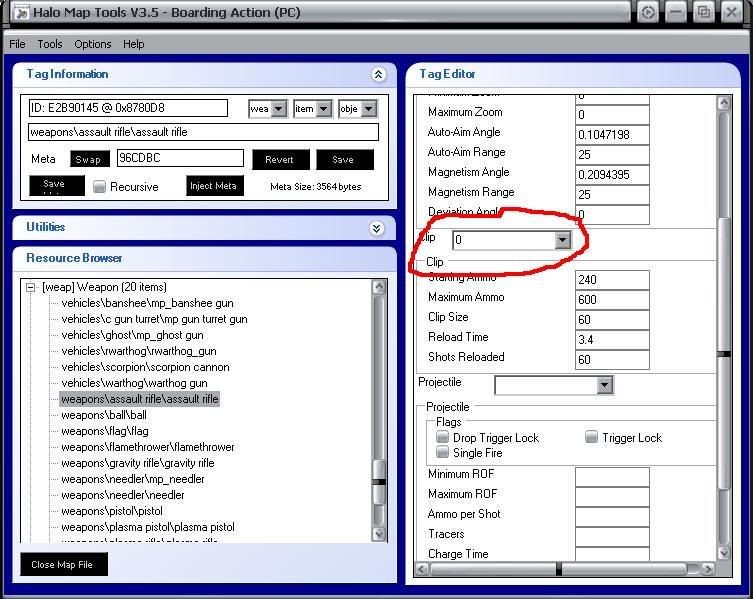
Then change Starting Ammo to 9999(dont go above)
Change Maximum Ammo to 9999
Change Clip size to 9999
And change Shots Reloaded to 9999
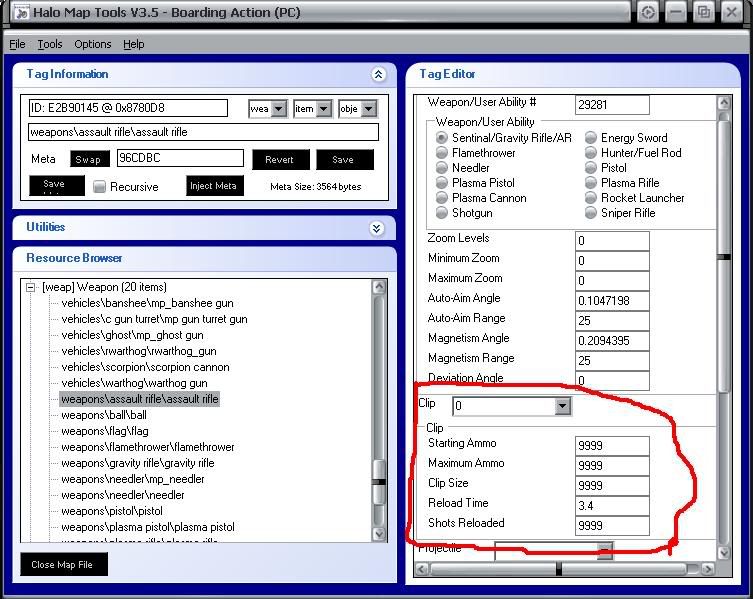
You now have unlimited ammo for the most part.
To make the Assult riffle zoom
Go to the assultriffle and go to Zoom levels
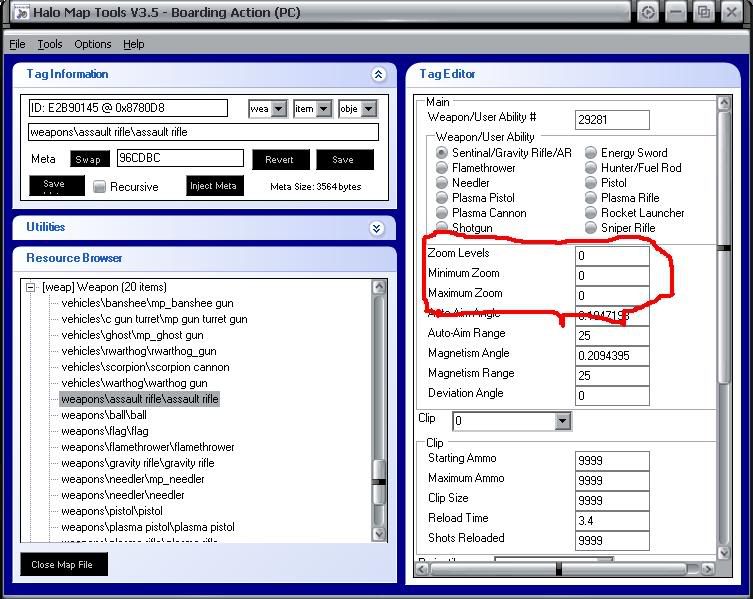
Change Zoom Levels to 3
Change Minimum Zoom to 2
Change Maximum Zoom to 8(might be 10 try 8 first)
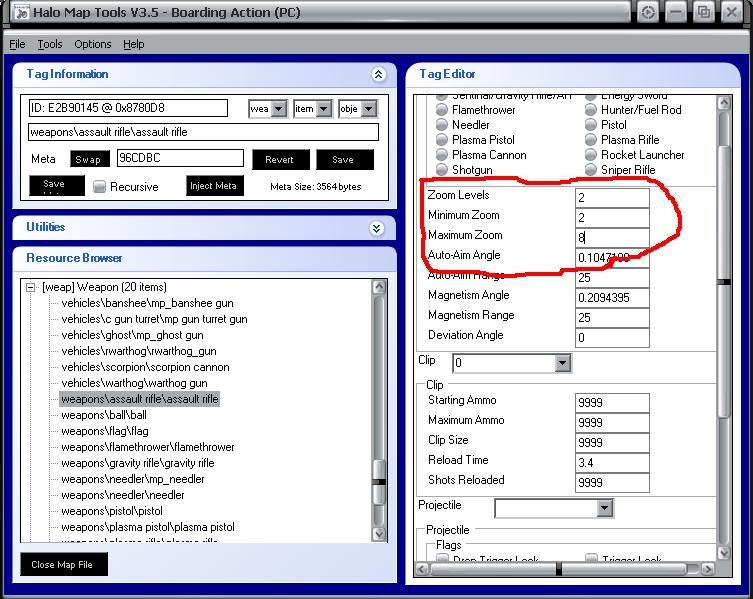
You can now zoom the assultriffle like a sniper.
Hope this helps
Note*Unlimited ammo works for all players,but you are the only one who can see it.To everyone else,they cant reload or shoot.
Anyway
Open HMT and go down to weapons.Opne the Asult riffle and go over to Clip.Click on it and set it to 0
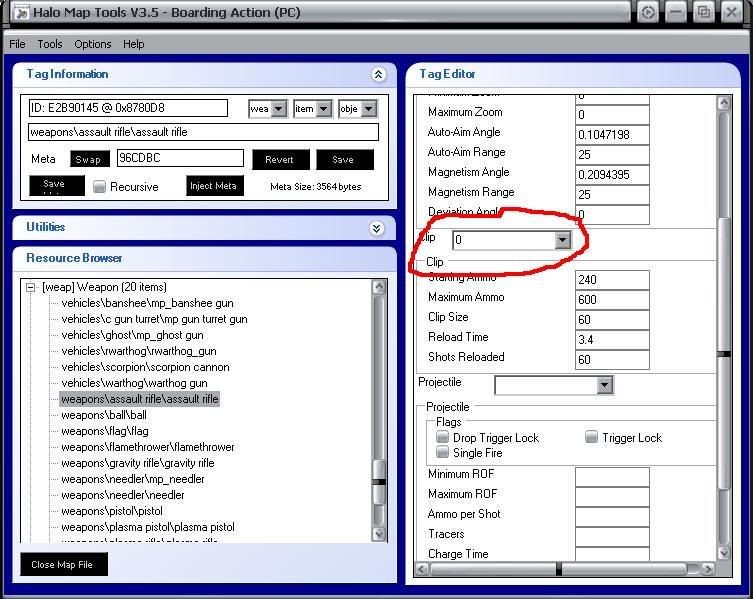
Then change Starting Ammo to 9999(dont go above)
Change Maximum Ammo to 9999
Change Clip size to 9999
And change Shots Reloaded to 9999
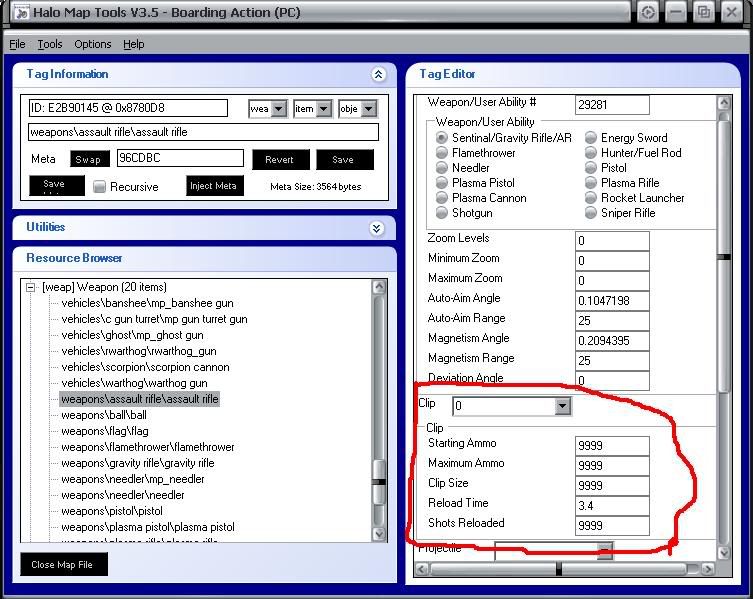
You now have unlimited ammo for the most part.
To make the Assult riffle zoom
Go to the assultriffle and go to Zoom levels
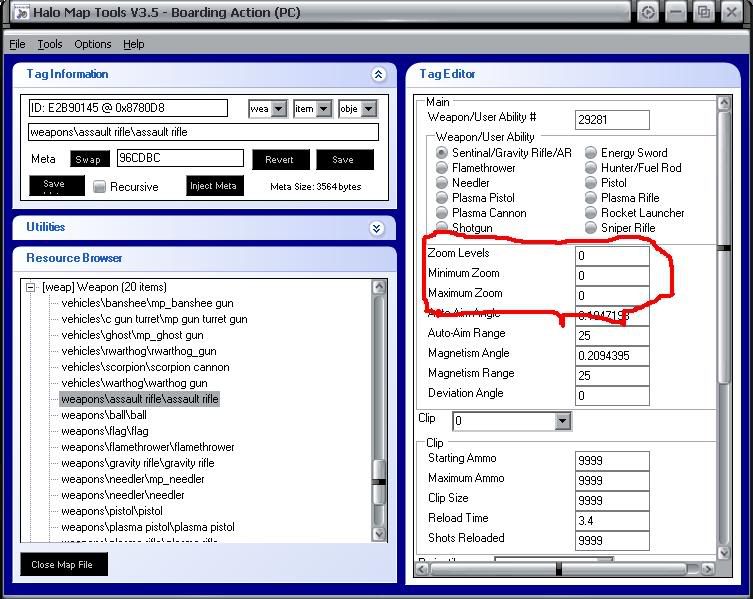
Change Zoom Levels to 3
Change Minimum Zoom to 2
Change Maximum Zoom to 8(might be 10 try 8 first)
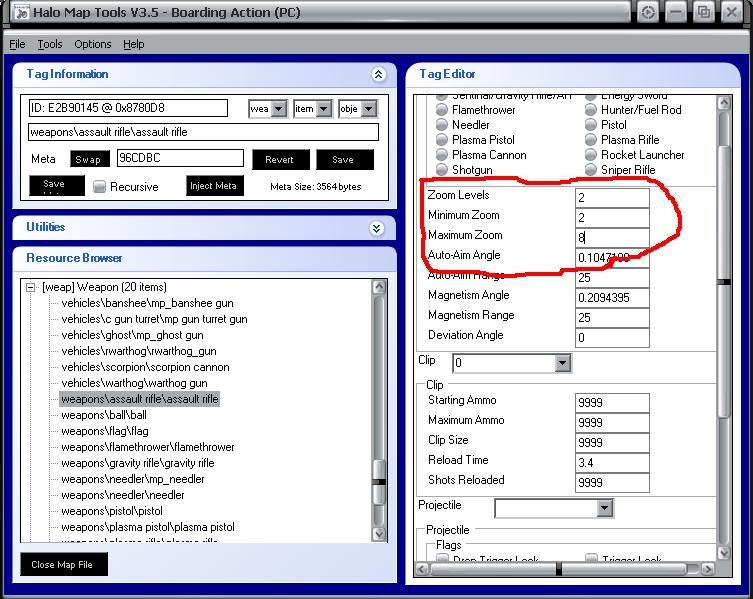
You can now zoom the assultriffle like a sniper.
Hope this helps

Feel free to send me an instant message if you need anything.
-
superman6363
- Posts: 78
- Joined: Mon Sep 27, 2004 8:48 pm
thx
that does help alot
2 questions is this the same methods for all guns??
and what did you mean in the begining about it works for everyone??
2 questions is this the same methods for all guns??
and what did you mean in the begining about it works for everyone??
