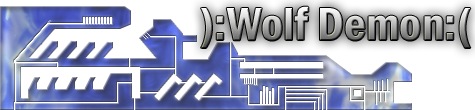Ok, I am having a problem with nuwrapping a texture. I'm trying to make a light on the ceiling and I only want a certain light. When I unwrap the texture and make it exactly how I want it. When I click on something else on the screen, a message pops up saying:
"A modifier exists in the stack that depends on the topology. Changing the parameters may have undesirable effects.
The dependant modifier is: Unwrap UVW
Are you sure you want to continue?
Hold/Yes, Yes, No"
I click Yes and then try to export my level. But it says it can't export it anymore and it will close. When I delete the Unwrap UVW from the list, which also has Editable Mesh and UVW Map, and export it works fine. The texture I am using is "dangercanyon_lights_blue.tif" and im trying to use the large circle light. It always says this message when I try to unwrap a UVW.
So what am I doing wrong and how do I get the Unwrap UVW to work properly?
Unwrap UVW Help
-
master_wolf
- Posts: 202
- Joined: Fri Mar 26, 2004 3:36 pm
- Location: Hyper Super Killer Giant Ninja Space Zombie of Doom!!!
- Contact: