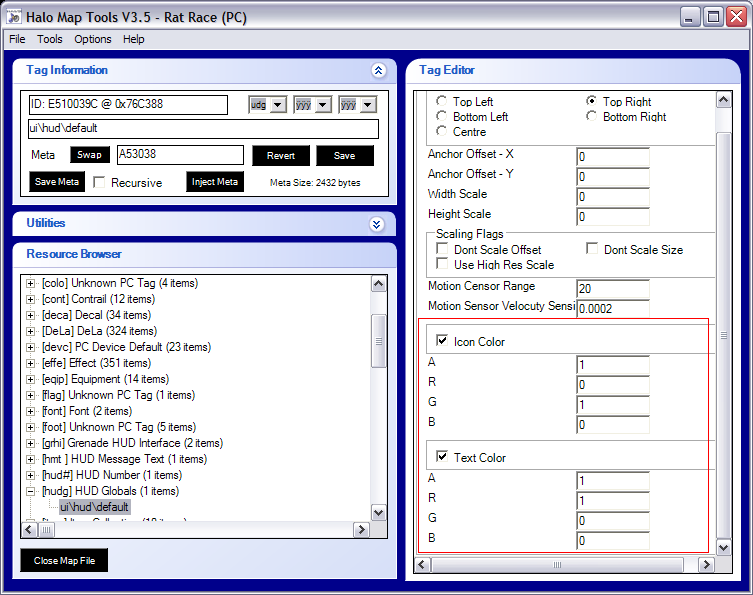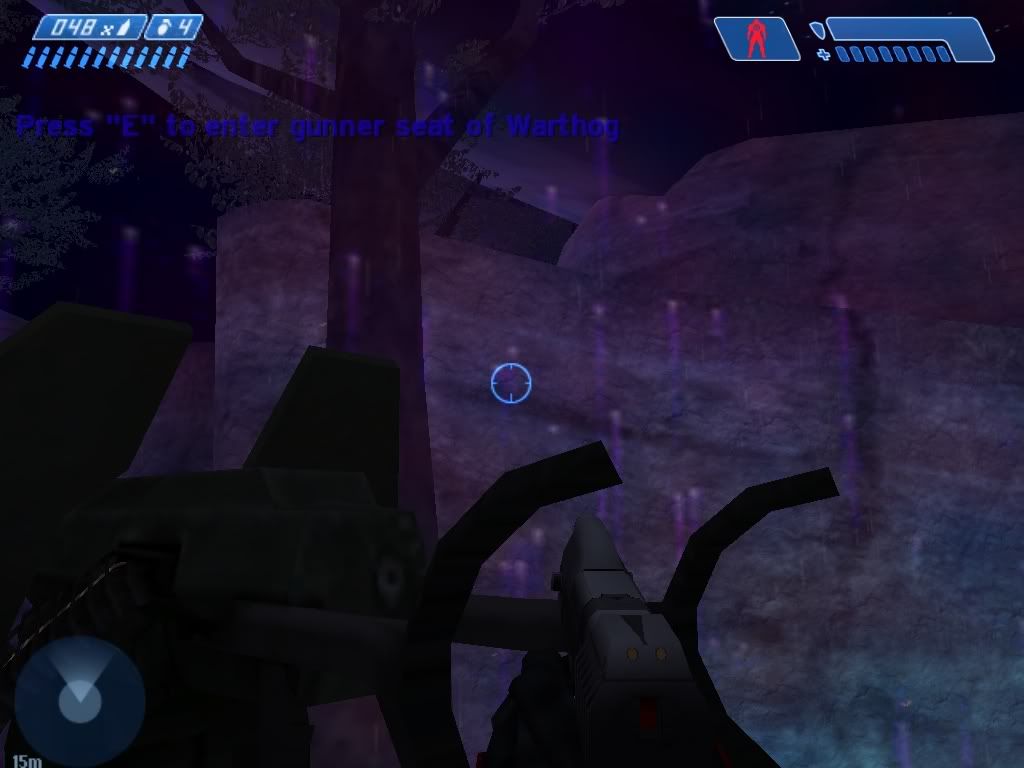{plugin}Text/Icon color plugin
Posted: Mon Jul 23, 2007 10:21 am
I was working on this a little while ago but I didn't release it because I thought I was going to add to it, but reflexives within reflexives confuse me, so here's the part I did.
It edits the color of the ingame text and icons...
examples of Text:
picked up an overshield
picked up a frag
picked up x rounds for x
press f1 for score
waitng for space to clear
respawn in x
etc
Examples of Icons:
Press "E" to swap for & pic of gun
Press "E" to enter warthog
press f1 for score
waitng for space to clear
respawn in x
etc
should be pretty easy to use
A = brightness opacity ex. 1 means opaque and bright 0.1 means wispy and see through
R = red
G = green
B = blue
that's pretty much it, and this is an add on to phenoms plugin so I only did the part in the red box
btw i made this without guerrilla, so that made things much harder, although conure gave me the default A,R,G, and B so I knew what to look for, thank you
conure tried to help me change other parts of the HUD but I fail, so hya:
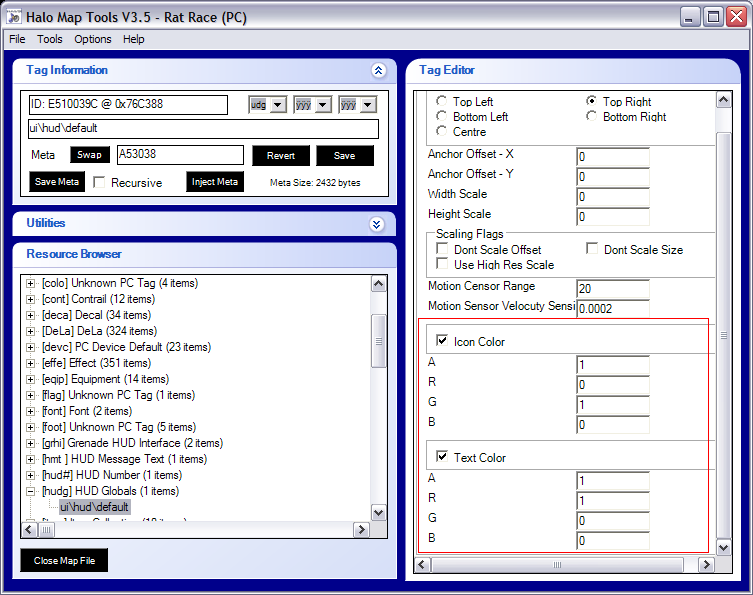

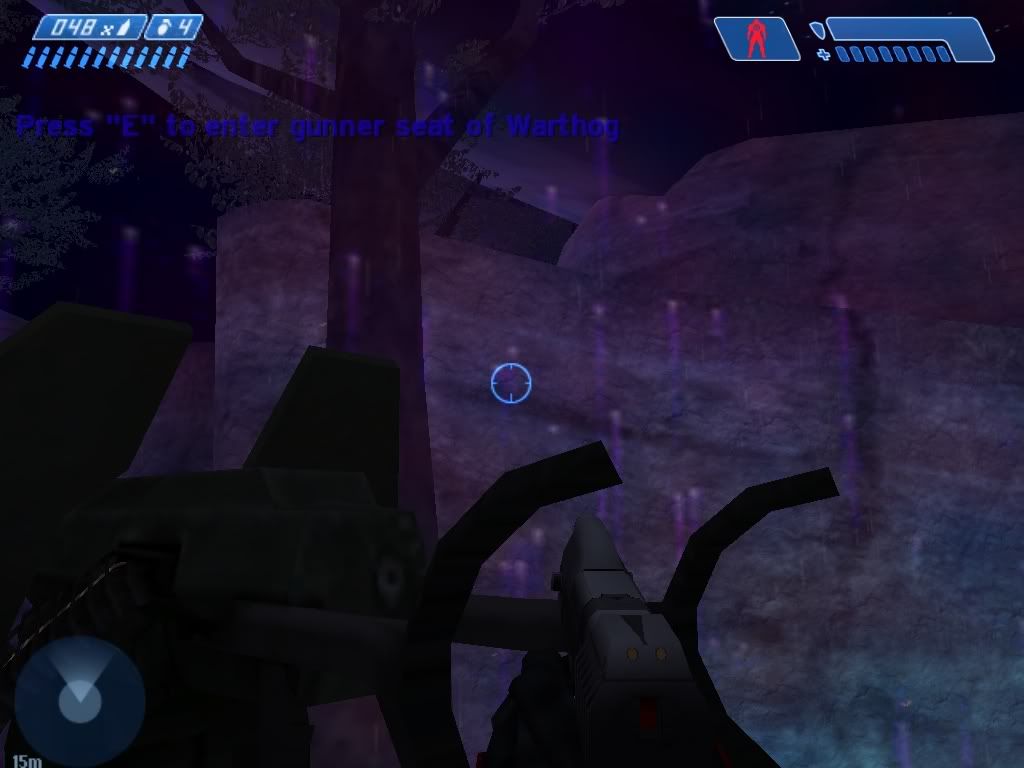
It edits the color of the ingame text and icons...
examples of Text:
picked up an overshield
picked up a frag
picked up x rounds for x
press f1 for score
waitng for space to clear
respawn in x
etc
Examples of Icons:
Press "E" to swap for & pic of gun
Press "E" to enter warthog
press f1 for score
waitng for space to clear
respawn in x
etc
should be pretty easy to use
A = brightness opacity ex. 1 means opaque and bright 0.1 means wispy and see through
R = red
G = green
B = blue
that's pretty much it, and this is an add on to phenoms plugin so I only did the part in the red box
btw i made this without guerrilla, so that made things much harder, although conure gave me the default A,R,G, and B so I knew what to look for, thank you
conure tried to help me change other parts of the HUD but I fail, so hya: