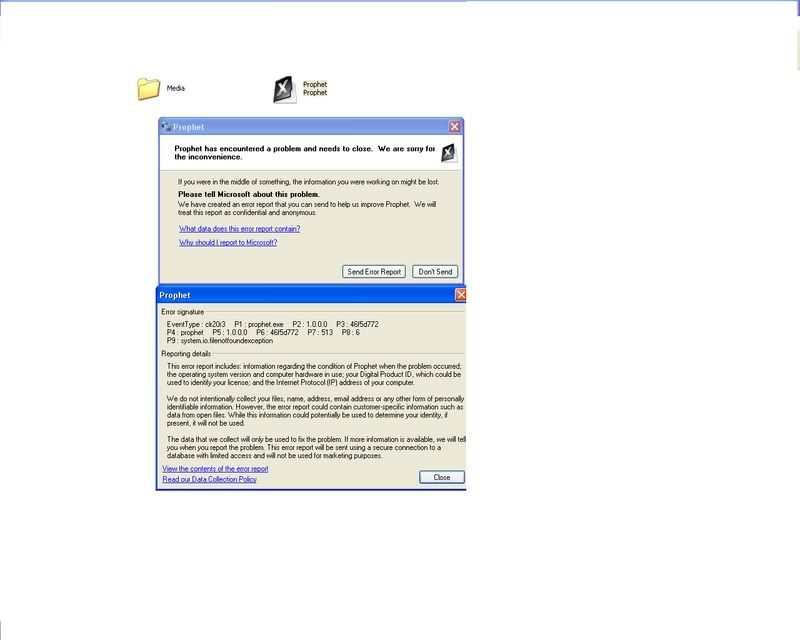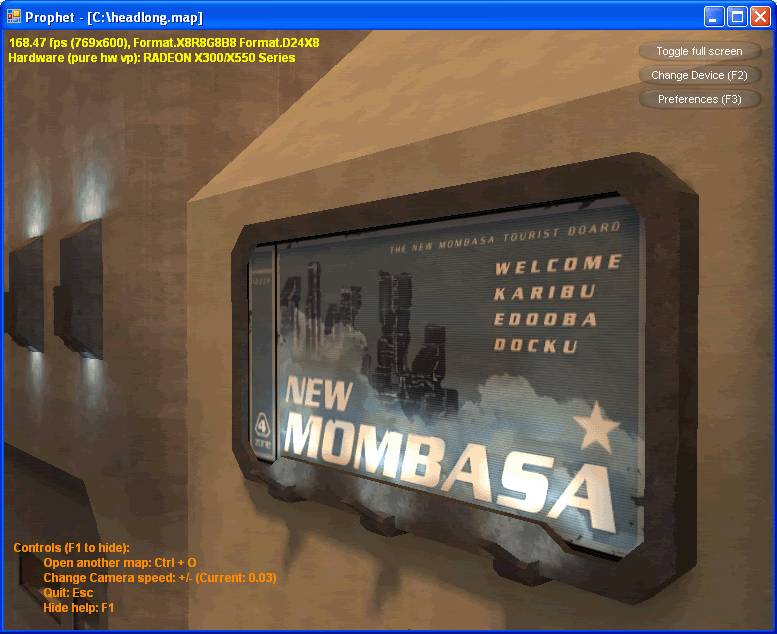
*click*
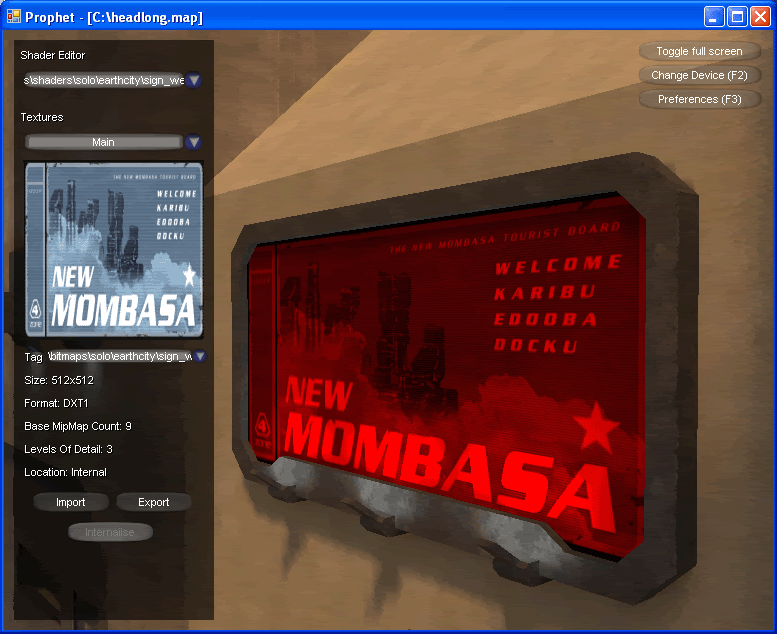
So many of you saw this in the Pictures thread, and again many of you contributed lots of ideas towards this application. So before you get your hopes up, I better get this out of the way now: Pretty much none of those ideas have been implemented. My reason being I have just been too busy with other things >_>
Anyways moving on to what this application can do
This application is the single most powerful skinning tool currently out for Halo2. All you do is load up the map, click a wall, tree, ceiling, whatever, and then every piece of geometry using that shader will become highlighted in red. More interestingly and more importantly though, the shader editing panel will come up
Here you can, as you can see in the above picture, change the shader being used, change the bitmap(s) that the shader is linked to, and import/export/internalise the currently focused bitmap. Note that any changes made will be saved to the map file immediately, and will also be viewable just as quickly in the viewer.
The Import button is probably one of the best features in this tool, and really sets it apart from other skinning applications. Firstly, it allows for bitmaps that are of different dimensions that the original to be injected (512x512 over a 256x256? No problem
Theres more to it as well, so I would definitely consider reading my tutorial on Skinning with Prophet first before using it. Otherwise you might receive some unexpected results :O
Visually speaking there has not been much improvement over what past BSP Viewers have given you. Sorry about that but I'm no pro at DirectX...and I didn't have the time to research the shad, stem, etc. That also means that this application does still rely on tag paths to tell one texture from another...not as much as other viewers do though, but still enough that if you mess them up enough Prophet will read in and display the wrong textures >_< ...but you can go upside down with the camera! What a good trade off eh?
You might also encounter some other weird errors from time to time, for example the viewer goes a bit awry when viewed without shaders loaded. Just take it in you're stride
Control Scheme
Code: Select all
W - Forward
S - Backward
A - Strafe Left
D - Strafe Right
Q - Up
E - Down
+/- - Increase/Decrease Camera Speed
Left Mouse Click - Select Shader
Right Mouse Click + Hold - Rotate CameraI'll get the most obvious stuff out of the way here, and also add any questions that are posted in this topic to the list if I deem necessary.
Q. I can't see the download.
A. If you can't see the download at the bottom of this post, then you may not be signed in. If you are signed in...I have no clue
Q. I'm getting errors about .net framework when I try to open/during the course of the application.
A. You will need to have .net framework 2.0 or higher installed to be able to use this application properly. You can get the latest HERE.
Q. I'm getting DirectX(graphic) related/"system.io.filenotfoundexception" errors when I try to open/during the course of the application.
A. You will need to have the DirectX9 August 2007 runtime or higher installed to be able to use this application properly. You can get the latest HERE.
Q. I'm getting "Media cannot be found" errors when I try to open/during the course of the application.
A. make sure the "Media" folder is located right next to the the application, in the same folder.
Q. I'm getting some weird errors with textures being null (completely white..or blue, sometimes).
A. Go into Preferences -> External Maps, and make sure all three map paths are valid.
The camera seems to be acting very sluggish, as does everything else that requires keyboard/mouse input.
A. Other applications may be interfering with the MsgProc of the app. I got the same thing when I had a MSN convo. open in the background, minimizing it solved the problem.
I'm using vista and am encountering lots of errors (and none of the above solutions work either).
The application was not designed for use on vista, sorry. This is the only possible solutions I have found on the matter thus far:
Zone 117 wrote:
- Vista is extremely buggy for Halo modding. Halo 2 modding is not meant for Vista. The only trick to getting an exe to work that doesn't work is right clicking it and disabling desktop composition in the properties. If it doesn't work, then you will just have to install XP or use a computer that has it.
In closing, there is more that can be added to this application, such as spawn viewing, but that will have to be left for future releases, if there ever are any. We will have to see what happens, what with Halo3 soon to be released an' all.HPDarkness1 wrote:Vista users try these steps:
Right Click Prophet Application
Select properties
Select the Compatibility tab
Select Run this program in compatibility mode for: Windows XP (SP 2)
Under Privilege Level, Check off the box.
Mine runs fine, If this doesn't work try restarting your computer after this.
Specials thanks goes out to Brok3n Halo, and also my Beta testers: Matt, dec123, xzodia, xheadshotmastax, Supermodder911, Dootuz, tftman, -Detox-, kibito87, and whoever else I forgot.
Enjoy,
Prey