HHT
HMT
brains
In this tutorial I will be using bloodgulch...so if you want the weather for another map base, then just follow the tutorial the same way o yea and if you didnt already know the folder named VBI means Vertices Bsp Chunk Indicies
1.Create the following directories:
Gulch
VBI
Then
Gulch/Batch extract
Gulch/B40 Snow
Gulch/Build
2.Open Bloodgulch and click tools -> extract -> BSP Model Sections
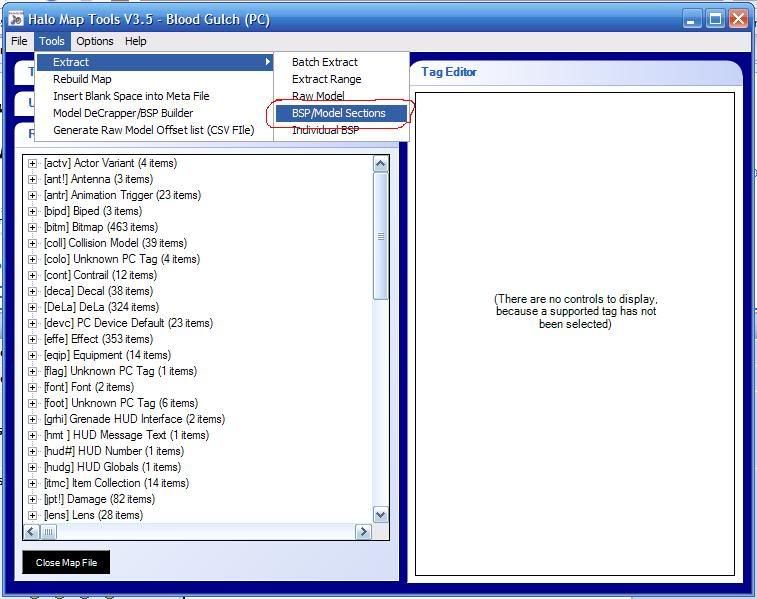
And save in the folder named VBI
Then wait for it to say completed or whatever
3. Now click tools -> extract -> batch extract
Check Extract Metadata then press browse find the folder gulch/batch extract.
then click Start Batch Extract

Then wait for confirmation of completion
4.Now we will actually extract the snow from single player so we can use it in our mp map in this case blood gulch.
Open B40 and wait for hmt to load then find and click the + sign on the rain tag
click on the only tag named levels\b40\snow now check recursive then click save meta, then save in Gulch/b40 snow
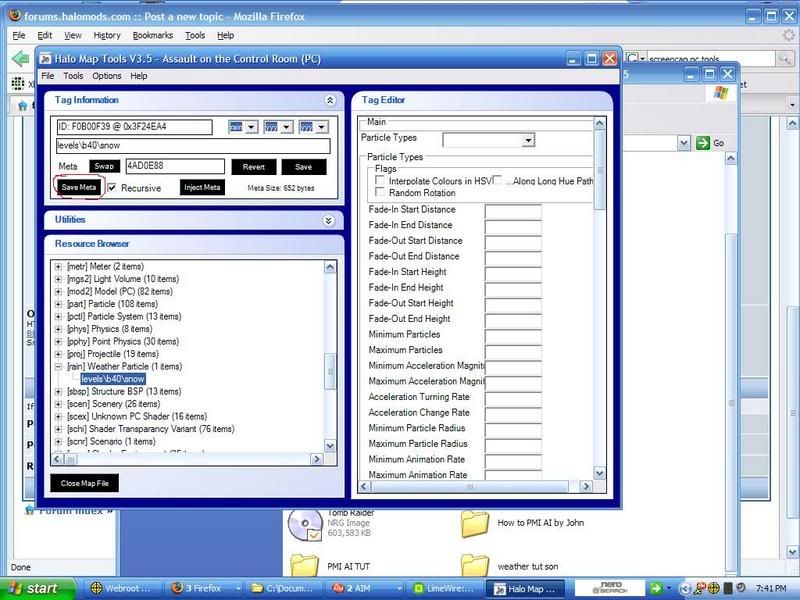
5. Once completed exit out of hmt and navigate manually to these folders youve been working with
First copy all the contents within Batch extract and paste them in the build folder
second open the snow folder and copy all its contents and paste in the build folder press Yes to all if a error should come up.
thirdly, navigate to the VBI folder and copy the bloodgulch.sbsp.meta into
gulch\Build\levels\test\bloodgulch\
finnaly copy a (unmodified preferably) bloodgulch into the build folder and
6. Open hmt again and click tools -> Rebuild Map
Then click Browse and open your bloodgulch, then click yes when the popup comes on about filling in the rest or whatever.
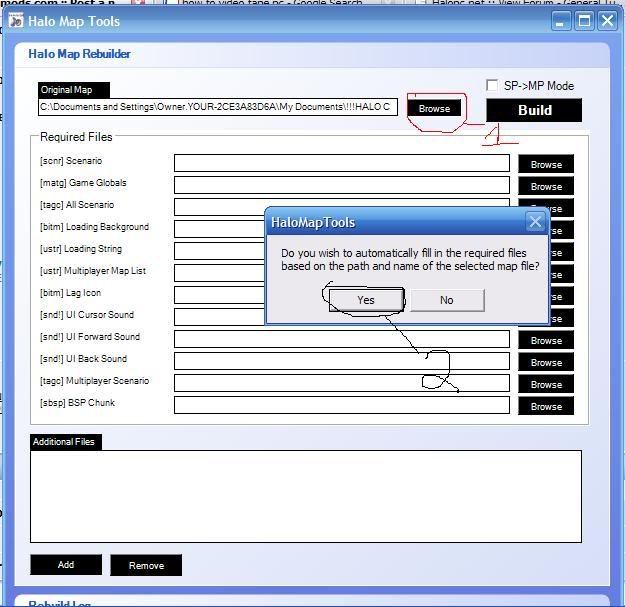
7.Now click Add (its in the bottom left hand corner) and find these three tags:
effects/Particles/solid/bitmaps/Snow Flakes.bitm.meta
levels/b40/Snow.rain.meta
effects/pointPhysics/snow.pphy.meta
next click rebuild then wait it will ask if there is any new vertices click no, then when it asks about indicies click no as well.
if it asks bout a modified start point click yes
8.Open the map in HHT and navigate to the BSP tag, wait for it to load completly, then navigate to the rain tag, by default its nulled - click on it and swap it for the snow or whatever weather you chose.
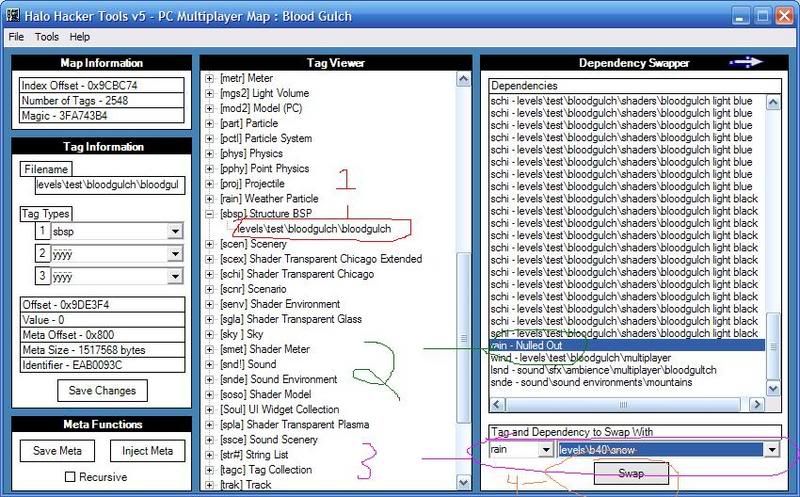
9. rename the map from bloodgulch.rebuild.map to bloodgulch and put it in you halo pc maps directory and try it out.
Ingame screen:






