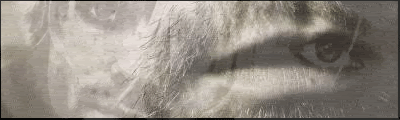1. Open HMT, and go to [scex] Unknown PC Shader tag.
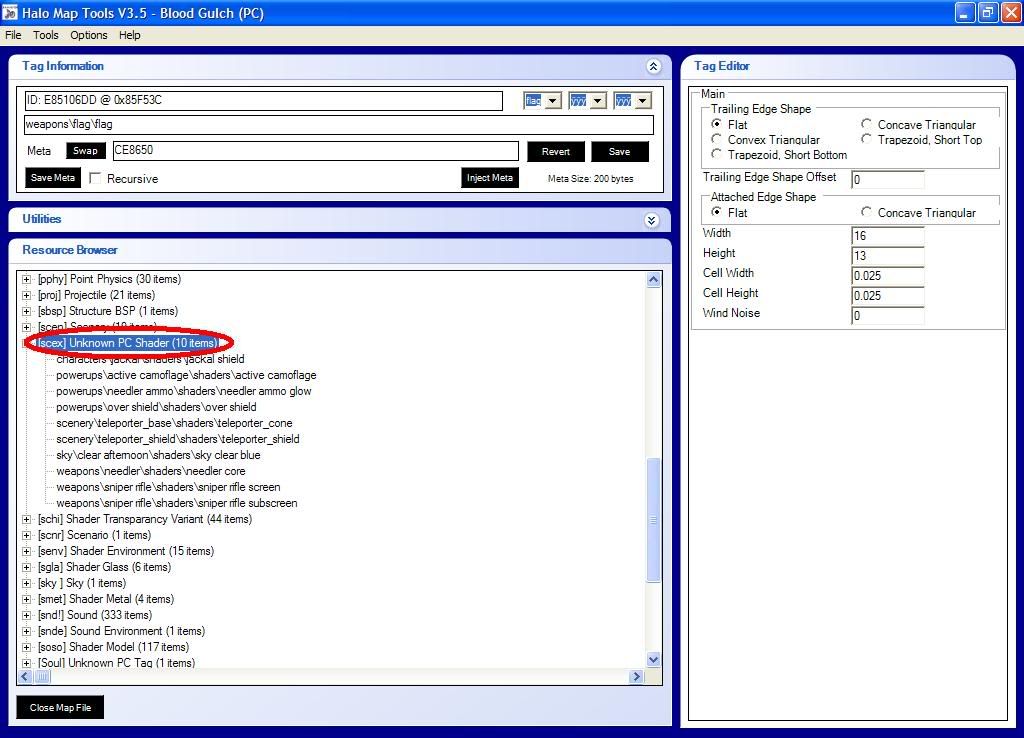
2. Copy the meta of characters\jackal\shaders\jackal sheild
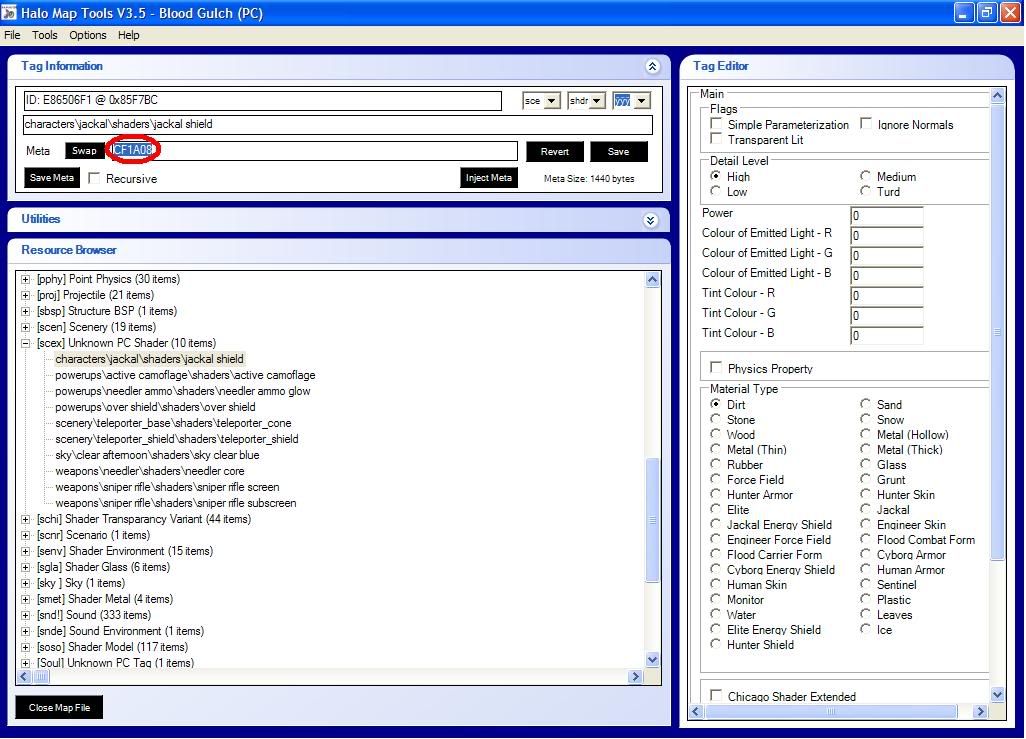
3. Go to [soso] Shader Model, and find weapons\pistol\fp\shaders\black. Paste the meta over taht and any other pistol shaders.
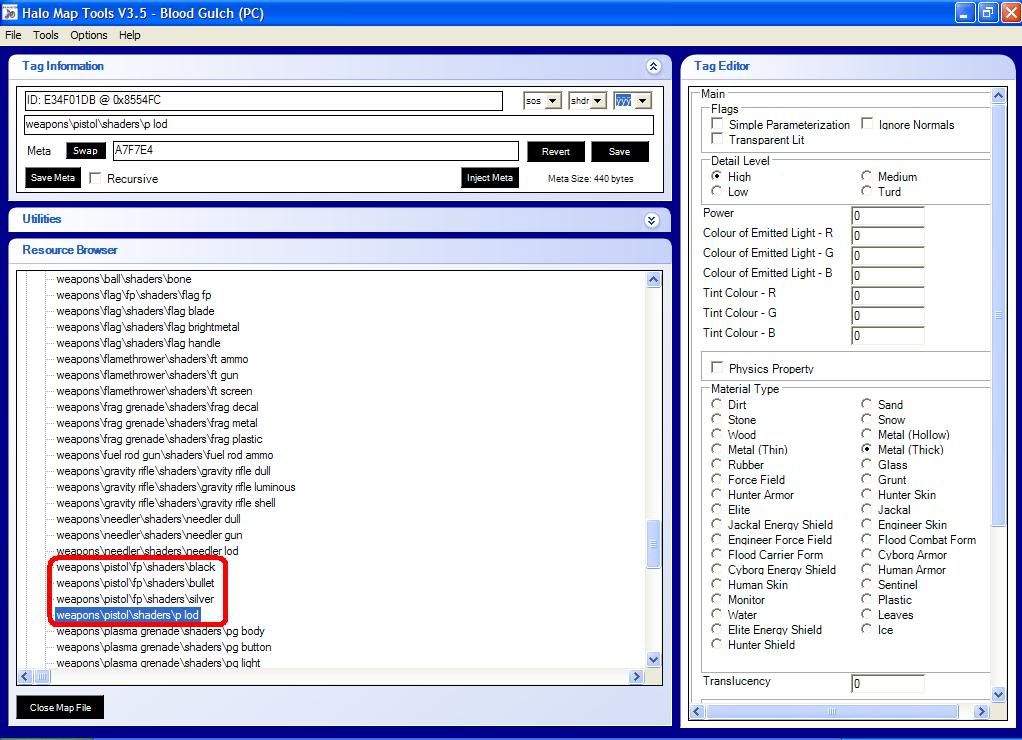
4. Go ingame, and see your blue, shaderified, shiny, see through pistol!