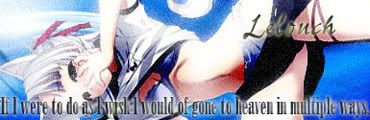1. Get .scenario from http://www.halomaps.org/index.cfm?PG=3&fid=1400 and make sure that they go into the right folder on your CE directory(ex. you don't want it to make all the maps folders in your tags folder...).
2. Open Halo Custom edition/tags/levels/Test/Bloodgultch.scenario
3. Let sapien open. It'll take a couple minutes, depending on your computer.
4. Close all the windows except the game view, properties, and Hierarchy...
5. In hierarchy, you should see 1 folder called "Mission". Click on the plus sign to open it up.
6. Open up the "Objects" folder, then the "Units" folder.
7. Click once on the "vehicles" folder to see the vehicles you have...
8. Then, at the top left corner of the Hierarchy box click "Edit Types".
9. This'll open up a box and you want to click the "Add" button.
10. Navigate to where you saved the tag and click ok.
11. Go to the game view and right click anywhere on the map to place the vehicle into the level.
12. It'll probobly not be the vehicle you want, so go to the properties pallete and the top drop down box is labeled "type". Click and drag down to your vehicle.
13. It will replace the vehicle it was to the vehicle you want it to be.
14. Save the scenario as anything but "bloodgultch" and open tool and run the build cache file command (that you already know about).
Hopefully I made this a noob friendly as possible...
HEK: Adding Custom Vehicle Tags to Sapien
HEK: Adding Custom Vehicle Tags to Sapien
If war is hell, then is hell war?
-
smash the rat
- Posts: 20
- Joined: Thu Feb 23, 2006 11:12 pm
- Location: you ever wonder why your closet shakes at night....
- xXxCocoFangxXx
- Posts: 3756
- Joined: Thu Sep 08, 2005 9:57 am
- Contact:
-
Patrickssj6
- Posts: 5426
- Joined: Sat Jul 24, 2004 12:12 pm
- Location: I'm a Paranoid
- Contact:
|
|
|
Well, I'm a newbie to Halo CE sapien. How do I "register" a vehicle tag?

I♥ACE|HALO VICIS|ELITE MODS
Tim Buckley wrote:Ignorance causes violence, not video games. Man up and take responsibility.
-
[users]MrBalll
- Posts: 501
- Joined: Thu Apr 20, 2006 8:13 pm
- Location: You Know...
About the bloodgultch.scenario
every time i open it up in sapien and it just closes on me
Any ideas?
Any ideas?
- Covenant_Engineer
- Posts: 90
- Joined: Fri Sep 07, 2007 8:44 am
|
|
Re: HEK: Adding Custom Vehicle Tags to Sapien
Hackles you should at least give him advise on how to fix the error >.>
Anyway sapien closing on you isn't always because you don't have the tags. It can also be because your resolution is wrong or sapien is not on 16 bit i think or maybe it because sapien is on 16 bit I'm not sure with that one lol If you just recently got the problem after it been working for you fine then it might be the tags...
In which case you would open guerrilla then open say example "Bloodgulch.scenario" and delete all the vehicle and scenery tags then try to open the map if at this point the map still closes sapien down then you might want to try other maps if other maps arn't working either you might need to reinstall H.E.K if they are i suggest that the .scenario file is corrupted and you should rip the .map file again or download the file again hope that helped ^.^
Anyway sapien closing on you isn't always because you don't have the tags. It can also be because your resolution is wrong or sapien is not on 16 bit i think or maybe it because sapien is on 16 bit I'm not sure with that one lol If you just recently got the problem after it been working for you fine then it might be the tags...
In which case you would open guerrilla then open say example "Bloodgulch.scenario" and delete all the vehicle and scenery tags then try to open the map if at this point the map still closes sapien down then you might want to try other maps if other maps arn't working either you might need to reinstall H.E.K if they are i suggest that the .scenario file is corrupted and you should rip the .map file again or download the file again hope that helped ^.^