Microsoft .NET Framework
Tool to open Zipped Folders:
WinRar
(Select the one in the red.)
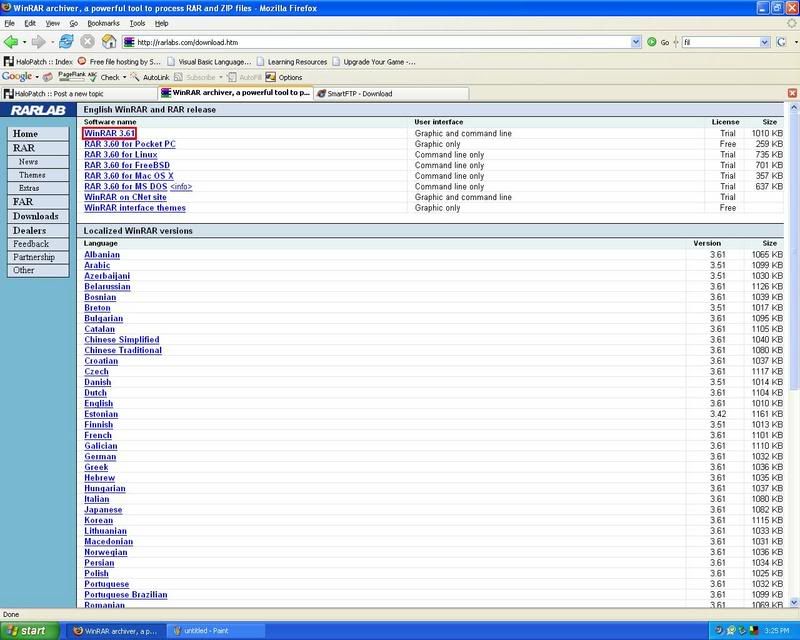
Tool to FTP:
SmartFTP
(I recommend the one highlighted in red.)
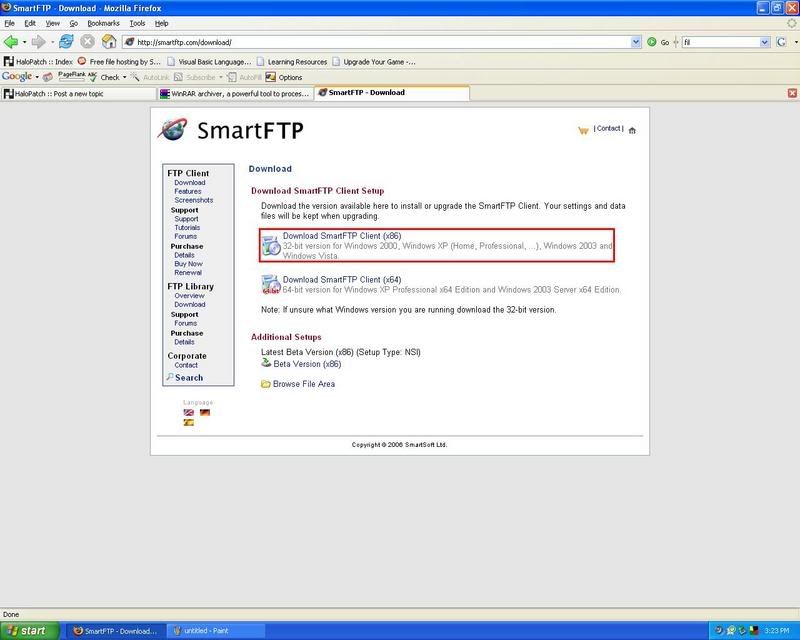
PPF Patchers:
SPPF, Serentiy, PPF-O-MATIC.
(To open these, you must have downloaded WinRar and have it installed.)
Websites to download a Halo 2 Mod:
HaloPatch, Halo Mods.
Burning Halo 2 to the Hard Drive
If your xbox supports it...
- Start up your xbox with your softmod on.
Insert your Halo 2 Disk.
Go into System and select "Copy Game to Hard Drive"
This will may differ if you have an EvoX dashboard.
- Start your xbox with your softmod on.
Insert Halo 2 Disk.
Go into your File Explorer.
Go into your D:\ Drive.
You are now in your Halo 2 Disk.
Now, on the other side of the file explorer, it shows you all your drives, select that menu by pressing R or L.
Travel to your main drive (Drive with the most space.)
Make a new folder named "Games".
Go into your your "Games" folder and make a new folder called "Halo2".
Go back to the menu on the left.
Select all the files.
Now bring up the option menu (Start, White Button, Black Button, etc.)
Select "Copy" and then let it copy the game to your Hard Drive.
- Delete all the files in the "bink" folder.
Delete all the Single Player maps.
How to FTP:
To FTP with an Unleash X Dashboard:
- Go to your System.
Select "Network"
Set Type to DHCP (for some, you can set it to Static)
Set Subnet Mask to 255.255.255.0
Set DNS 1+2 to either your DNS's or 0.0.0.0
- Go to System.
Select "Network"
Set Type to Static
Set IP to 192.168.*.*
Set Subnet Mask to 255.255.255.0
Set DNS 1+2 to either your DNS's or 0.0.0.0
*(Whatever you want other then 1, 100-132)
Wait a second and it will connect and you will see the drives on your xbox.
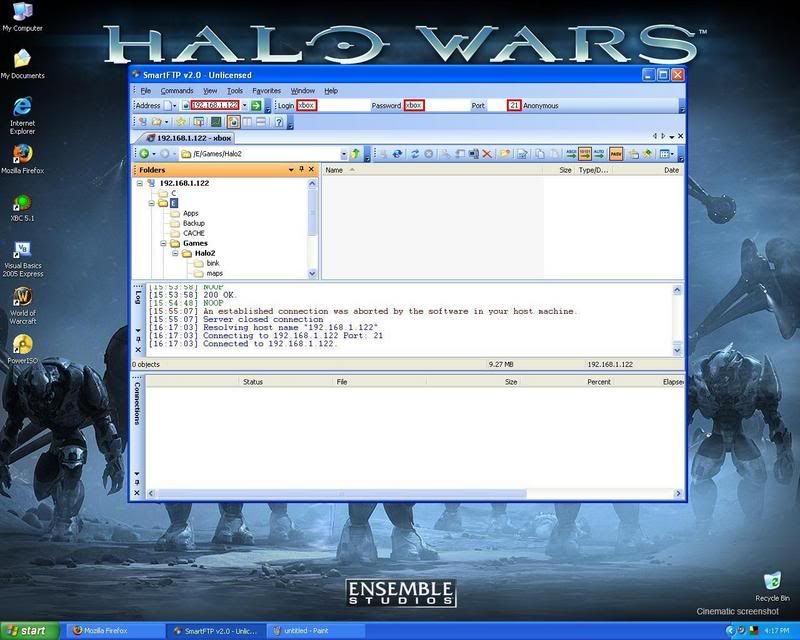
FTPing the map file.
Connect to your xbox and go into your main Halo2 folder and take out the map you want, then drag it to a folder of your choice and let go.
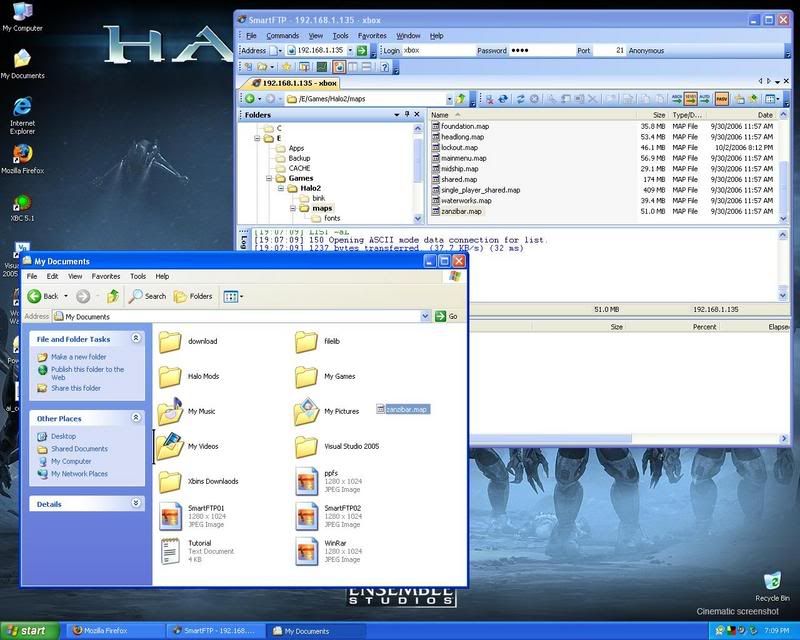
Then your done, that maps on your computer.
How to Download and Apply Patches.
Now, let's try applying these patches,
- .sppf
.serenity
.ppf
- SuperPPF
Serenity
PPF-O-MATIC
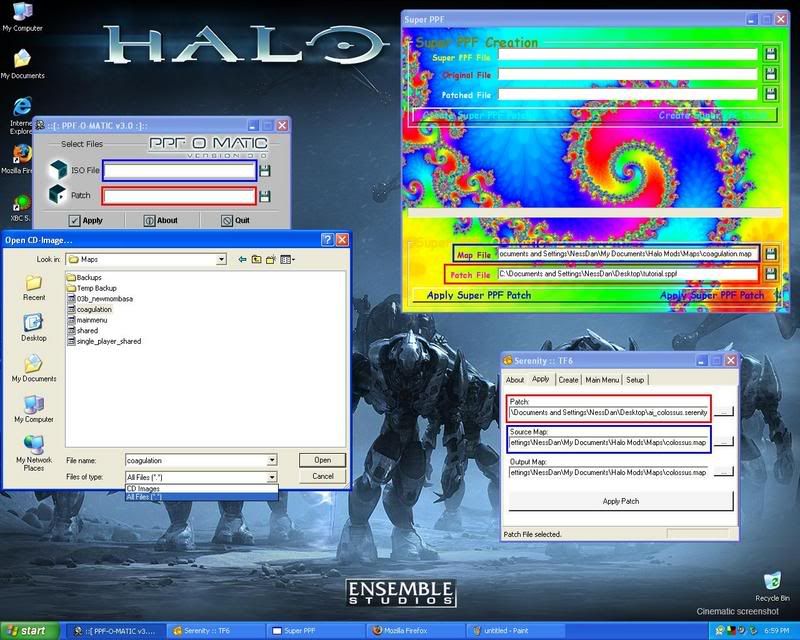
(When using PPF-O-MATIC, make sure you select "All Files" so that it will show you .map's.)
After applying the patch to the patch...
Play the map by...
- FTP to your xbox.
Drag the map file to your maps folder.
When it asks if you want to overwrite select "Yes"
After it's done writing go to your "Games" and then click on Halo 2.
- Go to your File Explorer
Go to: "(Drive that Halo 2 is in.):\Games\Halo2\default.xbe"
You're done, now have fun with what you've learned and enjoy the great mods people are making all over the world.




