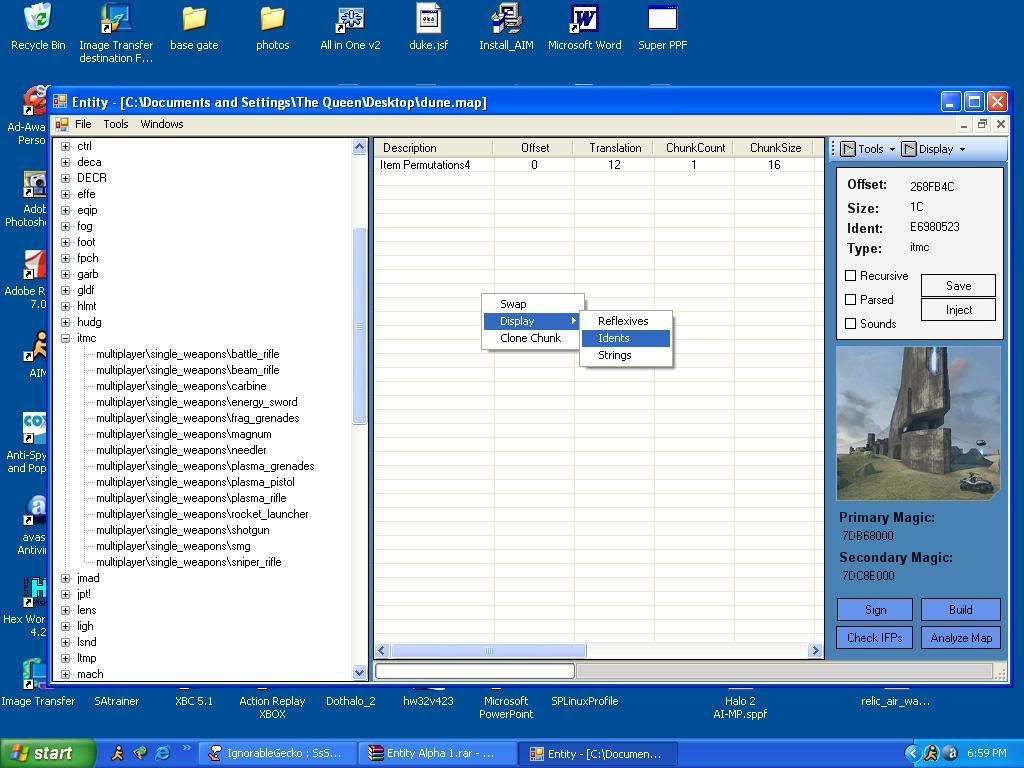
Then right click on item and go to swap.
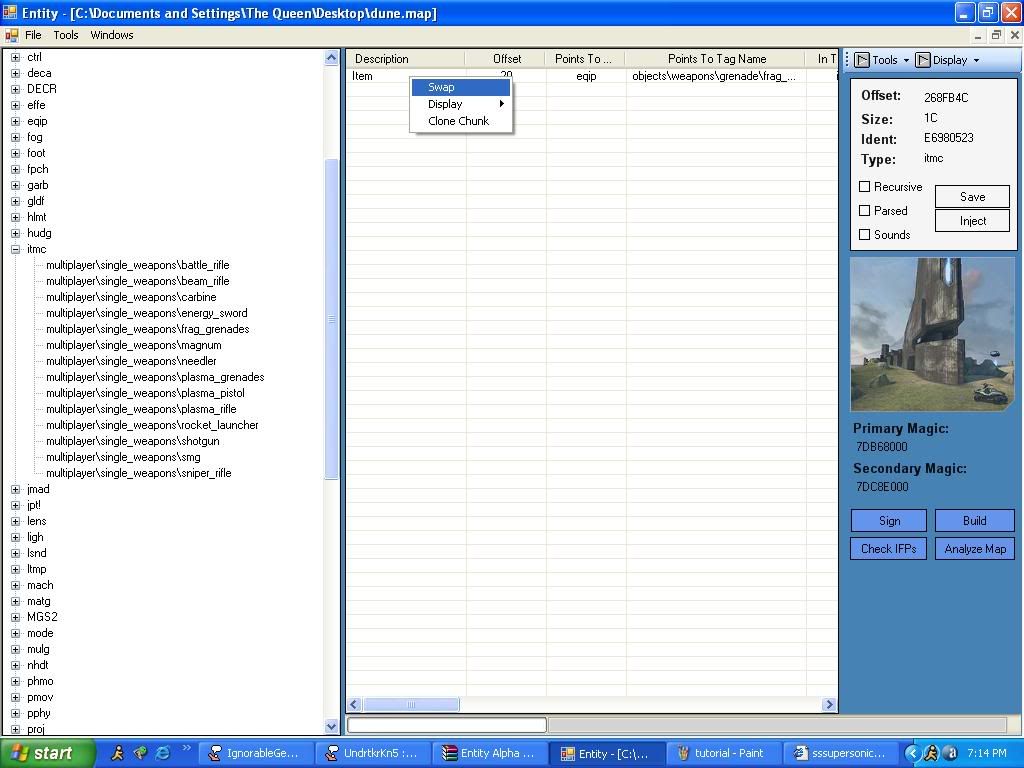
Then a little popup comes and change it to be mach scenarios\objects\covenant\military\cov_watchtower\cov_watchtower_base\cov_watchtower_dune then click swap ident
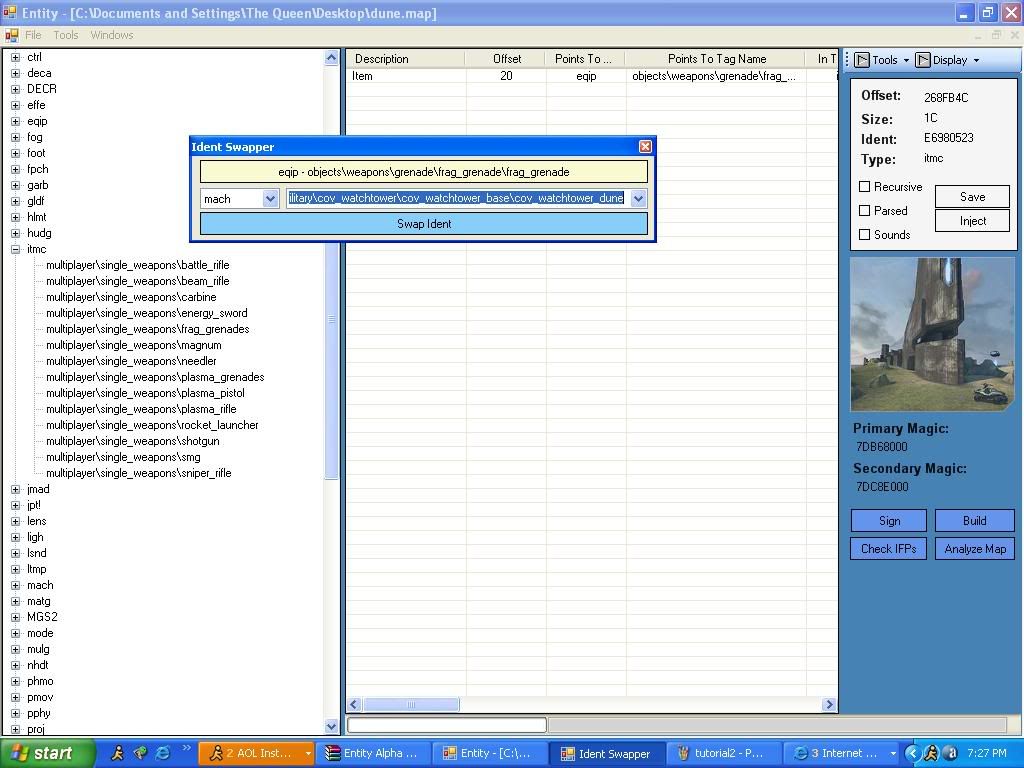
do the same thing with all of the other itmc tags.
Then when that is done u need collection editor. open collection editor and your relic, go to collection chuck # 4 and make the yaw, pitch and roll to 0 and position z to 50
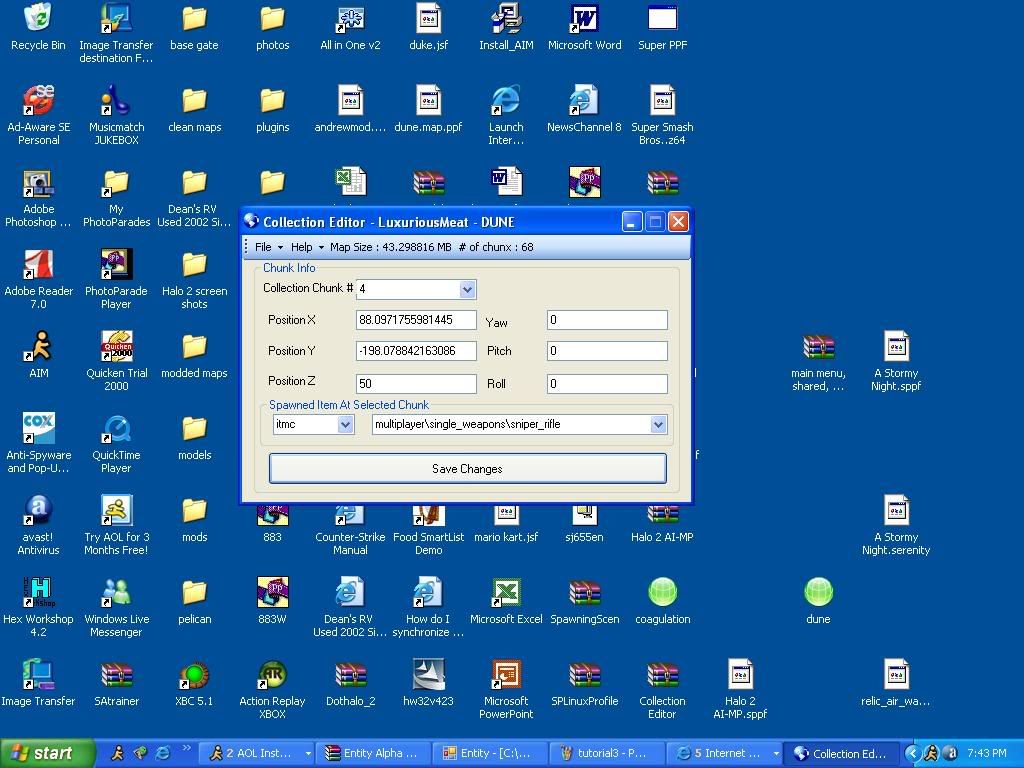
and do the same thing all the way to #68 (it will take like 30mins to do that). When u are done u can go on entity and to the bsp viewer and move the platform side to side (not up and down) to where ever u want.
Example: http://zeromodz.mywowbb.com/attachment.php?id=4
