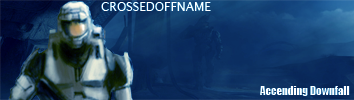1.Add a Starting Weapon to a lifeless Bipd(With New Plugin)
2.Easy Skinning Tutorial (Very Different)
3.Add a 2nd projectile To any weapon
4.Allow Any Bipd to hold any weapon
5.A value List For Jmad Editing
All of the Tuts have pics! Lets Start with Credits
Soldier of light For figuring the Jmad Ifp and allow them to be editable
Hawaiian Modder For Figuring out the Ofsett Of the Starting weapon
And Me For everything Else Including Value list.
Turk For Helping With Jmad Stuff!
This is also a tutorial request/Help topic.
Lets start with the Starting Weapon Tutorial.
Add a Weapon To a lifeless bipd tag...
So you saw some amazing pictures... There were millions of bipds with Weapons! FTW!
well here I am going to teach you.
First off Download my Plugin
Step2:Place the Extracted plugin in the Folder of "Glitchy Guardians Chunk adder"
Step3:Open your map up you wish to add a starting weapon to a bipd.
Step4:Once its done loading change the Template to Bipd
Step5:Then after that Change the other Box to Starting Weapon.

Step6:Click all done here. After that an expansion should occur in the app.
Step7:Select the bipd you want to add the Weapon to In this case I am doing A Grunt.
Step8:Now there are two ways to add the reflexive
A:Before hand add the Hunter Bipd tag to your map with insolence.(I Recommed this way)
A1:Now on the top of The app you will see something that says use currewnt reflexe.
Change that to other Then select the Hunter. Then add the Chunk to the Bipd!

B: This way will save about 2mb in your map, What you need to do is at the bottom it says open map
Open oldmombasa.map Then select the Hunter, Then add the Chunk!
Step9:Now in Insolence open up your newly created map It will have an extra .map on the end.Then go into the BIPD tag select the bipd you added the chunk to you will see a new dependency labeled Weap Change that to watever weapon!

Then Sign your Map and FTP!
Results:

Post Any Questions or Help Here!
Tutorial:2 Easy Skinning!
So you want to skin your map to a uniquw look. Wait a minute i just Downloaded Photoshop
And I have no textures whatsoever! Well In this tut i will teach you how to Skin your map in 5-10 minutes!
It will look proffesional and the bitmaps will always fit.
First off Open up Dothalo. Think of a Skin that will fit your theme... In this Tutorial
I will be using my Upcoming mod as a replica. It is for Burial mounds and i have a Swampy Grass kind of look.
In Dothalo Open up a SP map that has the Theme or Textures you are looking for.
And Scroll Down to the Senery Bitmaps.

Then Look for Some key bitmaps. Once youve found a few like Ground.dds or Rock Texture
Go through and Extract them to Whichever Folder you want.(Do not Worry if the pictures look odd in Dothalo)
Now open up Photoshop And open all of the bitmaps you extracted you Should have at least 5-7
Look through them a see which one Fits your Theme the best.
Now open up your map in Dothalo Go through the Bitmaps and stop at the scenery ones.
Look for the essantial Ones for instance the Texture of the ground For Burial mounds Is Detail_Sand
Now go through and extract those Vital Bitmaps. You Should Exttract at least 3-5
Now say the Texture for Burial mounds is way Smaller or Bigger than your SP texture!
Well In Find the size of the Burial mounds texture by Clicking Image And resize. Say it is 256x256

So resize the SP texture to 256x256. Dragn Drop it over onto the Burial mounds Texture and lay it out.

Now Back in Dothalo look at the Sands DXT form Its either DXT1 or DXT5 Then Say its DXT5 You save your New texture
In photosshop to DXT5.
Now Back in Dothalo Click Inject and Inject your New Bitmap and there ya go!
There Should be no Excuse For No Skinning now!
Results:

Tutorial:3 Add a 2nd Projectile To any weapon
So you saw this awesome mod Where the Sniper Shot 2 different Projectiles! WHOA!
Well here it is...
First open up your Chunk adder And Your Map like this.

Then Click all done here
Then Replicate this

Then Click Add to map
After that reopen the map in the Chunk adder And follow the same Steps.
Now that you added your Chunks you Should have a new map called watevayamap.map.map.map
Open this in ADI and Go to the Weap tag and then the Sniper Rifle. And then go into the Tag editer
Now scroll down a little bit you will see Firing Type then the Number 0
Change that to one Then under Button used Either Click B or L I will choose L
Now Open your Map in Insolence navagate to the Weap tag then Sniper. Click on Triggers.
Then Click on Visible Dependencies. Like So then you will see thte Chunk number 0 Scroll down to 1
That is your Second Projectile Change it to what you want to Shoot out of L I changed mine to Banshhe bomb

Now Under Visable Values You can Change how It Shoots and its Starting Ammunition. I will leave mine the same but you can edit it
Now sign your map and ftp!
Tutorial:4 Make any Weapon Holdable for any Bipd.
So you have just transfered the Marine Bipd or HLMT Now your saying well there goes ctf, oddball, and all of those
Well you think wrong! With this Simple Tut I will Show you how the Marine can hold Any weapon!
First off open your map in Darkmatter. Then Follow this picture... Go to the Flag tag under weap Then view the Strings

Now Change the strings name to this...

Next open your map in IMS(Insolence Map Studio) And Go to the flag tag again.
And Change 0)Undefined To 3.)Plasma Pistol Like this

Now Sing and FTP your Map!!
Results:

Thats all For now! Remember to Request Tutorials and I will get to it! Plese credit me and hawaiin Modder if you use the Plugin and Credit me at least for help on any of these Topics if you even did learn Something From it! Leave Feedback!!
EDIT:Forgot the JMAD value List
Mc
Lay down-8
Roll-3
Grunt
Asleep-0
Look-5
Dive Right-56
Dive Front-54
Throw Grenade-96
Hunter
Taunt-34
Posing-28
Bugger
Up/Down-74
Brute
Berserk-2
Melee-13
Melee tackle-19
Cheer-104
Taunt-134
Brace-98
Jakal
Dive-60
Warn-93
Posing-82
Elite
Lay Down-13
Here Is Some Random Thing I did When I combined Tutorial 4 and 1