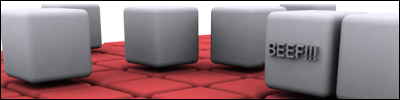Why the sentinel beam?
It is the only weapon that has a projectile that continually comes out the weapon
These are the tags we will be editing:
weap - objects\characters\sentinel_aggressor\weapons\beam\sentinel_aggressor_beam
proj - objects\vehicles\c_turret_ap\weapon\plasma_turret_bolt
effe - effects\impact\explosion_large\rocket_launcher\rocket_detonation
jpt! - objects\weapons\support_low\brute_shot\damage_effects\grenade_impact
I have listed these so, if you want to, you can duplicate them in Insolence so you can keep the original
1) Open your map in Dothalo
2) Scroll to [weap] and select the Sentinel_Beam
3) Change the dependencies to the following (In order of appearance):
objects\weapons\support_low\sentinel_gun\sentinel_gun
effects\materials\objects\weapons\sentinel_beam
effects\objects\weapons\support_low\sentinel_gun\sentinel_gun_overheat
objects\weapons\damage_effects\smash_melee
objects\weapons\damage_effects\smash_melee_response
ui\hud\sentinel_beam
sound\visual_effects\liquid_fire\liquid_fire
sound\characters\sentinel\sentinel_beam_overheat\sentinel_beam_overheat
effects\objects\weapons\support_low\sentinel_gun\sentinel_beam
effects\bitmaps\fires\fire
objects\weapons\support_low\sentinel_gun\fp_sentinel_gun\fp_sentinel_gun
objects\characters\masterchief\fp\weapons\support_low\fp_sentinel_beam\fp_sentinel_beam
objects\weapons\support_low\sentinel_gun\fp_sentinel_gun\fp_sentinel_gun
objects\characters\dervish\fp\weapons\support_low\fp_sentinel_beam\fp_sentinel_beam
objects\vehicles\c_turret_ap\weapon\plasma_turret_bolt
effects\objects\weapons\support_low\sentinel_gun\sentinel_gun_firing
Null
objects\weapons\support_low\brute_shot\damage_effects\grenade_impact
4) Select objects\weapons\support_low\brute_shot\damage_effects\grenade_impact and click Goto Tag (Top-Right)
5) Open its tag editor up and edit the values so they corrospond with the pictures:
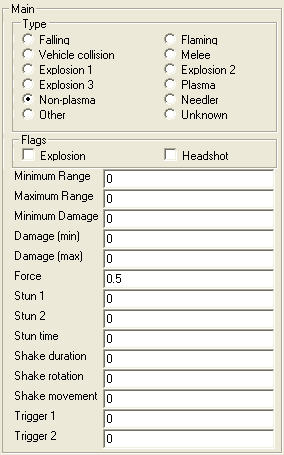
6) Save Changes
7) Scroll to [weap] and select Sentinel_beam once again
8] This time, select objects\vehicles\c_turret_ap\weapon\plasma_turret_bolt and click Goto Tag
9) Change the dependencies to the following (once again in order of appearance):
sound\visual_effects\gasoline_fire\gas_fire\loop
effects\impact\explosion_large\rocket_launcher\rocket_detonation
objects\vehicles\phantom\damage_effects\phantom_turret_bolt
effects\objects\vehicles\scorpion\cannon\scorpion_cannon
effects\objects\vehicles\phantom\plasma_turret\bolt
Null
10) Select effects\impact\explosion_large\rocket_launcher\rocket_detonation and click Goto Tag
11) Now, this is the part where you can edit the effects to make your flamethrower unique, or you can just change the dependencies to the following
Null
Null
Null
Null
Null
Null
effects\generic\fires\fire
effects\impact\explosion_large\total_obliteration\fire_burst
effects\impact\explosion_large\total_obliteration\fire_core
effects\particle_physics\fire
Null
Null
12) Resign, FTP, hope it works
(If you do have any errors or questions then do feel free to post them!)