Supplies needed
-Gemini (prefrebly), waterworks might work as well depends on the size of your bsp
-The map you want to add weather in
-entity
-Detoxes weather app
1.) Step one choose a map that you want to have weather, and open it in Entity. (for this tut im using sanctuary aka deltatap)
2.) Find the sbsp tag of sanctuary and click on it
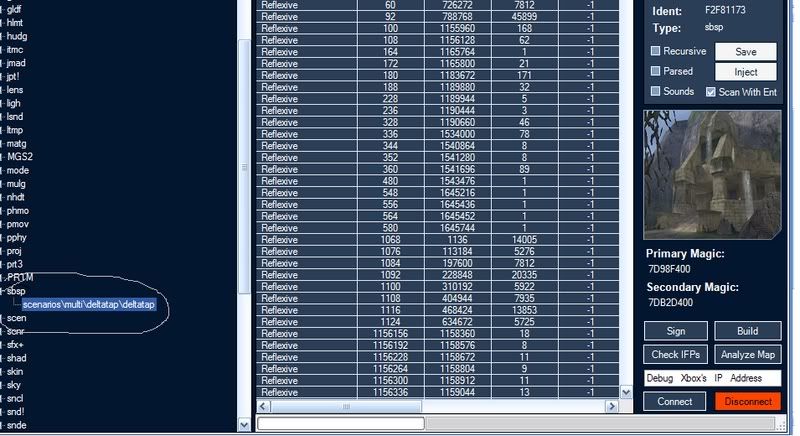
3.) go to the upper right hand corner and check recursive and parsed and then press save
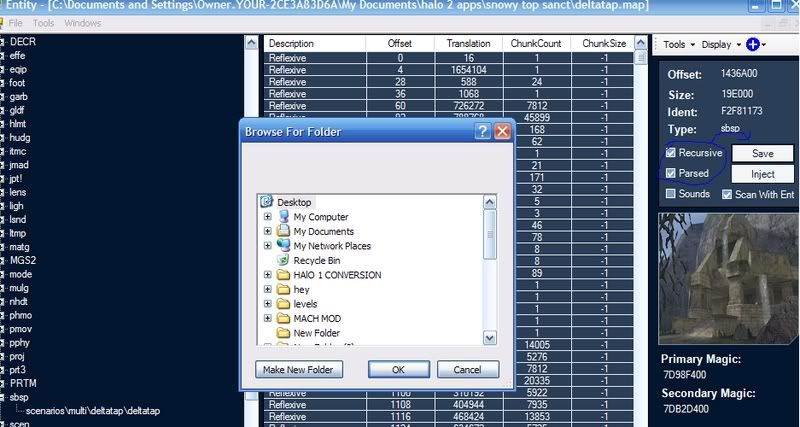
4.)Now u have to open you sbsp tag in entity to do that (this is just for sanctuary but other maps should be similar) find where you saved the tag earlier you will see alot of folders and one file that has a .info at the end should look like this
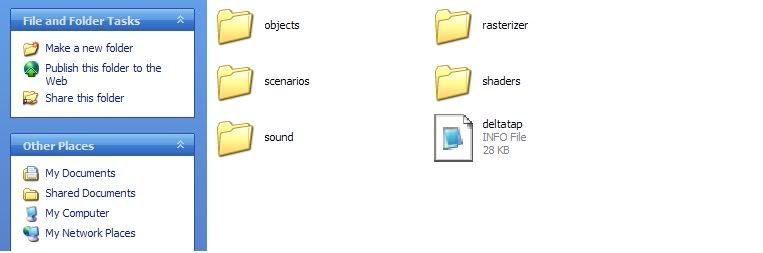
5.)And then go to x:\scenarios\multi\deltatap so you will see this
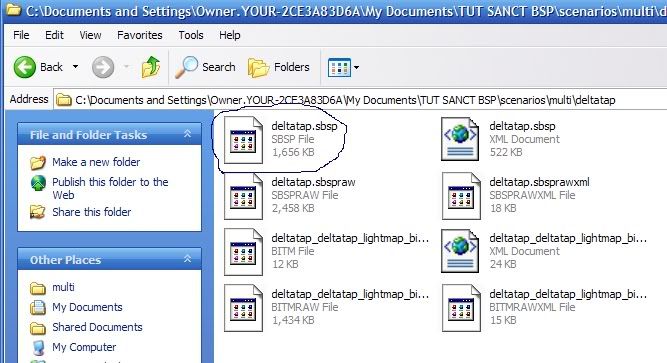
6.) the file that is circled is the .sbsp tag and is what you need to open in detoxes weather app, so go ahead and do that now. And click add "Add weahter to this .sbsp tag!!"
7.) Open a unmodded gemini, also open up lockout.
8.) then go to the weat tag of lockout and press recursive and parsed then save it somewhere like you did earlier.
9.) Now you can close out of lockout and reopen gemini, then press build find then .info file of the weather tag select it then press open (the pic dosent have the info file named to how it would be with the weather but its in the exact same format pretend it is ok
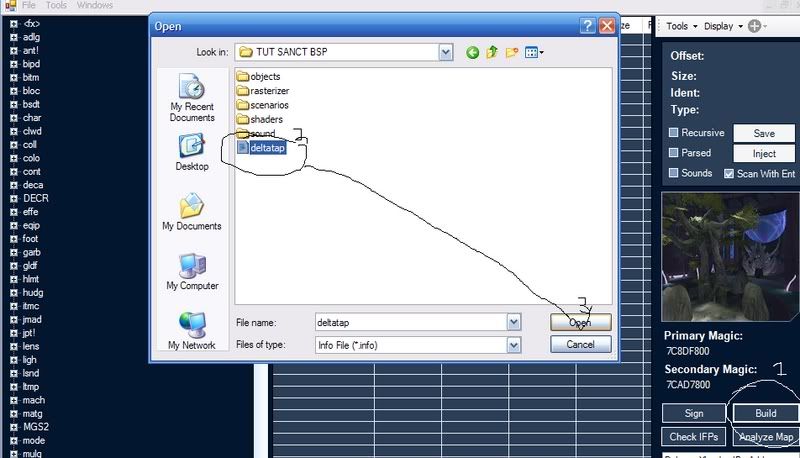
10.)Now after its done building then do the same thing again with the sbsp of sanctuary (thats wut the last pic really is off) and build that in too.
11.)then open the sbsp tag with bsp viewer
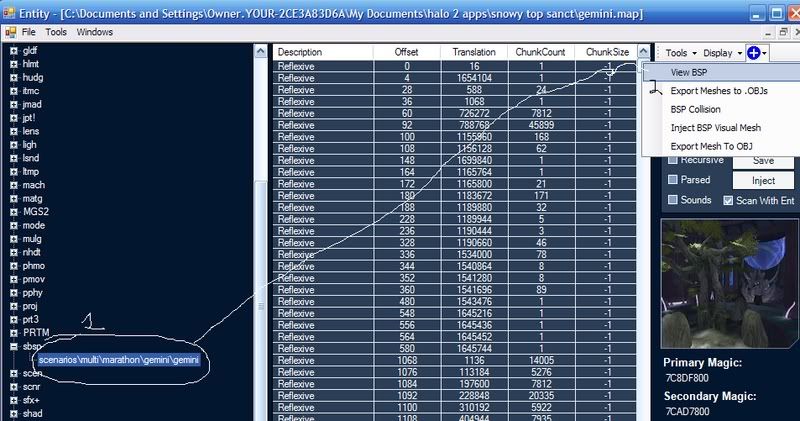
12.) then find and check this
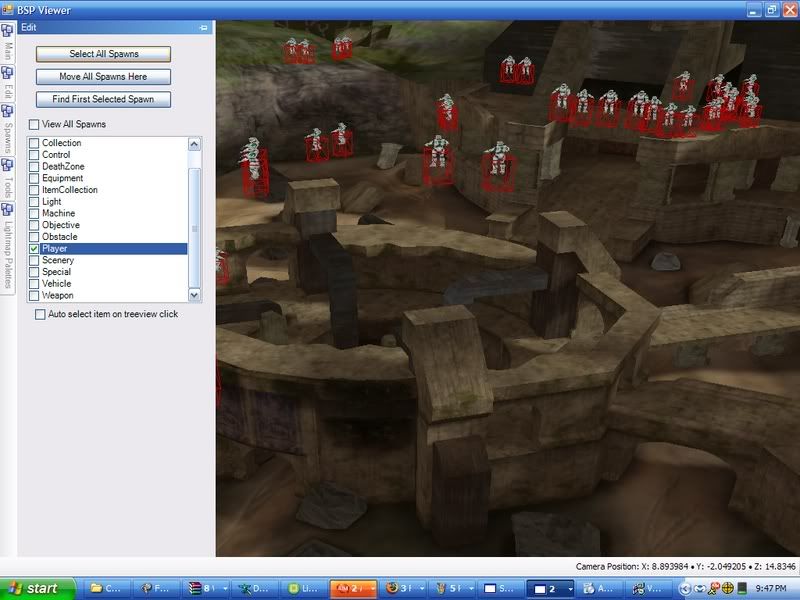
13.) just move the mc's around these are where you spawn at so they all have to be in side the lvl, but bsp viewer could take up a whole other tut so thats where im gonn leave it HAVE FUN



