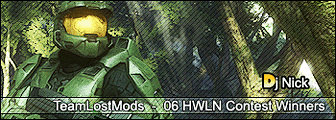With this tut I will explain how to customize effect in most aspects. You can find a copy of my .ent at the bottom of the page, it might not be the most up to date but it has the values needed to edit the effects. If you feel something is missing pm me and i'll see if i can add it. This is my first tut so bear with me, its not going to be the best worded thing in the world. Feel free to msg me saying whether you think there should be pics or not.
Changing the effects main look
This is one of the easiest parts of the tut, all you have to do is swap the the PRT3 depencacy in the tag till you find the desired look of the effect you want.
Length
The time the effect lasts is easily changed, just change the time value to what you want. It goes in seconds.
Sound
At the bottom of the plugin there is a dependacy for a lsnd. It will last as long as the effect does.
Attachments
These are used on some effect in order to add special things to theml. From what i have seen they are mostly used for spawning blocs when something is destroyed and for jpt! for explosions or charging effects.
Scale
In this reflexive there are 3-5 chunks that will mean anything to you.
Chunk 1 is the scale type. This means it will determain whether it is a constant size, goes from small to big, or from big to small.
0=small to big
4=big to small
7=constant
Chunks 6-7 and 10-11 deal with the actual scale. If my finding are right they each control a size part for the bigginning and end, 6-7 being the small end and 10-11 being the size at the end of the effect. I would like to add a note that the scale, pluss few other things, are handled a little differently then most kinds of values. There are two bytes that effect the scale. The first one, chunk 6 or 10, will go from 0 to 255. Then the next chunk will go up by one number. So esentally you could look at the second scale chunk, 7 or 11, will act as a major scale and the the other chunk will be for fine tuning it. Just a warning, the major scale is very sensative, just setting it two numbers higher make the effect huge.
Color
In this reflexive you will be messing with chunks 1, 4-6, and 16-18.
Chunk one determains whether the effect will remain one constant color or if it will chang to another color by the end of the effect.
16=one constant color
32=color transistion
Chunks 4-6 are the main color values. Unlike most tags this goes in BGR order instead of the usuall RGB. 16-18 are used for the secondary color if you decide to have one on your effect.
On a side note this is the reflexive responsable for the distortion PRT3s looking like colored squares. To fix this just set the color of the effect to white, which is 255 for the three color values.
Density/Strength
This one comes with a big warning. This does not apply to all effects, the effects that dont use this will just make the scale of all the effects in the level be changed. For the effect it does apply to you have to be careful with because too much stregth lags the game. You have been warned.
This works the same way as the scale, you just change chunks 6-7 the same way. I find it easy to start with this first just because then you can see if it uses the strength value or not from the beginning so you dont have to start over again on a different effect.
[Halo2] Customizing effects
[Halo2] Customizing effects
- Attachments
-
- effe.rar
- (946 Bytes) Downloaded 263 times

"Before you criticize someone, walk a mile in their shoes. That way after you make fun of them, you still have their shoes."-Dranciel ಠ_ಠScottyGee wrote:Smokers suck >_< (to avoid someone saying it later, both literally and in the derogatory way)
- plushiefire
- Posts: 618
- Joined: Thu Nov 23, 2006 12:10 pm
- Location: Canada