example you are useing the new yelo halo 2 screencap trainer and you use the new video support
feature but its not really recording its just takeing screenshots every few milliseconds
this tut is going to show you how to make thos pics into a video useing Windows Movie Maker
also see here is a video i did before i made this tutorial
Video Here
so if you wanna do what i just showed you follow these next steps
First off go record somthing using your screencap trainer(the new yelo)
then when you get them save them in a empty folder on your desktop and it will ask you
what you wanna name them as just name them what ever you want
now a new windows asking what resolution you want them to be choose the best you can get i think it gos
to 100%
Now open windows Movie Maker
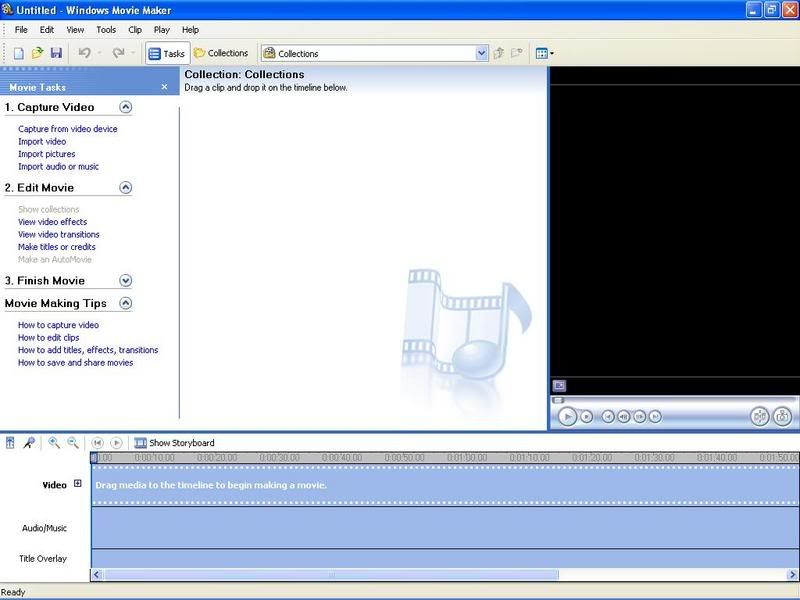
Then goto Tools>Options.. and somthing like this sould popup
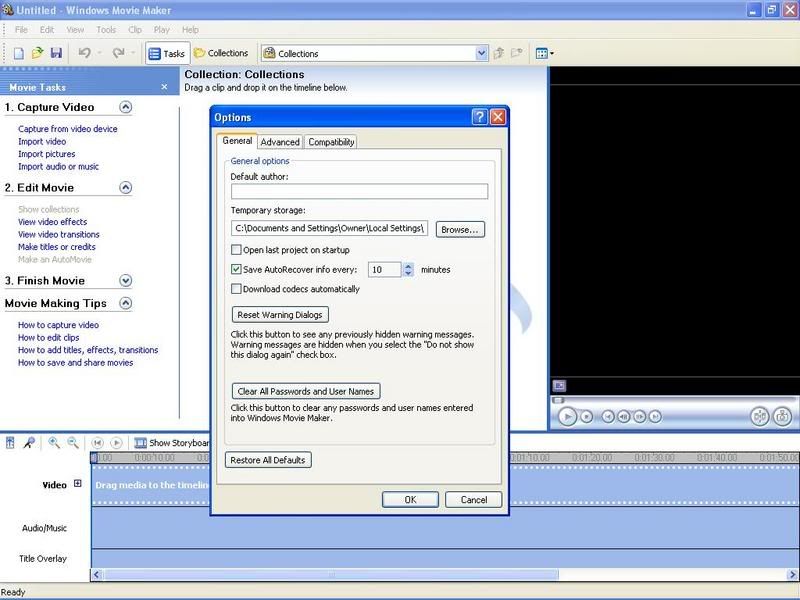
Now as your in their goto the tab thet says Advanced
and you should see a option that says picture duration: and should be set to a defualt setting as 5 seconds
like picture below
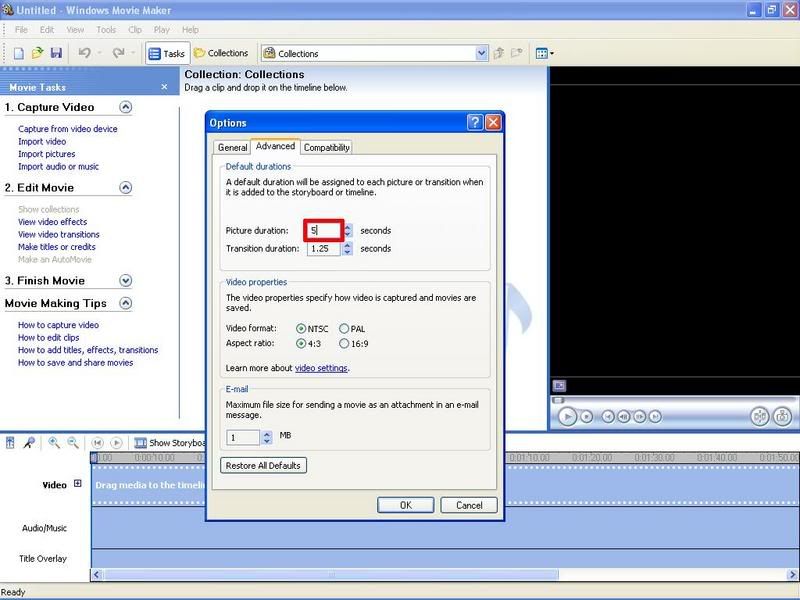
now change the 5 to as low as possible the lowest possible setting should be 0.125 seconds
set the time to that setting
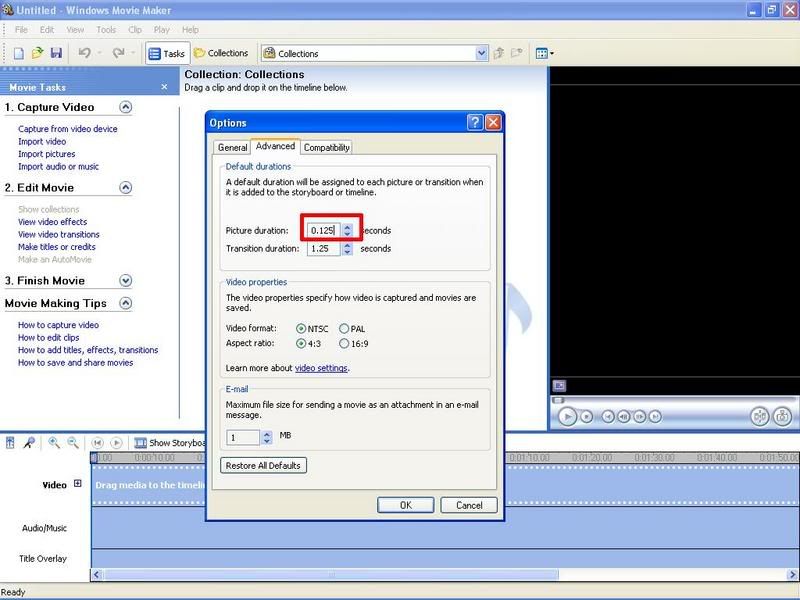
now hit ok
and then goto File>Import Into Colletions
and find the folder with all your pics you took from the trainer and import them into your collections
and a little box like this should popup saying its importing the files
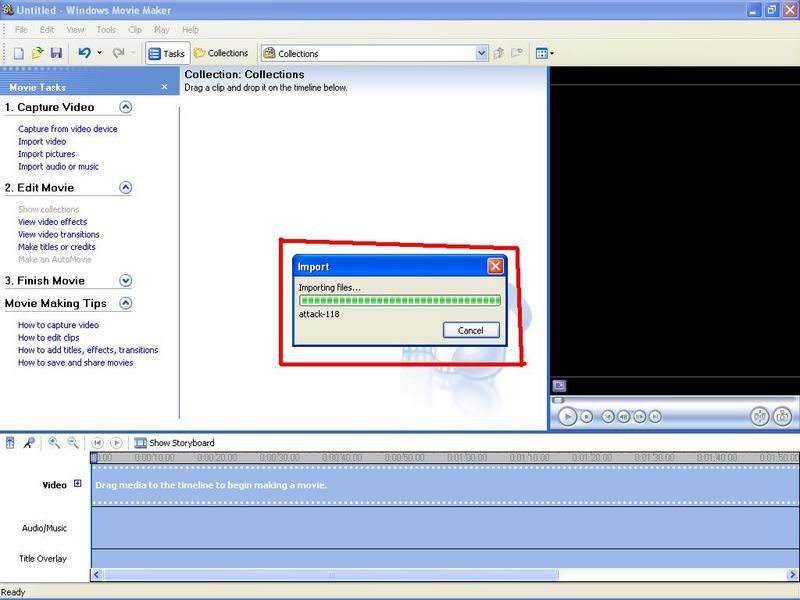
after thats done you should see all you pics in one folder like so
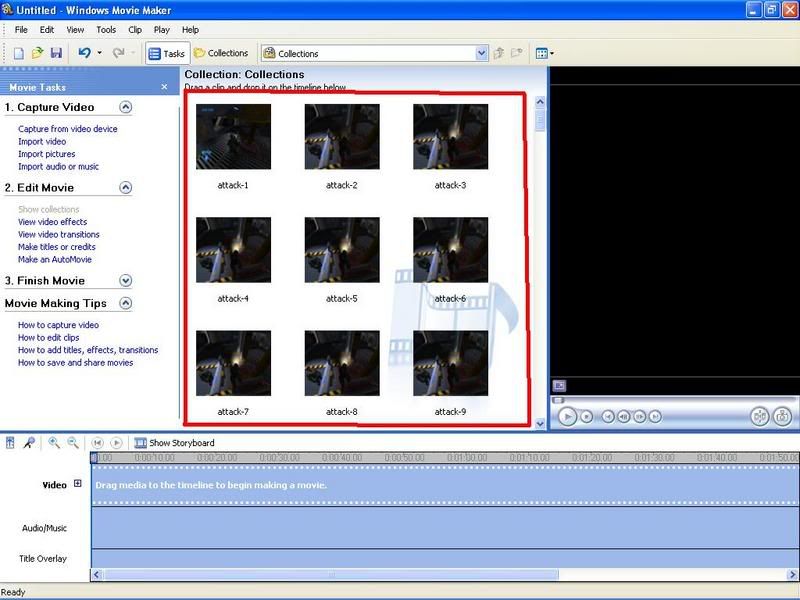
now select all the pics in order
and drag them down to the timeline below after thats done doing its work goto Play>Play Timeline
and it should play the video it will be a little fast sence the screenshots were takin at a rate of 10 per second
and their being shown at a rate of almost 12 per second becouse the settings will only goto 0.125 when they should goto
a setting of 0.100
but enough of all that talk you should now have a video on your hands now to save it goto File>Save Movie File
and go trough all the file naming and stuff and were you want to save the video now after you save it you can watch it in
Windows Media Player or you can edit it some more and add music or what ever you want just experiment with it.
(C)xmodsxtreme.com Tutorial Made By lawlessSaturn

