First open entity.rar and open up the skin folder.
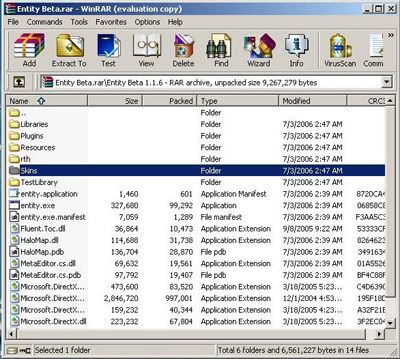
Then loctate the entity skin editor and open it up.
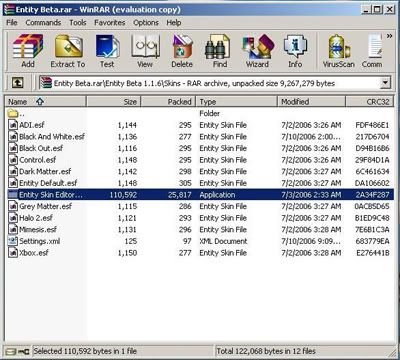
Now click on the word entity in the first column.
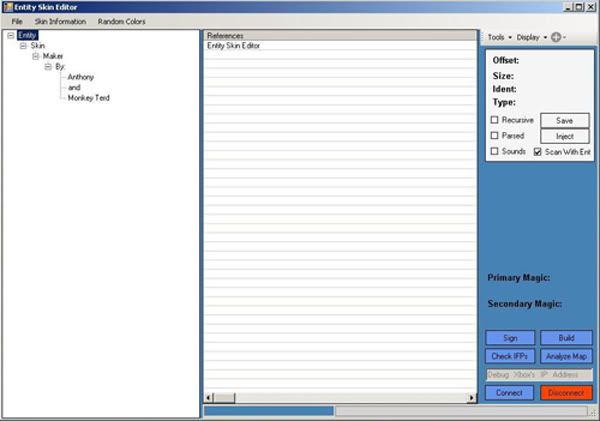
Now at the bottom you should see two boxes that shows what color is being used.
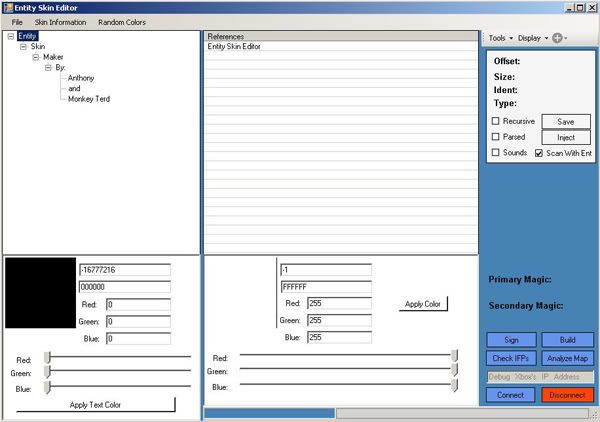
At the bottom click on the black box that is the color being used for the words and then a color choosing box will pop up then choose whatever color you would like.
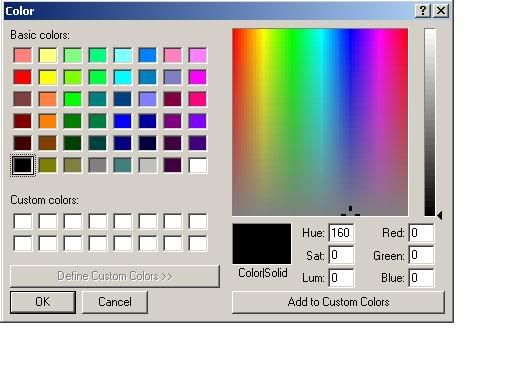
This is what I made real fast and after you edit your's it will end up like this but not the same colors.
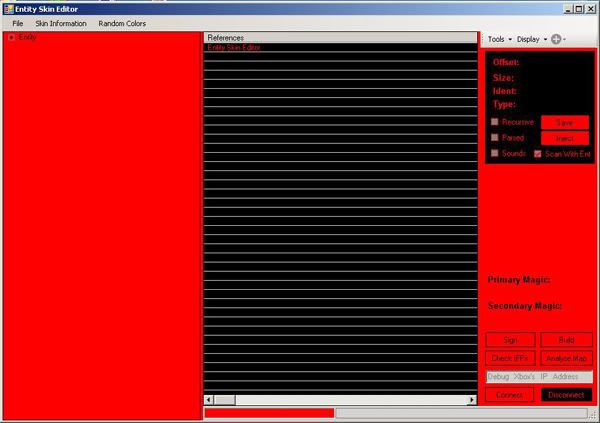
After your done you can chose skin information at the top left to make it show that it's your skin.
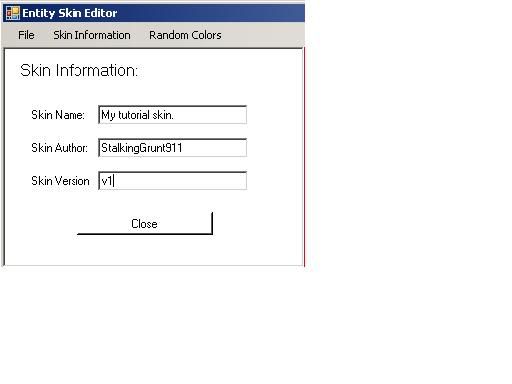
Now chose save file and save it somewhere you will find it fast.
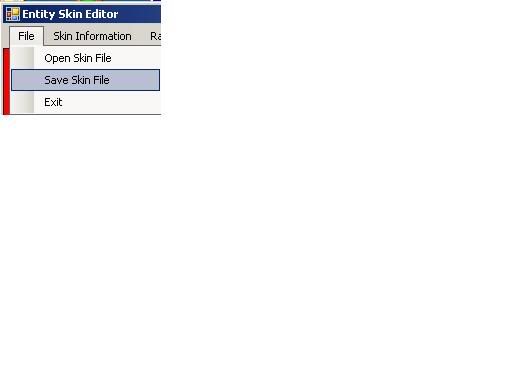
Find the file it should end with .esf (Entity skin file) and drag and drop it into the skin folder.
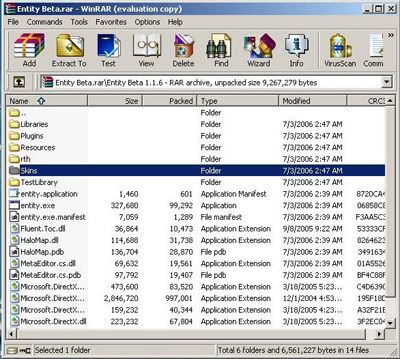
Now next time you use Entity you can choose your own skin and it will be there.