1- learn to do it using the experimentation method
2- Wait until Prometheus is released, and use that.
I convert scenario files to make AI that spawn without vehicles, and to get scripts into my maps, and to make scenario files for my sp-mp conversions.
----------Preparing your CE map----------
First of all, you have to make sure that your scenario file doesn't point to ANY custom made objects, or anything that is not in an xbox map. If the tag is in any one of the xbox maps, it'll work.
This means you may have to delete the new weapons and vehicles from halo CE. Remember, xbox can't use some of PC/CE's script commands, and it can only have 3 vehicles in one map.
----------Preparing your XBOX map------------
We're going to use HHT to do a rebuild. Batch extract your XBOX map that you plan on injecting stuff into a folder. Make a backup copy of the scenario file, just in case you screw up.
Take a good look at your Halo Custom edition scenario. Build the map, and open it in HHT. Save the scenario meta. Find all the tags that you've added to the scenario, and recursively extract them from appropriate XBOX maps. If you don't know what I mean, I'm talking about extracting meta tags from SP maps with HHT. (HHT can convert mod2 to mode, so you could extract from the CE map, but it's VERY unreliable. I always use XBOX tags.)
Now, use a hex editor to open the xbox scenario META (not data) file you got from the xbox batch extraction and the CE scenario META file you saved earlier. scroll down to the bottom of both files. copy/paste the last 20 bytes of the file from the xbox scenario over the last 20 bytes of the CE scenario. It should something look like this...
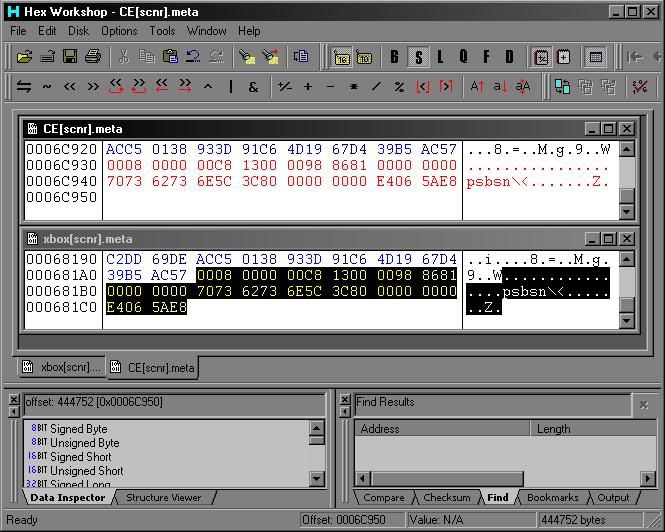
Save and exit.
Now, rename the .meta and the .data file from CE scenario to match the names from the XBOX scenario.
copy/paste the CE .meta and .data files over the xbox files. the xbox ones should be in folder_you_batch_extracted_tags_into\levels\test\mapname\mapname.meta and mapname.data
build the map with HHT, and you're done!
To see if it works, open the map in sparkedit. If sparkedit loads the map, you did it correctly.
If sparkedit crashes, you messed something up.
Cheers!