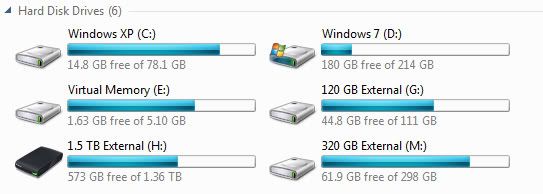it's three different computers. One was fully in Limewire, and they download without end, the other had no internet but got most of it's media from the computer with limewire, so it had basically the same issues, and then Compaq pushed beyond the limit.Geo wrote:They had LimeWire...
But no Internet connection...
Am I missing something?
Windows 7

- HPDarkness
- Posts: 1925
- Joined: Tue Mar 22, 2005 6:57 pm
- Location: Boston
- Contact:
|
|
I've tried that, but here is the thing: I am on a 32 bit OS right now. I downloaded the 64bit Windows 7 setup. I decided to try it since my processor can handle it. But I can't execute the setup directly because it is a 64bit setup... So I need some way to get to to boot to the setup.Tural wrote:Indeed. XP and Vista both have built in ways to partition a drive. After partitioning, you don't even have to burn the ISO, just mount it and install. It's fantastic and easy to install.
I am using this tutorial: http://indosourcecode.blogspot.com/2008 ... ndows.html
I can't figure out the right way to make a new partition.

I need to figure this out tonight. I'm considering re-installing Vista again since I have everything backed up. So please, if anyone has any advice on how to overwrite my existing Vista OS with Windows 7, PLEASE post.
Would I be able to install it while in Vista?Geo wrote:Just download the 32bit version...

I installed Windows 7 very simply, without burning it to physical media.
I downloaded the 32bit version, mounted it with Daemon Tools, started the install process and installed it to a spare partition on my hard drive.
It was as simple as that. And flawless.
EDIT: Oh and that was whilst running Windows XP. Not that I think it makes a difference.
Why would you re-install Vista, to install 7?
I downloaded the 32bit version, mounted it with Daemon Tools, started the install process and installed it to a spare partition on my hard drive.
It was as simple as that. And flawless.
EDIT: Oh and that was whilst running Windows XP. Not that I think it makes a difference.
Why would you re-install Vista, to install 7?
Since I am having trouble with 7, I think I will jut drop in and install Vista again. But I would really like Windows 7. Anyway...Geo wrote:I installed Windows 7 very simply, without burning it to physical media.
I downloaded the 32bit version, mounted it with Daemon Tools, started the install process and installed it to a spare partition on my hard drive.
It was as simple as that. And flawless.
EDIT: Oh and that was whilst running Windows XP. Not that I think it makes a difference.
Why would you re-install Vista, to install 7?
I do not have any spare partitions.
Ok, this is my computer:

My hard-drive that currently has Vista on it. I want to overwrite that installation with Windows 7
The Dell Recovery drive is used for restoring the system so I cannot use that.

This:Geo wrote:So, mount the .iso and install it to your vista partition... what's stopping you from doing that?

That is because I am trying to run a 64bit setup on a 32bit OS.
Would this happen with the 32bit version? Can I launch the setup while on Vista, and have it ovewrite my "Hard-drive" with Windows 7?

My problem, post defragging. lolololGeo wrote:I don't understand, what issues can arise from partitioning? You select the drive, and create partitions with the desired amount of space, along with the file system.
It's not rocket science.
ok, so, I Try to creat a partition on my Main hard Drive. I got through the XP stuff to create one, and it lists partitioned space and the space taken by the dataused to make the partition. in C, theres about 40 GB free and XP won't allow me to create a partiton in that space. any idea on how I could put a partition on C?

- Cryticfarm
- Posts: 3611
- Joined: Sat Dec 09, 2006 7:23 pm
- Location: canada
- Contact:
Screw restoration, you don't need it, just format the recovery drive and install on that. I suggest the 32 bit anyways cause the 64 bit version has alot of compatibility errors for some reason :\.Eaton wrote:Since I am having trouble with 7, I think I will jut drop in and install Vista again. But I would really like Windows 7. Anyway...Geo wrote:I installed Windows 7 very simply, without burning it to physical media.
I downloaded the 32bit version, mounted it with Daemon Tools, started the install process and installed it to a spare partition on my hard drive.
It was as simple as that. And flawless.
EDIT: Oh and that was whilst running Windows XP. Not that I think it makes a difference.
Why would you re-install Vista, to install 7?
I do not have any spare partitions.
Ok, this is my computer:
My hard-drive that currently has Vista on it. I want to overwrite that installation with Windows 7
The Dell Recovery drive is used for restoring the system so I cannot use that.