Windows 7
Assuming you have task bar enabled, unlock the taskbar by right clicking it and unchecking "Lock the Taskbar". Then you will see a extra line above the task bar, drag that up at least once, and it gives you an extra row. Then drag the quick launch to where you want it.Tural wrote:Yes.
How did you do that? It refuses to allow me to separate the quick launch from the same row as the tasks.
Also, it may be that I'm using an earlier, stripped down version. Perhaps I shall install the full.
Last edited by tucker933 on Sat Jan 10, 2009 7:42 pm, edited 2 times in total.
AMD Phenomist


Yeah, that was my first guess, as that's how its done in the other OSs. I'll chalk this one up to my modified W7 install, and I'll have to install the full release. The install I have now lacks the quick launch bar entirely, and I wasn't certain if that was removed in this installation or a feature of W7.
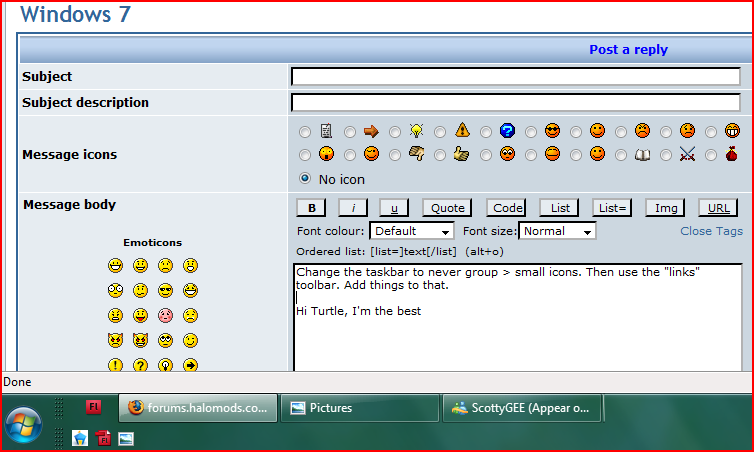
Or create a new toolbar, and also do what was said before, the whole raise the bar and stuff.
I'm curious as to why you want it though...Considering that if you add them to your taskbar, and they are the only applications you use, then it won't be be any different from having a quicklaunch bar...
On an unrelated note. I love how there is a theme for Australia
I like it like this because it's how its always been. I have no desire to change it. The 'Pin to Taskbar' options do not permit one to have the two on a separate line, which is how I like it, hence the entire conversation here. The real issue is why would you take issue with me wanting it this way? Suck on that, kangaroo boy.
Also, the Quick Launch still exists in its full form, but is in a convoluted directory.
http://www.sevenforums.com/tutorials/88 ... sable.html
C:\Users\(user name)\AppData\Roaming\Microsoft\Internet Explorer\Quick Launch

Perfection.
That fixed, I can say that I thoroughly enjoy this operating system.
Also, the Quick Launch still exists in its full form, but is in a convoluted directory.
http://www.sevenforums.com/tutorials/88 ... sable.html
C:\Users\(user name)\AppData\Roaming\Microsoft\Internet Explorer\Quick Launch

Perfection.
That fixed, I can say that I thoroughly enjoy this operating system.
- Cryticfarm
- Posts: 3611
- Joined: Sat Dec 09, 2006 7:23 pm
- Location: canada
- Contact:
For anyone who is having trouble with the download manager, here are direct links:
32bit Version:
http://download.microsoft.com/download/ ... EN_DVD.iso
64bit Version:
http://download.microsoft.com/download/ ... EN_DVD.ISO
32bit Version:
http://download.microsoft.com/download/ ... EN_DVD.iso
64bit Version:
http://download.microsoft.com/download/ ... EN_DVD.ISO

- Cryticfarm
- Posts: 3611
- Joined: Sat Dec 09, 2006 7:23 pm
- Location: canada
- Contact:







