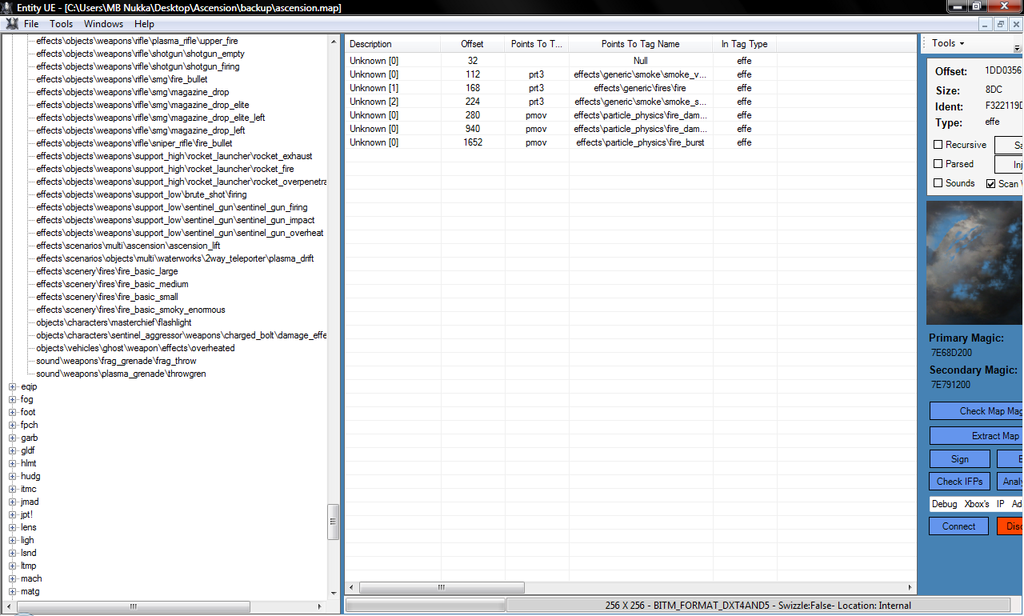Page 1 of 1
How could I?
Posted: Wed Aug 13, 2008 4:47 am
by Seeing_Night
Make fire hurt
I have added fire to my map but how would I make it hurt and kill you when you walk in it?
I'm pretty sure I could do an attachment but don't really know how...
Posted: Wed Aug 13, 2008 8:19 am
by grimdoomer
Swap the jpt! in the Fire's effe tag for the Smg_Bullet_impact.
Posted: Wed Aug 13, 2008 2:07 pm
by Seeing_Night
there is no jpt! but there is some thing that is nullled out and IF I could swap the nulled out thing for the jpt! and it work could I swap it to globals\flaming_death and would it still hurt/kill?
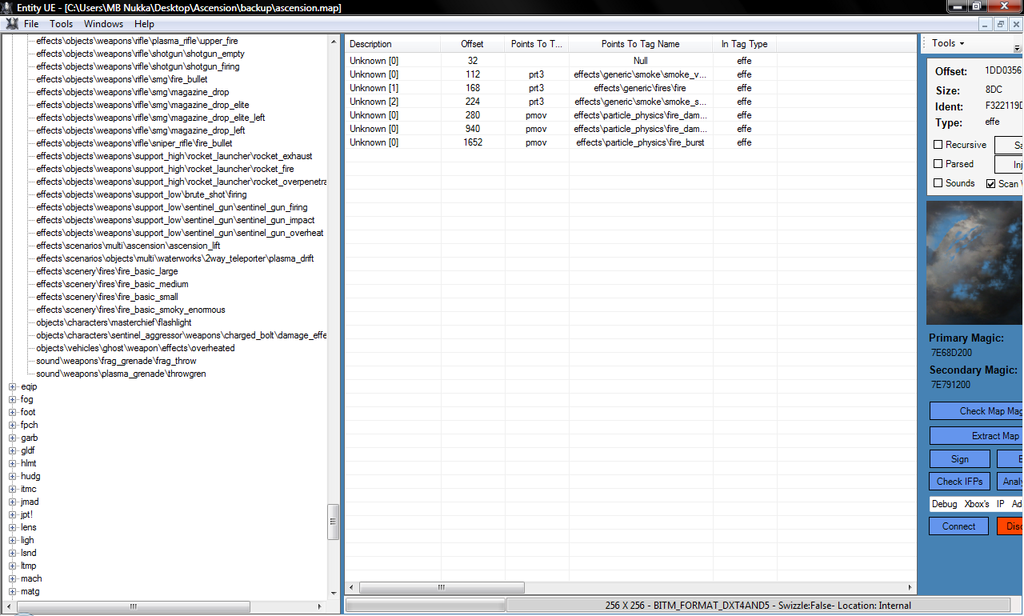
Posted: Wed Aug 13, 2008 2:28 pm
by hiheyhello
i know nothing bout halo 2 modding but i see the JPT! tag its right under jmad and above lens
Posted: Wed Aug 13, 2008 2:36 pm
by Seeing_Night
hiheyhello wrote:i know nothing bout halo 2 modding but i see the JPT! tag its right under jmad and above lens
I know you were just trying to help but plz don't try to help with something that you know nothing of
Posted: Wed Aug 13, 2008 2:41 pm
by DemonicSandwich
Seeing_Night. I could help you with making a custom effect tag for your damaging fire.
Posted: Wed Aug 13, 2008 2:43 pm
by Seeing_Night
DemonicSandwich wrote:Seeing_Night. I could help you with making a custom effect tag for your damaging fire.
that would be awesome

plz and thank you
Posted: Wed Aug 13, 2008 9:13 pm
by DemonicSandwich
Yea. I decided to just make the tags when I had some spare time.
There are three different sizes of fire each having damage relative to their size and distance of the player from the fire.

Transfer the tags named:
[scen] - content\dynamic_scenery\fires\damaging_fire_large
[scen] - content\dynamic_scenery\fires\damaging_fire_medium
[scen] - content\dynamic_scenery\fires\damaging_fire_small
Serenity Download
Make sure to fix SLC before playing with other people since these have new [jpt!] tags.
Posted: Wed Aug 13, 2008 9:25 pm
by kibito87
Yo Demonic, i'm extremely glad you helped him out and even made a download for him but you should also explain in detail what you did so that in the future if he wanted to apply this concept to another mod, he could do so without asking and with ease. Just a thought

Posted: Wed Aug 13, 2008 10:31 pm
by DemonicSandwich
Hmm. Ok, you make a valid point kibito87.
My Method: (I did all three fires but I will show just one.)
- First I duplicated the [scen] and [effe] tags for the fire scenery and linked them.
Those tags are: [scen] - effects\scenery\fires\fire_basic_large and [effe] - effects\scenery\fires\fire_basic_large.
- Then I saved/built the [effe] - effects\scenarios\objects\multi\triplicate\train_cow_catcher2 from Terminal into my map.
- I now opened that cow_catcher effect up in the chunk cloner and navigated to the reflexive shown below. vvv
Select the Parts reflexive and Copy it to the clipboard.

- Then I went up to my cloned fire effect I named [effe] - content\dynamic_scenery\fires\damaging_fire_large and opened it in the chunk cloner.
- I navigated to and selected the reflexive shown below and selected Add to Selected Reflexve/Chunk. Then Add Meta to Map.

- Then I duplicated the [jpt!] tag and linked it to my new effect tag and then adjusted the damage values on the [jpt!].
Those damage values shoule be somewhere between 0.1 and 0.6.
The Radius values should be 0.1 for lower radius values, the upper radius values should be 0.2 for the small fire, 0.4 for the medium fire, and 0.6 for the large fire.
Now what that did was basically combine two effects into one tag.
But if you have trouble chunk cloning in [effe] tags which many do, there is another second method to accomplish this.
Method 2:
- First I duplicated the [scen] and tag for the fire scenery.
That tag is: [scen] - effects\scenery\fires\fire_basic_large.
- Then I saved/built the [effe] - effects\scenarios\objects\multi\triplicate\train_cow_catcher2 from Terminal into my map.
- I now go to the [scen] I just duplicated and open it in the chunk cloner.
Don't worry, even those with bad luck at chunk cloning should be successful at this...
- Anyway, navigate to the Attachments reflexive and select the chunk that links an [effe] tag.
- Select the effe chunk, enter 1 in the chunk number box, select Clone, then Add Meta to Map.

- Now show Idents and change that second [effe] Ident to [effe] - effects\scenarios\objects\multi\triplicate\train_cow_catcher2

- Now I go to [effe] - effects\scenarios\objects\multi\triplicate\train_cow_catcher2 and open it in the meta editor.
- Now I change the Location marker name to "marker".

- Now I go to the [jpt!] - scenarios\objects\multi\triplicate\ze_train\damage_effects\cow_catcher_high tag and tweak its damage and radius values.
Those damage values shoule be somewhere between 0.1 and 0.6.
The Radius values should be 0.1 for lower radius values, the upper radius values should be 0.2 for the small fire, 0.4 for the medium fire, and 0.6 for the large fire.
Posted: Thu Aug 14, 2008 12:44 am
by G.I.R.
You may as well post that as a separate tutorial.
Posted: Thu Aug 14, 2008 1:27 am
by DemonicSandwich
G.I.R. wrote:You may as well post that as a separate tutorial.
There is
allot of help I have posted that I could post as a tutorial.
Most will probably find this in a search anyway.
Besides, it's much easier for both parties if I just post the tags to that little realistic fire thing than to say how and have them read/do it.
Posted: Thu Aug 14, 2008 7:39 pm
by Seeing_Night
wow thanks DS wasn't expecting a whole tut on it

Posted: Thu Aug 14, 2008 7:43 pm
by newbymodder
lol thanks man i just copied it for further use for my map

edit: i am in no way trying to rip seeing_night's idea my map is a bog themed map with swamp gasses ect so this is what i kinda needed to add atop the water.
Posted: Fri Aug 15, 2008 12:58 am
by Seeing_Night
newbymodder wrote:lol thanks man i just copied it for further use for my map

edit: i am in no way trying to rip seeing_night's idea my map is a bog themed map with swamp gasses ect so this is what i kinda needed to add atop the water.
lol doesn't matter I'm not finishing the map anyway