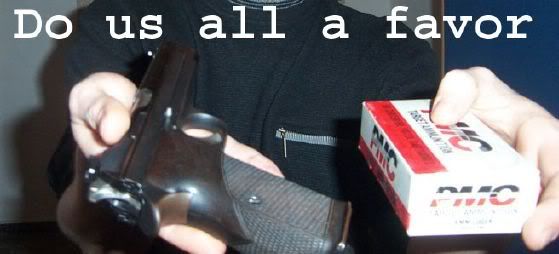Preparing for Halo 2
Posted: Fri Aug 20, 2004 2:18 pm
Prepare Yourself: Getting Ready For Halo 2
THE GAME
Let's face it, the worst-prepared for Halo 2 you can be, is to not actually have the game. Or an Xbox. If you want to be super-prepared for Halo 2, you should pop down to the store and pick up an Xbox if you don't have one already. You could even pick up the Xbox Halo bundle.
Now there are a couple of things to consider for your preparedness on November 9 th (or Nov. 11th if you're in the UK ) and the first is this: Which version of the game do you want? There will be (in most world markets) two versions available; the Halo 2 Collector's Edition and plain old regular style. The Collector's Edition will include a DVD with outtakes, featurettes and behind the scenes footage of the game.
The Collector's Edition comes in a cool metal case, and may contain one or two other surprises. Naturally, it's a few dubloons more expensive than the regular one, but it might be worth it if you're a big fan or collector. Although we'll be making plenty of Collector's Editions, you'd probably sleep easier knowing you had one reserved, so check your local retailer for pre-order info.
Haven't pre-ordered yet? Don't worry too much, since there should be a good supply of Collector's Editions but they are being manufactured in limited numbers, so pre-ordering is the safest way to go. And if you miss the Collector's Edition, or simply don't want to pay a penny more than you have to, then you'll be pleased to hear that the game will be identical, no matter which box you buy.
GET AN EXCUSE
You are going to need an excuse for taking a day off work or school. We do NOT advocate lying, unless you feel like it. And we do NOT advocate staying away from work for something as spurious as playing a video game, but let's face it, it is a well-known fact that over 30% of the population will be killed or injured by a falling grand piano, so it's wise to enjoy life before that, or an errant anvil crushes your dreams (and skull). It would be RIDICULOUS to work your fingers to the bone all your life, only to have Halo 2 cruelly snatched away from you by fate, simply because you were scared to play hooky. So here's a list of good excuses we've all used in the past.
1. Somebody died: It's mean-spirited and tempts fate, but NOBODY will question it. Make sure the person you choose hasn't died once already, or works at the local Starbucks.
2. You have a genital illness: Again, who's going to ask questions? Nobody is going to ask if it hurts, is flaking or leaking. They're going to shudder and wish you well.
3. Sugar in the gas tank: Claim some local punks put sugar in your gas tank because they hate freedom, or because you saved a kitten from their tattoo factory.
4. Parsons sent me to Iraq: Chances are that Parsons WILL send you somewhere crappy to do something awful, so this one has an air of legitimacy.
5. I'm having a meeting with YOUR boss: Say this to your supervisor at work and he or she will immediately become too paranoid to protest, or even question you.
6. Woman's Troubles: Obviously this is gender specific but if you're a lady and your boss or teacher is a dude, he won't even want to know what's up. You don't even have to specify. For all he knows, your "Woman's Troubles" could be like, acne.
7. Seafood: Don't volunteer the ingredient, but call in with diarrhea and when your boss inevitably asks what you ate last night, say "Clam kebabs and pickled shrimp eggs at an Afghani buffet."
ROCKET JUMP THE VOTE
The election is on November 2 nd , so make sure you vote, even if it's only for Ralph Nader. But get it out of the way. Note to Florida , make sure your votes are counted by at least like, November 7 th . And not to make light of things, but the only thing more important than democracy and freedom, is Shotgun CTF on Lockout.
DIVORCE/BREAKUP
It's going to happen anyway, you might as well get the paperwork started. And just think, this means you don't have to wear pants anymore.
FRIENDS
First, stack your Friends List on Xbox Live, that means that on Day One, you'll have tons of instant-rivalries, and you can spam your friends list to bring people into your arranged Halo games. But real-life, flesh and blood friends might be just as useful, since some folks will want to play System Link anyway. Now that Halo 2 supports 16 players on System Link, with voice support and a screen for everyone who wants one, it's likely to be just as popular as in the original Halo. Maybe even more so!
You may also want to invite a buddy to play through in Campaign mode in co-op, so make sure you buddy up with someone with skills, and not that kid who wears the helmet and mittens from down the block.
GET ON LIVE
OK, so you can play Halo 2 on your own. You can play split screen coop with a buddy. You can play split screen deathmatches without Live. You can even play 16 player System Link games. If you have a lot of TVs. And Xboxes. But to get the most out of multiplayer you'll want to subscribe to Xbox Live. It's easy. You can simply pick up an Xbox Live starter kit from your local game retailer. Price and details will vary by country, but right now in the US , it's possible to get a year of subscription to the service, an Xbox Communicator headset and a full version of Mechassault for around $70!
Of course, to use Xbox Live, you need a broadband internet connection. That usually means DSL, cable modem, or if you're very lucky a T1 or T3 line. The Xbox Live service works with most service providers and you can find a list of supported ISPs at www.xboxlive.com . It is possible however, that your existing or local ISP's broadband service will work, regardless. Almost all of 'em do.
Xbox Live is pretty cool. As a matter of fact, about one million people have discovered just that. Not only does it let you play competitive and cooperative games against and with your friends from all over the world, it also lets you do a ton of cool stuff like voice chat and messaging. These are just a few of the features the service supports and you can click through for more details:
Voice/Chat
Friends
Matchmaking
Content Download
Roaming
Feedback
Live Now
Gamertag Linking
Live Aware
Tournaments
Voice Messaging
Xbox Live Update
MSN Messenger, Alerts
ROUTE IT
To use your Xbox Live and Halo 2 at the same time as someone else in the house is surfing the web, you will probably need a router. A router is basically a device that allows more than one device to connect to the internet at the same time. Now routers really can be tricky. Some have weird functionality, others have shaky firmware, and others perform little technical tricks that simply won't work with Xbox Live. Yours may work, but the folks at Xbox Live have compiled a list of devices that definitely should and a couple that shouldn't, work.
It IS important to have a good router, since your connection not only affects your gameplay experience, it may affect the experience others are having too. Now another thing to consider, is that Halo 2 is really doing some cool, hardcore stuff network wise, and that too could have an affect on router performance, so we'll keep you posted. Anyhoo, this list should be a pretty good basis to work from.
Compatible Routers
These routers have been found to be nicely compatible with Xbox Live. Lots of conditions may affect compatibility, but this list is useful and detailed.
Microsoft
Supported Firmware
MN-100
1.08, 1.11.017
MN-500
1.08, 1.11.017
MN-700
02.00.07.0331, 02.00.08.0333
MN-740
1.0.2.21 and later
DLink
Supported Firmware
DI-604
2.18, 3.2, 3.36
DI-614+
2.18, 3.2, 3.35
DI-624
2.25, 2.28, 2.42
Linksys
Supported Firmware
BEFSR41 (v3)
1.04.8
BEFW11S4 (v4)
1.45.3, 1.50.14
WRT54G
2.02.7
Incompatible Routers
These routers have been found to be incompatible with Xbox Live .
DLink
Linksys
Netgear
SMC
DI-754
BEFSR11
MR314
7004VBR
DI-764
BEFW11S4 (v2)
RP114
7004WFW
NR041
RP334
RT311
RT314
You can find more specifc information at This Location.
LINK YOUR GAMERTAG
It's easy, it's useful and it opens up Xbox Live to the rest of the internet universe, and more importantly, will link you, your Gamertag and Halo 2 to Bungie.net, which will in turn link you to rich, detailed Halo 2 stats. First off, you need to LINK YOUR GAMERTAG to Microsoft's Passport service. You'll need the same information that you used to sign up for your Xbox Live account: ?real? name, ZIP code, phone number, and just the last four digits of your credit card number.
Now we're serious here. Linking to Bungie.net is going to make your Halo 2 experience much, much better. All you have to do, is sign into Bungie.net with the same username and password you linked your Gamertag to. There are no extra steps. It's going to let you view your latest game statistics in huge detail, letting you for example, see who you played against on what map, and at what time. That kind of depth simply won't be available in post game carnage reports, and how cool is it that you'll be able to check your rivals' stats at the same time?
We think that competitive play with Bungie.net as a hub for clans and stats is going to be HUGE! And we're going to support those stats and clans with all kinds of cool, exclusive articles news and events. Think of Bungie.net as just another part of the game.
Linking does a bunch of stuff, including letting you join or create leagues and tournaments on XSN Sports and in other games. You're also able to see your Friends List right there on your PC. You'll get all the same information you'd get in the Xbox Dashboard: which Friends are online, what games they're playing. And then all you have to do is sign into Bungie.net with your Passport account and bingo! You're fully linked. Now you can see who's online, or even get alerts from MSN Instant Messenger telling you when and what a friend is playing on Live.
Halo 2 is Live Aware, which basically means you can send and receive invites at any time, whether you're playing multiplayer or not. When that little envelope appears in your Friends menu on November 9 th , you'll want to pay attention and maybe even check out the included voice message.
A HEADSET
Yep, you should consider getting a headset whether you're planning to use Xbox Live or not, since we'll be supporting the headset for System Link games too. That's right, you can communicate with buddies on a LAN, just like you can on Xbox Live. We didn't innovate here: Brute Force did it ages ago, but we did think it was a cool thing to implement, especially since we're so fond of System Link games, and communicators will work beautifully in say, a dorm environment.
Halo 2 supports team chat: press a button to communicate directly with your team, or use proximity voice to say something nasty just before you cave in the back of an opponent's skull. Of course, your enemies can also hear you screaming. There are a number of voice communicator options, Microsoft makes one of course and there are a couple of third party units, but to get the most out of team based play, you really ought to think about getting one.
One company, Hipgear, even makes a Bluetooth wireless controller and headset so you can play completely untethered from your Xbox. We haven't tested it, so we can't say how it works.
SNAXORZ
OK, so the game is going to take X amount of hours to complete (at least one hour, and less than 20,000) so you're going to need snacks. Pizza is fine of course, since they can practically deliver it to your face, but we're going to recommend the current Bungie snack selection: Oberto Jerky Variety Pack. Fruit by the Foot, and Laffy Taffy.
THE SOUNDS
We're not kidding. If you have a Dolby 5.1 surround compatible system, you'll have a small but important gameplay advantage. Why? Because the game uses realtime 3D positional sound. That means if somebody is walking behind you, you'll hear them behind you. If an explosion happens front-left up a hill, it'll sound like that's exactly where it's coming from.
Stereo can get close, and some systems can fake surround pretty well, but Dolby 5.1 will contain more actual information about audio positioning. So you might want to think about either connecting, or acquiring a 5.1 system. They're pretty reasonable nowadays too, and you can pick up an entire system, speakers, decoder, even a DVD player for a few hundred bucks.
Dolby 5.1 surround sound basically splits the game audio into five digital channels of surround, plus the bass effects of an accompanying Subwoofer. That means that audio can be sent to any of the five speakers, center, front left and right and rear left and right. In movies this makes for cool effects like a spaceship sweeping by and around you. In Halo, it's actually gameplay. If a Covenant soldier is behind you, he'll sound like he's behind you. You can use the audio to improve your performance in the game.
That becomes especially important in multiplayer games when the radar is turned off, you can actually hear the direction of approaching footsteps or vehicles and plan your tactics to suit. An explosion directly behind you means it's time to get moving, even the rattle of falling shale and debris can be a useful clue. If someone is creeping up behind you with a Sword, there's no other clue than footsteps.
Marty O'Donnell, Bungie's in-house maestro reminds us that one of the first sounds you hear in Halo one is Dolby 5.1, "That shield charger is real 5.1, it's processed to literally spin around your head as it charges and depletes the shield. It's probably the first in-game surround sound most Xbox owners heard."
Of course, you need some equipment to get this working. For one thing, in order to get a digital audio connection, you must have either an Advanced AV Pack or a High Definition AV Pack both of which have a digital optical connection built-in. And it goes without saying that you will need a Dolby Digital 5.1 surround sound system and these can come in a number of shapes and sizes.
The most common, practical and easy to use is one of those Home Theater In a Box deals that you'll find stacked at your local electronics store. For about $300 you can get a pretty decent system with six speakers (including the subwoofer) and a digital surround processor. That should give you sharp sound, lots of bass and plenty of options, like an FM tuner, support for other formats (like DTS) and more. Spend a little more, you'll get either more power or perhaps a built-in DVD player.
If you want to get really fancy, you could take a look at a pair of Dolby 5.1 headphones, which use some aural trickery to produce surround sound from a pair of cans and in the case of the infra red wireless Pioneer SE-XB1 phones, they do an amazingly convincing job, without shaking the drywall off the TV room. They may however blast some of the loose gray matter out of your brainpan.
It costs around $450 and is hard to come by, but nothing says hardcore like this Pioneer SE-XB1 wireless surround headphone setup.
And staying with the Xbox branded theme, a speaker company named Spherex has created a sub-$500 home theater system designed specifically with Xbox in mind although it does have some muscle to back up its aesthetic appeal. The most interesting feature in the Spherex Xbox 5.1 setup is its use of Omnipolar technology for speakers that spread the sound in all directions, as opposed to conventional speakers which simply "fire" sound in the direction they're pointed. The result, according to Spherex is "a deep wide and tall soundstage."
We actually use these speakers here in the office, and can vouch for their clarity. The sound does seem more natural and lifelike. The fancyness extends to the electronics as well as the actual speakers. Located in a small box, the processor has upgradeable firmware and a USB port, so you can not only use your PC to customize your setup, you can upgrade to new features as they become available.
Spherex has built a system that's either sexy or frightening, depending on your sensibilities.
REZ UP FOR REZULTZ
Halo 2 will display in one of two resolutions 480i, which is your regular vanilla TV resolution, and 480p which in spite of the numbering, is basically twice as sharp as 480i. The "i" stands for "interlaced" which describes the fact that old school TVs only draw every other line simultaneously, at about 30 frames per second. Your brain simply blends the two alternating pictures together for a smooth, convincing image. In a 480p display, "p" stands for "progressive" as in "Progressive Scan." Almost all HDTVs and PC monitors can handle this display format, which draws every line simultaneously. The result is a much sharper image, with a great deal more detail and clarity.
These resolutions for the most part apply to the North American NTSC TV system other countries use incompatible standards like Pal, and SECAM and since most of Europe doesn't have HDTV yet, this part of the article kinda skips 'em. Sorry!
In Halo 2, a 480p picture isn't just a cosmetic boost, since it can be a big gameplay advantage, especially for snipers. You can simply see more detail, and pick out players who might otherwise be hidden in a combination of blurry 480i display and in-game camouflage. Of course, the enhanced definition can make you a victim as well as a victor. Even better, split-screen games become much less of an ordeal, since each player gets more detail.
As a matter of fact, the Xbox hardware produces a 480p signal natively and technically all games support this resolution, a couple have the feature deliberately disabled however, to ensure compatibility with unusual graphical features. Halo 2, at time of writing, supports 480p output just fine.
There are a couple of things you'll need (aside from an Xbox and Halo 2 of course) to enjoy 480p resolution and a couple of options to consider. The most straightforward is a combination of an HDTV or EDTV television set and an Xbox High Definition AV Pack. The former are two types of TV capable of displaying 480p and the latter lets you connect directly to your TV's component video inputs, but just make sure to enable 480p in the video section of your Xbox dashboard.
The next big problem is buying an HDTV. There are so many competing technologies and acronyms, you might lose your mind trying to juggle it all. In our research (and for research, read, "asking dude in next cubicle"), the biggest confusion seems to be the difference between HDTV and EDTV. As far as we're concerned, EDTV is NOT the way to go, since you can't really use it to watch HDTV programs (although it's fine for 480p and therefore Halo 2 gaming). Don't worry too much about having a tuner built-in, since most HDTV signals will come from an external box like a Satellite tuner or cable box. Built-in HD tuners only give you access to broadcast signals. And in just how much hi-res can you take Leno's chin?
Now, HDTVs and monitors can support other high resolutions, including 720p, 1080i and even 1080p. Halo 2 however, will only function in 480i and 480p modes.
Samsung's DLP projection sets are among the best in terms of value and quality.
You also want to make sure that your TV has plenty of inputs for your console and more. Component video is used for most HD applications, including your Xbox, but you will also want DVI, since most future devices will use this superior digital connector, and maybe even HDMI, which is compatible with DVI but can also handle digital audio. So what you really want to wait for is a TV with DVI, HDMI and Component Video Inputs. Confused? You should be. All this mess is caused by multiple companies with competing standards.
And then there's screen technology. Basically CRT screens still have the best overall image quality, but they're heavy and limited in size. LCD projection screen TVs offer the most real estate for the dollar ($2000 will get you a huge, good quality set) while Plasma and LCD flat screens are both at the higher end of the price scale, but dropping rapidly. In about two years, you'll be able to pick up a 42 inch Plasma for less than $1000 is our guess.
There is another, more unorthodox, but considerably cheaper option, in the shape of a VGA adapter. A few companies, including Neoya (http://www.x2vga.com/) with its X2VGA device, let you plug your Xbox into a PC monitor for near identical 480p (as well as 720p and 1080i if your display can support those modes) results. Since most people already have a VGA monitor at home, it's a pretty cheap solution, coming in at around $70 for the adapter which, like the High Definition AV Pack, also lets you attach surround sound via an optical or "S/PDIF" connector (Sony/Philips Digital Interface). One downside is that VGA monitors usually cannot display 480i so your dashboard may look like ***, clearing up only once the game loads. However, there has been a recent Xbox Live dashboard update that lets you switch to 480p by pressing the two sticks and the triggers simultaneously. The X2VGA also has a filter of sorts that makes the dashboard visible, if ugly, and dip switches for customizing the output. It also supports 720p and 1080i resolutions.
The Neoya X2VGA lets you plug your Xbox into a VGA monitor for HDTV thrills without the associated expense.
Discuss This Story
 Hope it helps........
Hope it helps........
THE GAME
Let's face it, the worst-prepared for Halo 2 you can be, is to not actually have the game. Or an Xbox. If you want to be super-prepared for Halo 2, you should pop down to the store and pick up an Xbox if you don't have one already. You could even pick up the Xbox Halo bundle.
Now there are a couple of things to consider for your preparedness on November 9 th (or Nov. 11th if you're in the UK ) and the first is this: Which version of the game do you want? There will be (in most world markets) two versions available; the Halo 2 Collector's Edition and plain old regular style. The Collector's Edition will include a DVD with outtakes, featurettes and behind the scenes footage of the game.
The Collector's Edition comes in a cool metal case, and may contain one or two other surprises. Naturally, it's a few dubloons more expensive than the regular one, but it might be worth it if you're a big fan or collector. Although we'll be making plenty of Collector's Editions, you'd probably sleep easier knowing you had one reserved, so check your local retailer for pre-order info.
Haven't pre-ordered yet? Don't worry too much, since there should be a good supply of Collector's Editions but they are being manufactured in limited numbers, so pre-ordering is the safest way to go. And if you miss the Collector's Edition, or simply don't want to pay a penny more than you have to, then you'll be pleased to hear that the game will be identical, no matter which box you buy.
GET AN EXCUSE
You are going to need an excuse for taking a day off work or school. We do NOT advocate lying, unless you feel like it. And we do NOT advocate staying away from work for something as spurious as playing a video game, but let's face it, it is a well-known fact that over 30% of the population will be killed or injured by a falling grand piano, so it's wise to enjoy life before that, or an errant anvil crushes your dreams (and skull). It would be RIDICULOUS to work your fingers to the bone all your life, only to have Halo 2 cruelly snatched away from you by fate, simply because you were scared to play hooky. So here's a list of good excuses we've all used in the past.
1. Somebody died: It's mean-spirited and tempts fate, but NOBODY will question it. Make sure the person you choose hasn't died once already, or works at the local Starbucks.
2. You have a genital illness: Again, who's going to ask questions? Nobody is going to ask if it hurts, is flaking or leaking. They're going to shudder and wish you well.
3. Sugar in the gas tank: Claim some local punks put sugar in your gas tank because they hate freedom, or because you saved a kitten from their tattoo factory.
4. Parsons sent me to Iraq: Chances are that Parsons WILL send you somewhere crappy to do something awful, so this one has an air of legitimacy.
5. I'm having a meeting with YOUR boss: Say this to your supervisor at work and he or she will immediately become too paranoid to protest, or even question you.
6. Woman's Troubles: Obviously this is gender specific but if you're a lady and your boss or teacher is a dude, he won't even want to know what's up. You don't even have to specify. For all he knows, your "Woman's Troubles" could be like, acne.
7. Seafood: Don't volunteer the ingredient, but call in with diarrhea and when your boss inevitably asks what you ate last night, say "Clam kebabs and pickled shrimp eggs at an Afghani buffet."
ROCKET JUMP THE VOTE
The election is on November 2 nd , so make sure you vote, even if it's only for Ralph Nader. But get it out of the way. Note to Florida , make sure your votes are counted by at least like, November 7 th . And not to make light of things, but the only thing more important than democracy and freedom, is Shotgun CTF on Lockout.
DIVORCE/BREAKUP
It's going to happen anyway, you might as well get the paperwork started. And just think, this means you don't have to wear pants anymore.
FRIENDS
First, stack your Friends List on Xbox Live, that means that on Day One, you'll have tons of instant-rivalries, and you can spam your friends list to bring people into your arranged Halo games. But real-life, flesh and blood friends might be just as useful, since some folks will want to play System Link anyway. Now that Halo 2 supports 16 players on System Link, with voice support and a screen for everyone who wants one, it's likely to be just as popular as in the original Halo. Maybe even more so!
You may also want to invite a buddy to play through in Campaign mode in co-op, so make sure you buddy up with someone with skills, and not that kid who wears the helmet and mittens from down the block.
GET ON LIVE
OK, so you can play Halo 2 on your own. You can play split screen coop with a buddy. You can play split screen deathmatches without Live. You can even play 16 player System Link games. If you have a lot of TVs. And Xboxes. But to get the most out of multiplayer you'll want to subscribe to Xbox Live. It's easy. You can simply pick up an Xbox Live starter kit from your local game retailer. Price and details will vary by country, but right now in the US , it's possible to get a year of subscription to the service, an Xbox Communicator headset and a full version of Mechassault for around $70!
Of course, to use Xbox Live, you need a broadband internet connection. That usually means DSL, cable modem, or if you're very lucky a T1 or T3 line. The Xbox Live service works with most service providers and you can find a list of supported ISPs at www.xboxlive.com . It is possible however, that your existing or local ISP's broadband service will work, regardless. Almost all of 'em do.
Xbox Live is pretty cool. As a matter of fact, about one million people have discovered just that. Not only does it let you play competitive and cooperative games against and with your friends from all over the world, it also lets you do a ton of cool stuff like voice chat and messaging. These are just a few of the features the service supports and you can click through for more details:
Voice/Chat
Friends
Matchmaking
Content Download
Roaming
Feedback
Live Now
Gamertag Linking
Live Aware
Tournaments
Voice Messaging
Xbox Live Update
MSN Messenger, Alerts
ROUTE IT
To use your Xbox Live and Halo 2 at the same time as someone else in the house is surfing the web, you will probably need a router. A router is basically a device that allows more than one device to connect to the internet at the same time. Now routers really can be tricky. Some have weird functionality, others have shaky firmware, and others perform little technical tricks that simply won't work with Xbox Live. Yours may work, but the folks at Xbox Live have compiled a list of devices that definitely should and a couple that shouldn't, work.
It IS important to have a good router, since your connection not only affects your gameplay experience, it may affect the experience others are having too. Now another thing to consider, is that Halo 2 is really doing some cool, hardcore stuff network wise, and that too could have an affect on router performance, so we'll keep you posted. Anyhoo, this list should be a pretty good basis to work from.
Compatible Routers
These routers have been found to be nicely compatible with Xbox Live. Lots of conditions may affect compatibility, but this list is useful and detailed.
Microsoft
Supported Firmware
MN-100
1.08, 1.11.017
MN-500
1.08, 1.11.017
MN-700
02.00.07.0331, 02.00.08.0333
MN-740
1.0.2.21 and later
DLink
Supported Firmware
DI-604
2.18, 3.2, 3.36
DI-614+
2.18, 3.2, 3.35
DI-624
2.25, 2.28, 2.42
Linksys
Supported Firmware
BEFSR41 (v3)
1.04.8
BEFW11S4 (v4)
1.45.3, 1.50.14
WRT54G
2.02.7
Incompatible Routers
These routers have been found to be incompatible with Xbox Live .
DLink
Linksys
Netgear
SMC
DI-754
BEFSR11
MR314
7004VBR
DI-764
BEFW11S4 (v2)
RP114
7004WFW
NR041
RP334
RT311
RT314
You can find more specifc information at This Location.
LINK YOUR GAMERTAG
It's easy, it's useful and it opens up Xbox Live to the rest of the internet universe, and more importantly, will link you, your Gamertag and Halo 2 to Bungie.net, which will in turn link you to rich, detailed Halo 2 stats. First off, you need to LINK YOUR GAMERTAG to Microsoft's Passport service. You'll need the same information that you used to sign up for your Xbox Live account: ?real? name, ZIP code, phone number, and just the last four digits of your credit card number.
Now we're serious here. Linking to Bungie.net is going to make your Halo 2 experience much, much better. All you have to do, is sign into Bungie.net with the same username and password you linked your Gamertag to. There are no extra steps. It's going to let you view your latest game statistics in huge detail, letting you for example, see who you played against on what map, and at what time. That kind of depth simply won't be available in post game carnage reports, and how cool is it that you'll be able to check your rivals' stats at the same time?
We think that competitive play with Bungie.net as a hub for clans and stats is going to be HUGE! And we're going to support those stats and clans with all kinds of cool, exclusive articles news and events. Think of Bungie.net as just another part of the game.
Linking does a bunch of stuff, including letting you join or create leagues and tournaments on XSN Sports and in other games. You're also able to see your Friends List right there on your PC. You'll get all the same information you'd get in the Xbox Dashboard: which Friends are online, what games they're playing. And then all you have to do is sign into Bungie.net with your Passport account and bingo! You're fully linked. Now you can see who's online, or even get alerts from MSN Instant Messenger telling you when and what a friend is playing on Live.
Halo 2 is Live Aware, which basically means you can send and receive invites at any time, whether you're playing multiplayer or not. When that little envelope appears in your Friends menu on November 9 th , you'll want to pay attention and maybe even check out the included voice message.
A HEADSET
Yep, you should consider getting a headset whether you're planning to use Xbox Live or not, since we'll be supporting the headset for System Link games too. That's right, you can communicate with buddies on a LAN, just like you can on Xbox Live. We didn't innovate here: Brute Force did it ages ago, but we did think it was a cool thing to implement, especially since we're so fond of System Link games, and communicators will work beautifully in say, a dorm environment.
Halo 2 supports team chat: press a button to communicate directly with your team, or use proximity voice to say something nasty just before you cave in the back of an opponent's skull. Of course, your enemies can also hear you screaming. There are a number of voice communicator options, Microsoft makes one of course and there are a couple of third party units, but to get the most out of team based play, you really ought to think about getting one.
One company, Hipgear, even makes a Bluetooth wireless controller and headset so you can play completely untethered from your Xbox. We haven't tested it, so we can't say how it works.
SNAXORZ
OK, so the game is going to take X amount of hours to complete (at least one hour, and less than 20,000) so you're going to need snacks. Pizza is fine of course, since they can practically deliver it to your face, but we're going to recommend the current Bungie snack selection: Oberto Jerky Variety Pack. Fruit by the Foot, and Laffy Taffy.
THE SOUNDS
We're not kidding. If you have a Dolby 5.1 surround compatible system, you'll have a small but important gameplay advantage. Why? Because the game uses realtime 3D positional sound. That means if somebody is walking behind you, you'll hear them behind you. If an explosion happens front-left up a hill, it'll sound like that's exactly where it's coming from.
Stereo can get close, and some systems can fake surround pretty well, but Dolby 5.1 will contain more actual information about audio positioning. So you might want to think about either connecting, or acquiring a 5.1 system. They're pretty reasonable nowadays too, and you can pick up an entire system, speakers, decoder, even a DVD player for a few hundred bucks.
Dolby 5.1 surround sound basically splits the game audio into five digital channels of surround, plus the bass effects of an accompanying Subwoofer. That means that audio can be sent to any of the five speakers, center, front left and right and rear left and right. In movies this makes for cool effects like a spaceship sweeping by and around you. In Halo, it's actually gameplay. If a Covenant soldier is behind you, he'll sound like he's behind you. You can use the audio to improve your performance in the game.
That becomes especially important in multiplayer games when the radar is turned off, you can actually hear the direction of approaching footsteps or vehicles and plan your tactics to suit. An explosion directly behind you means it's time to get moving, even the rattle of falling shale and debris can be a useful clue. If someone is creeping up behind you with a Sword, there's no other clue than footsteps.
Marty O'Donnell, Bungie's in-house maestro reminds us that one of the first sounds you hear in Halo one is Dolby 5.1, "That shield charger is real 5.1, it's processed to literally spin around your head as it charges and depletes the shield. It's probably the first in-game surround sound most Xbox owners heard."
Of course, you need some equipment to get this working. For one thing, in order to get a digital audio connection, you must have either an Advanced AV Pack or a High Definition AV Pack both of which have a digital optical connection built-in. And it goes without saying that you will need a Dolby Digital 5.1 surround sound system and these can come in a number of shapes and sizes.
The most common, practical and easy to use is one of those Home Theater In a Box deals that you'll find stacked at your local electronics store. For about $300 you can get a pretty decent system with six speakers (including the subwoofer) and a digital surround processor. That should give you sharp sound, lots of bass and plenty of options, like an FM tuner, support for other formats (like DTS) and more. Spend a little more, you'll get either more power or perhaps a built-in DVD player.
If you want to get really fancy, you could take a look at a pair of Dolby 5.1 headphones, which use some aural trickery to produce surround sound from a pair of cans and in the case of the infra red wireless Pioneer SE-XB1 phones, they do an amazingly convincing job, without shaking the drywall off the TV room. They may however blast some of the loose gray matter out of your brainpan.
It costs around $450 and is hard to come by, but nothing says hardcore like this Pioneer SE-XB1 wireless surround headphone setup.
And staying with the Xbox branded theme, a speaker company named Spherex has created a sub-$500 home theater system designed specifically with Xbox in mind although it does have some muscle to back up its aesthetic appeal. The most interesting feature in the Spherex Xbox 5.1 setup is its use of Omnipolar technology for speakers that spread the sound in all directions, as opposed to conventional speakers which simply "fire" sound in the direction they're pointed. The result, according to Spherex is "a deep wide and tall soundstage."
We actually use these speakers here in the office, and can vouch for their clarity. The sound does seem more natural and lifelike. The fancyness extends to the electronics as well as the actual speakers. Located in a small box, the processor has upgradeable firmware and a USB port, so you can not only use your PC to customize your setup, you can upgrade to new features as they become available.
Spherex has built a system that's either sexy or frightening, depending on your sensibilities.
REZ UP FOR REZULTZ
Halo 2 will display in one of two resolutions 480i, which is your regular vanilla TV resolution, and 480p which in spite of the numbering, is basically twice as sharp as 480i. The "i" stands for "interlaced" which describes the fact that old school TVs only draw every other line simultaneously, at about 30 frames per second. Your brain simply blends the two alternating pictures together for a smooth, convincing image. In a 480p display, "p" stands for "progressive" as in "Progressive Scan." Almost all HDTVs and PC monitors can handle this display format, which draws every line simultaneously. The result is a much sharper image, with a great deal more detail and clarity.
These resolutions for the most part apply to the North American NTSC TV system other countries use incompatible standards like Pal, and SECAM and since most of Europe doesn't have HDTV yet, this part of the article kinda skips 'em. Sorry!
In Halo 2, a 480p picture isn't just a cosmetic boost, since it can be a big gameplay advantage, especially for snipers. You can simply see more detail, and pick out players who might otherwise be hidden in a combination of blurry 480i display and in-game camouflage. Of course, the enhanced definition can make you a victim as well as a victor. Even better, split-screen games become much less of an ordeal, since each player gets more detail.
As a matter of fact, the Xbox hardware produces a 480p signal natively and technically all games support this resolution, a couple have the feature deliberately disabled however, to ensure compatibility with unusual graphical features. Halo 2, at time of writing, supports 480p output just fine.
There are a couple of things you'll need (aside from an Xbox and Halo 2 of course) to enjoy 480p resolution and a couple of options to consider. The most straightforward is a combination of an HDTV or EDTV television set and an Xbox High Definition AV Pack. The former are two types of TV capable of displaying 480p and the latter lets you connect directly to your TV's component video inputs, but just make sure to enable 480p in the video section of your Xbox dashboard.
The next big problem is buying an HDTV. There are so many competing technologies and acronyms, you might lose your mind trying to juggle it all. In our research (and for research, read, "asking dude in next cubicle"), the biggest confusion seems to be the difference between HDTV and EDTV. As far as we're concerned, EDTV is NOT the way to go, since you can't really use it to watch HDTV programs (although it's fine for 480p and therefore Halo 2 gaming). Don't worry too much about having a tuner built-in, since most HDTV signals will come from an external box like a Satellite tuner or cable box. Built-in HD tuners only give you access to broadcast signals. And in just how much hi-res can you take Leno's chin?
Now, HDTVs and monitors can support other high resolutions, including 720p, 1080i and even 1080p. Halo 2 however, will only function in 480i and 480p modes.
Samsung's DLP projection sets are among the best in terms of value and quality.
You also want to make sure that your TV has plenty of inputs for your console and more. Component video is used for most HD applications, including your Xbox, but you will also want DVI, since most future devices will use this superior digital connector, and maybe even HDMI, which is compatible with DVI but can also handle digital audio. So what you really want to wait for is a TV with DVI, HDMI and Component Video Inputs. Confused? You should be. All this mess is caused by multiple companies with competing standards.
And then there's screen technology. Basically CRT screens still have the best overall image quality, but they're heavy and limited in size. LCD projection screen TVs offer the most real estate for the dollar ($2000 will get you a huge, good quality set) while Plasma and LCD flat screens are both at the higher end of the price scale, but dropping rapidly. In about two years, you'll be able to pick up a 42 inch Plasma for less than $1000 is our guess.
There is another, more unorthodox, but considerably cheaper option, in the shape of a VGA adapter. A few companies, including Neoya (http://www.x2vga.com/) with its X2VGA device, let you plug your Xbox into a PC monitor for near identical 480p (as well as 720p and 1080i if your display can support those modes) results. Since most people already have a VGA monitor at home, it's a pretty cheap solution, coming in at around $70 for the adapter which, like the High Definition AV Pack, also lets you attach surround sound via an optical or "S/PDIF" connector (Sony/Philips Digital Interface). One downside is that VGA monitors usually cannot display 480i so your dashboard may look like ***, clearing up only once the game loads. However, there has been a recent Xbox Live dashboard update that lets you switch to 480p by pressing the two sticks and the triggers simultaneously. The X2VGA also has a filter of sorts that makes the dashboard visible, if ugly, and dip switches for customizing the output. It also supports 720p and 1080i resolutions.
The Neoya X2VGA lets you plug your Xbox into a VGA monitor for HDTV thrills without the associated expense.
Discuss This Story