enter key that thing
i open files with the openfiledialog
when ever i overwrite a file those new line things come up as a box can somebody help
and im using vb 2005
heres a pic
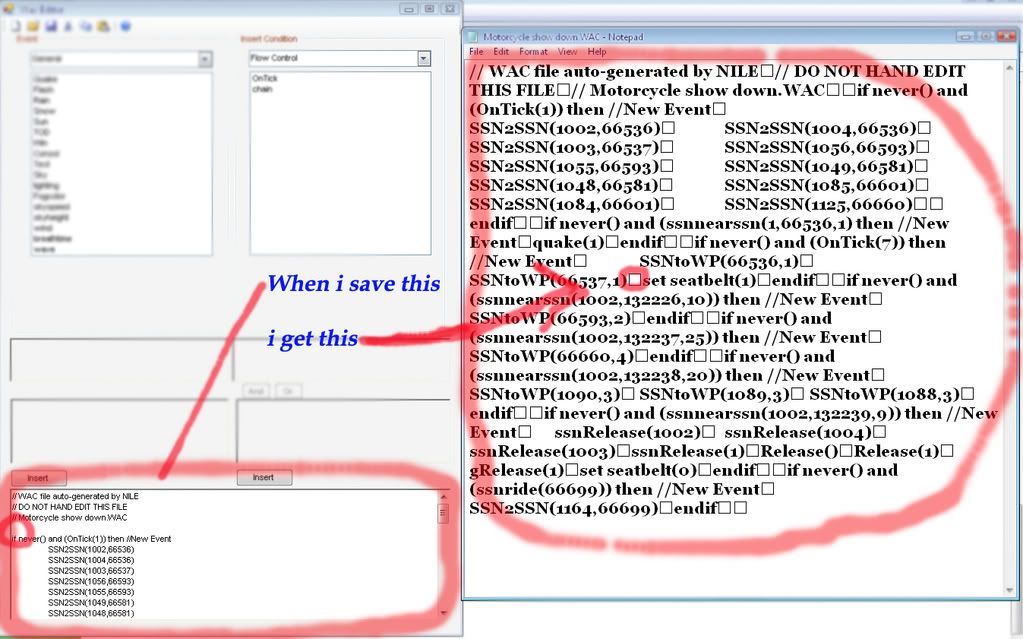
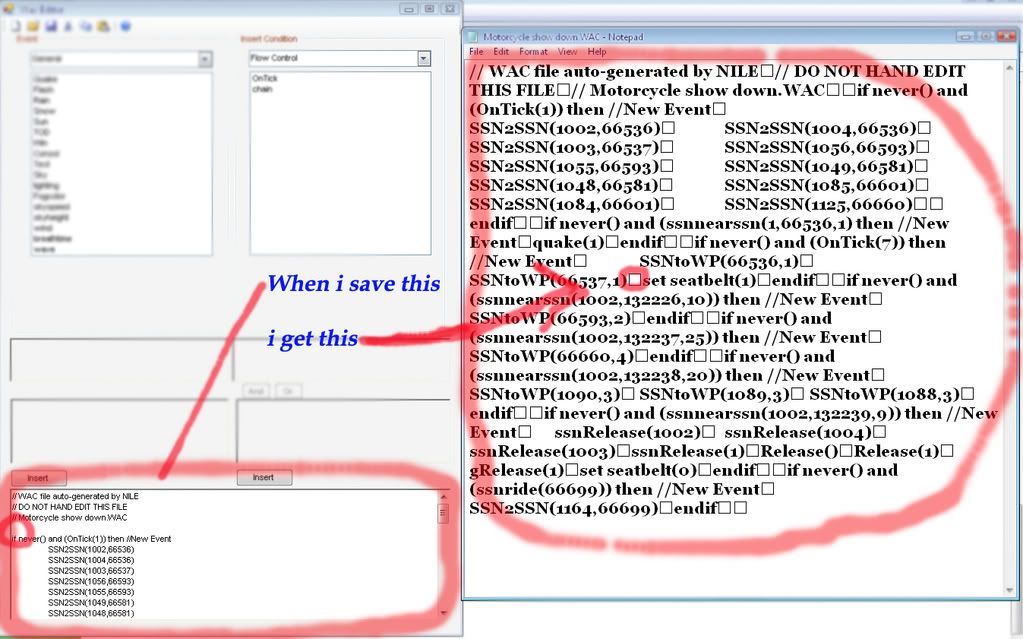
 (An Old one.)
(An Old one.)|
|
|
Code: Select all
FileOpen(1,*FILEPATHTOSAVETO*, OpenMode.Output)
PrintLine(1, *textfieldcontainingthetext*)
FileClose(1)
Code: Select all
richtextbox1.SaveFile(filename, RichTextBoxStreamType.PlainText)
Code: Select all
Dim sw As New StreamWriter(s.FileName)
For i As Integer = 0 To RichTextBox1.Lines.Length - 1
sw.WriteLine(RichTextBox1.Lines(i))
Next
sw.Close()|
|
|