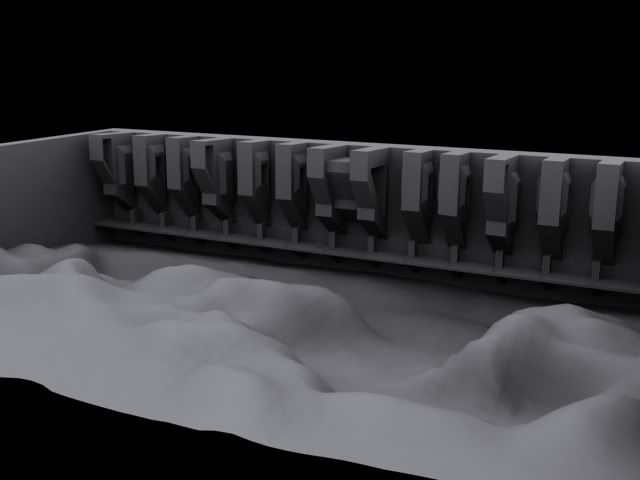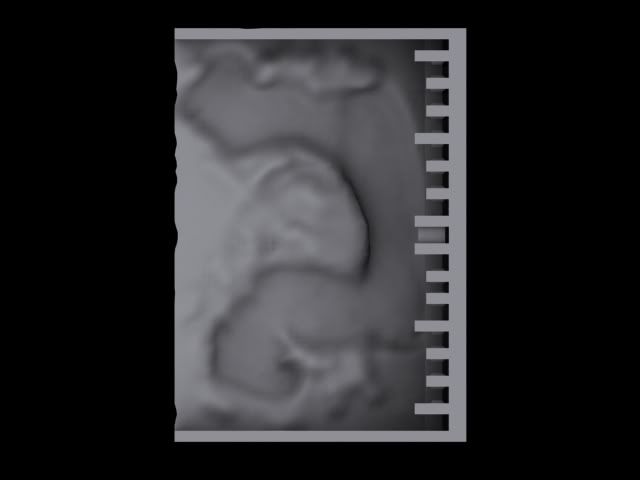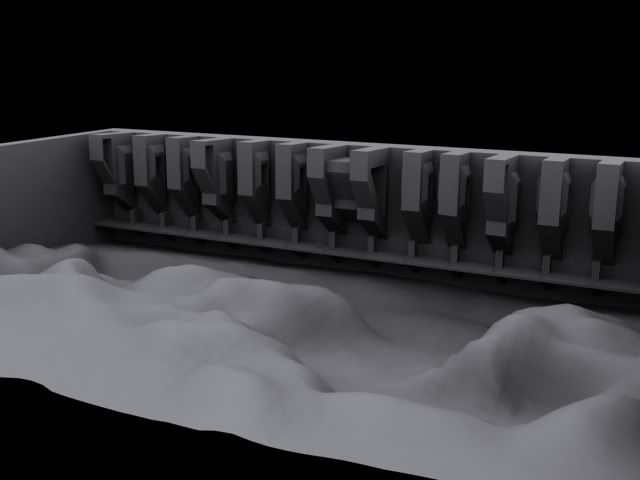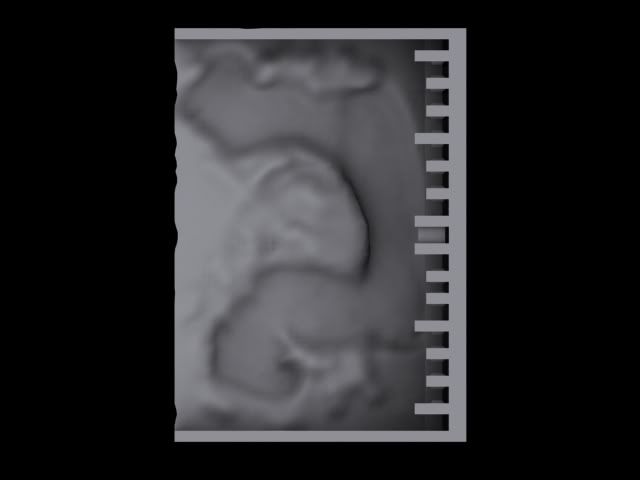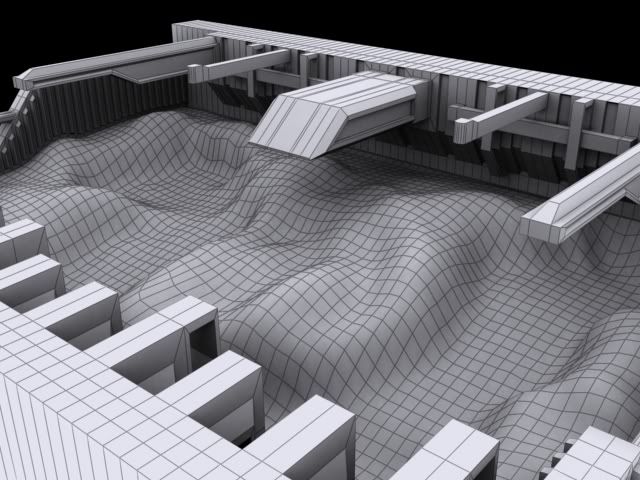Page 1 of 1
Practice modelling map
Posted: Sun Nov 23, 2008 7:01 pm
by antszy101
This is the first time that I have actually tried out modeling a Halo CE map. This is after one day (a couple hours actually) of work. Should I continue? Once I finish, help putting it ingame would be appreciated.
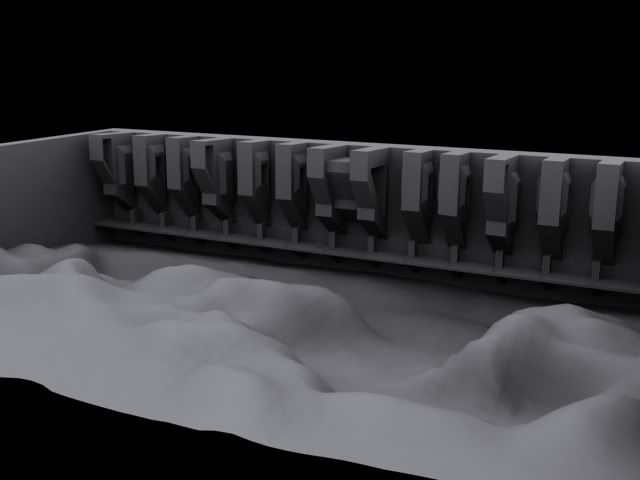
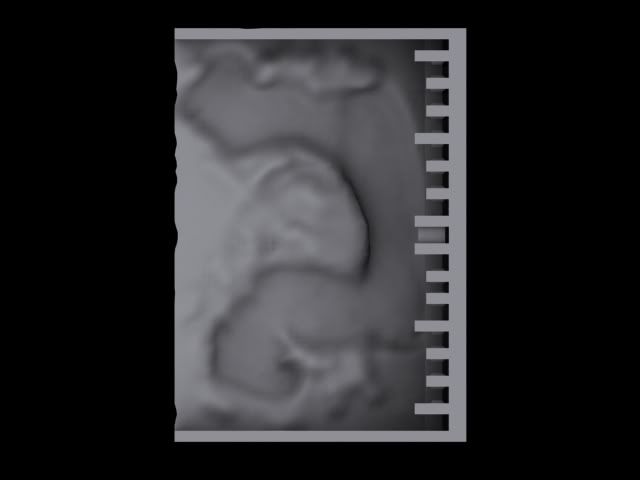
Posted: Wed Nov 26, 2008 9:14 am
by metkillerjoe
Tessellation is a bad practice. Use editable poly and the tools provided there (cut, bevel, extrude, hinge from edge, etc).
Posted: Wed Nov 26, 2008 10:11 am
by Andrew_b
This is one of the better tessellated maps.
Posted: Wed Nov 26, 2008 11:47 am
by antszy101
I didn't use tessellation at all here. I used the paint deformation tools in edit poly to do the organics and then I extruded the outer polygons to create the wall. I used edit poly for everything so far...
I will post some newer renders in a couple of hours if I have time. Still need to do a bit more modelling and then start texturing
Posted: Wed Nov 26, 2008 12:47 pm
by metkillerjoe
Even if that is true, Blam cannot handle that many polies in one scene without portaling; you'd be clipping things in your FOV.
It looks organic, I'll give you that, but you'd be better off using other methods for Halo and porting this to an engine that can handle it.
Posted: Wed Nov 26, 2008 2:19 pm
by antszy101
As of now, it is roughly 9,000 polies, but I haven't done any optimization work at all. Are there any other good quality alternatives to the Blam engine that are roughly the same?
Posted: Wed Nov 26, 2008 8:07 pm
by T1xAnton
That's well within CE's range of polies.
In max units, how big is it?
Posted: Wed Nov 26, 2008 9:00 pm
by antszy101
I thought the accepted max poly count for maps was somewhere around 15,000 so yes, that would put it within range. I haven't scaled it to fit the Halo reference models yet so a size measurement would be fairly inaccurate at this time...
EDIT:
here is a new render with wireframe. As you can see, absolutely no optimization has been done whatsoever, and yet still at 9,000 polies. If I continue to put it in game, it will be cleaned up however.
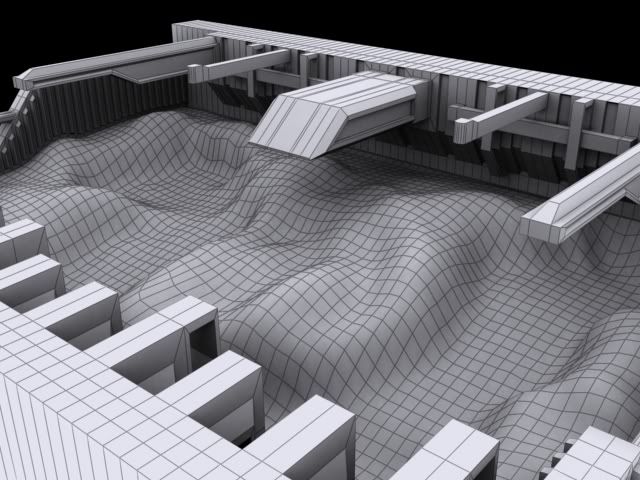
Posted: Mon Dec 08, 2008 5:31 pm
by conscars
It's poor practice to make terrain like that. You'd be better off learning how to model it properly. Your maps will come out a lot more halo-like and will be friendlier for people's framerates. It's also better to model low poly, then add detail, and not create high poly objects and optimize later.
Posted: Tue Dec 09, 2008 3:17 am
by L0d3x
Could you explain what is the best way to create terrain?
Posted: Tue Dec 09, 2008 6:21 am
by metkillerjoe
Using the tools found within editable poly that do not include tesselation.
Go to modacity (when it goes up) and search for the cliff tutorial. There are a couple good tutorials which will show you good organic model creation.
Posted: Wed Dec 10, 2008 3:13 pm
by antszy101
Thanks for the advice!
I finally got this in game and I am very pleased with it so far. However, I still have not finished texturing, namely the ground texture. I will put some more pictures up as I finish texturing and such.
Posted: Fri Dec 12, 2008 1:13 pm
by antszy101
Ok, I am having a serious problem in Sapien regarding radiosity at the moment...
Whenever I apply a ground material to the polygons that make up the organic part of the map, I get an error in sapien that says there is either a degenerate triangle or a bad UV on the map and it can't run the solution. However, this only occurs if I try to apply a ground shader to those polygons. For example, if the material name ends with "ground" such as "infinity ground" it gives this error, but if I apply any other material, such as "dangercanyon_metal_panels" I get no errors at all and can put the map in game. Leaving that material slot blank also doesn't create any errors. Any help at all would be appreciated.
Posted: Fri Dec 12, 2008 1:17 pm
by CptnNsan0
probably have no idea what I'm talking about, but corrupted bitmaps?
Posted: Fri Dec 12, 2008 1:24 pm
by antszy101
I doubt it. All the other textures from the HEK are fine and normal. It doesn't seem likely to me that specifically ground shaders would be messed up out of the entire pack.
Is there a specific way to set up the ground material? Right now I just have the ground bitmap under diffuse and the name of the material set the same as that bitmap