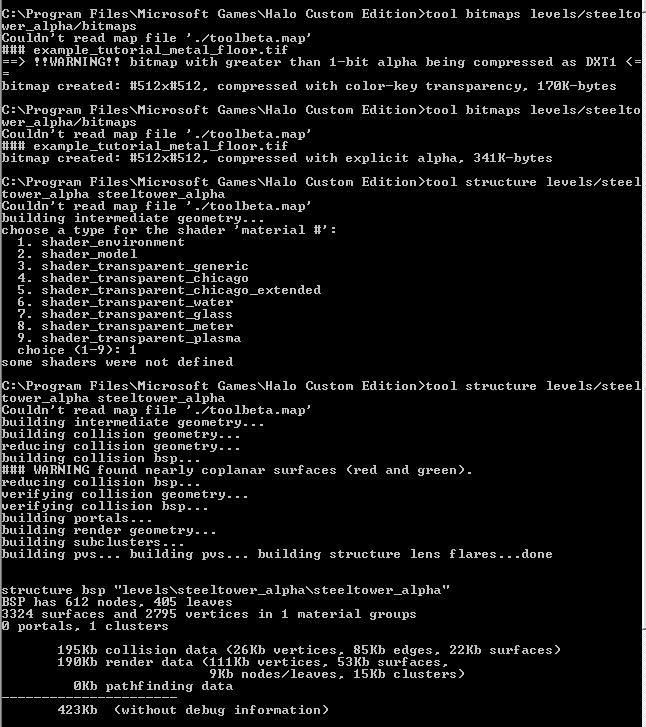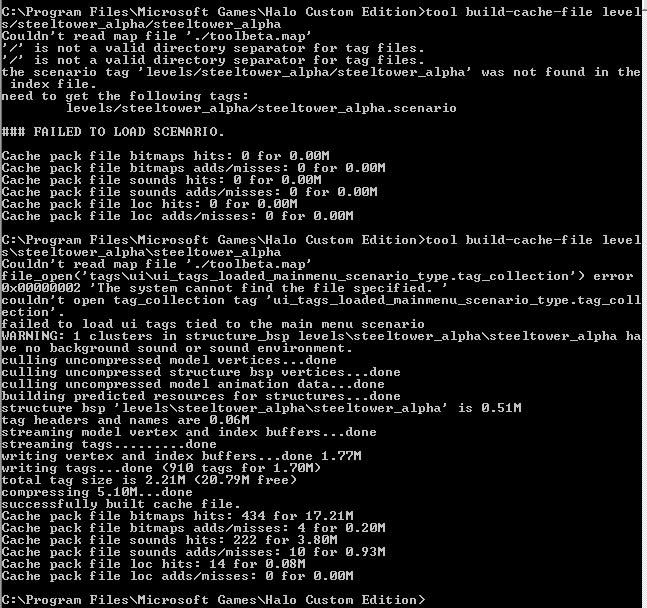Page 1 of 1
first map troubles
Posted: Sun Jul 16, 2006 8:54 am
by [cc]z@nd!
ok, so i've finally gotten up and started to try to learn how to map, so i open up kirk's first vid tutorial. everything's fine except that i'm using photoshop 7 or CS2, (i've got both) instead of paintshop, so i'm stuck when he's talkin about the alpha map.
my closest guess is to go to the channels tab (in the window that normally displays layers) and add a new channel. when i do this, the channel's name is curiously alpha, so i think i might be on the right track, but i'm not sure what to do here.
i'm hoping to get the basics down pretty fast, because i've got a sweet map idea i can't wait to try out, but if i don't know the basics, or if i suck at mapping, my idea will seem like crap when i try to implement it. any help?
Re: first map troubles
Posted: Sun Jul 16, 2006 6:51 pm
by skyline GT-R
[cc]z@nd! wrote:
my closest guess is to go to the channels tab (in the window that normally displays layers) and add a new channel. when i do this, the channel's name is curiously alpha, so i think i might be on the right track, but i'm not sure what to do here.
Correct, in the environment shader, there are two detial maps. The first detail map would be white in your alpha channel, and the second detial map will be black on your alpha channel. For example, the blood gluch bitmap, the black is grass, and the white is sand. Have a look in the blood ground.shader_environment. One more thing, compile the bitmap, then go into the bitmap tag, and change the format to "compressed with explicit alpha", then recompile and it should work.
Posted: Sun Jul 16, 2006 9:14 pm
by [cc]z@nd!
i haven't even gotten to the tool part, still workin on the first video. but i suppose i'll go ahead and carry on with the video tutorials, starting tommorrow that is. anyways, expect me to ask about a uvw problem...

edit: hmm, i've run into an exporting problem, i can't seem to export the map as the right filtype. i'm using 3ds max 7, and i'm not totally sure wether i have the blitzkrieg plugin setup correctly. i have the dlls in the correct system folder, and the dle file in max's plugins and plugins/max 6 directories, do i have something wrong?
Posted: Mon Jul 17, 2006 9:39 pm
by ledhedgn
what is the error it gives you?
Posted: Tue Jul 18, 2006 6:40 am
by [cc]z@nd!
it's not an error, i just go to file>export, but can't find any sort of james file to save output as. hold on, lemme get a list of the files i can export as, maybe it's in there, but i'm just looking for something else.
crap, the blitzcrieg plugin failed to initialize (filepath C:/3dsmax7/plugins/Blitzkrieg.dle)
started up anyways, but here's the filetypes i can export as:
.3DS
.AI
.ASE
.ATR
.BLK
.DF
.DWG
.DXF
.FBX
.IGS
.LAY
.LP
.M3G
.MTL
.OBJ
.STL
.VW
.W3D
.WRL
Posted: Tue Jul 18, 2006 6:43 am
by skyline GT-R
Did you install the other files that where with it as well, and restart?
Posted: Tue Jul 18, 2006 6:48 am
by [cc]z@nd!
.. if by that you mean put the .DLLs from the halo custom edition/blitzkrieg/MAX5 folder into the WINDOWS/system32 folder and reboot, then yes.
Posted: Tue Jul 18, 2006 7:57 am
by skyline GT-R
If you are using a newer version of max then you will need this blitzkrieg:
http://www.halomods.com/forums/viewtopic.php?t=38004 .
Posted: Wed Jul 19, 2006 11:12 am
by [cc]z@nd!
thanks. i'll have to download and test later, i'm spending the weekend at my dad's right now, and there isn't a pc here with max on it, let alone one that could handle it.
by the way, sorry if i haven't mentioned, but i'm using 3ds max 7.
Posted: Wed Jul 19, 2006 8:27 pm
by ledhedgn
Blitzkraig version 6 is waht you need, it will work on 3ds max 6, 7, and 8
Posted: Mon Jul 24, 2006 1:18 pm
by [cc]z@nd!
success! i downloaded the 3ds max 6,7,8 blitzkrieg and unrar'ed it ok, and so i went to put the DLLs from that into my system32 folder, figuring that maybe the other ones were outdated. problem is, they were all in use, so i had to find out what was locking them down so i could overwrite them. so, i break out
Who's locking and find out that my DLLs are being used by various amnemities like aim, xfire, steam, AVG, and even explorer.exe, just to mention a few. so, i end all the necessarry processes through who's locking and break out a prompt and get to backup the original DLLs and copy in the new ones by hand. yay.

oh well, good news is that the plugin appears to be working now.
edit: all right, the plugin's working, and i went through the tool and guerilla steps rather well. problem now is running radiosity. i opened up my splinter.scenario with sapien and ran the radiosity_quality 0 and radiosity_start commands, and i see the three numbers. problem is, they're at 0, i can't see the sky or the level, and they never appeard to be a number other than 0... did i do something wrong?
Posted: Mon Jul 24, 2006 4:07 pm
by [cc]z@nd!
*double post dance* yeah, i don't think anyone knew i edited my last post, so just tryin to get some help here...
alright, so the plugin's working, and i went through tool and created the ground bitmap and the scenario files, went into guerilla and messed with the bitmap and scenarion tags, doing everything the video tutorials had me do. the problem comes when i open sapien and do the radiosity commands. i did the "radiosity_quality 0" command, and that seemed to go through smoothly, then tried the "radiosity_start" command. my sky disappeared and the three numbers came up as 0 all across the board. they didn't ever have a higher value, and it couldn't have been done because i can't see the level. also, it's been running at least an hour now and nothing's changed, and i'm pretty sick of letting sapien hog all my resources doing apparently nothing.
Posted: Wed Jul 26, 2006 8:55 pm
by boo_diddly
well, after you do the radiosity_start and it reaches 3x 0.000000, then you need to type in radiosity_save ** ` then radiosity_save **under the console. that will save the lightmap.
also: you can stop and save radiosity any time by saving it.
Posted: Thu Jul 27, 2006 10:49 am
by [cc]z@nd!
WOW... everyone says how it takes a while to do radiosity, but my pc just blew through it in less than half a second... 0.0. well, i guess it's because i used radiosity_quality 0 too.... but after i run the radiosity_start and do radiosity_save, my level and sky show up! thanks for the help! *gives boo_diddly a cookie*
edit: everything went smoothly after that, and i successfully abused the right-click and put varied scenery everywhere. tool compiled correctly ("C:\Program Files\Microsoft Games\Halo Custom Edition>
tool build-cache-file levels/splinter/splinter") and i successfully played my map

. i'm going to work on a second one and see how stuff goes. i'll post back if i need help
Posted: Thu Jul 27, 2006 3:08 pm
by boo_diddly
jsut to warn you though, as you add more geometry, increace the size of your level, and add more lights; the longer radiosity will take. for example my map *sandstorm* takes up to 8 hours to do radiosity, not the quality radiosity mind you.
Posted: Thu Jul 27, 2006 7:15 pm
by [cc]z@nd!
best wishes to you when you do full-quality radiosity.
but, now i have more problems with the second map i'm trying to make. i'm attempting to base it off of the map "steeltower" for day of defeat source, and everything was looking good in 3ds max. it exported ok, and i successfully used tool to make a scenarion out of it. then, i successfully used guerilla to add the sky and starting weapons, etc, etc. then i went to sapien to populate the level, only i seemed to have been stripped of my level's "ground" bitmap. it was all white... well, now that i think about it, i changed the bitmap to explicit alpha in guerilla as the tutorial said, only i was using example_tutorial_metal_floor instead of something like an outside ground texture, so i bet that's what happened.
but that doesn't explain Mr. Exception! (that jerk) i successfully then used tool, after populating that map with spawns, scenery, and weapons, to build-cache-file levels/steeltower_alpha/steeltower_alpha. that gave me some errors, then i did it with "\"'s instead of "/"'s, and it appeared to build ok. then i go to test it out, and Mr. Exception steps in as the map loads... here's the entire log of tool commands and responses, as i think that that's where my problem lies.
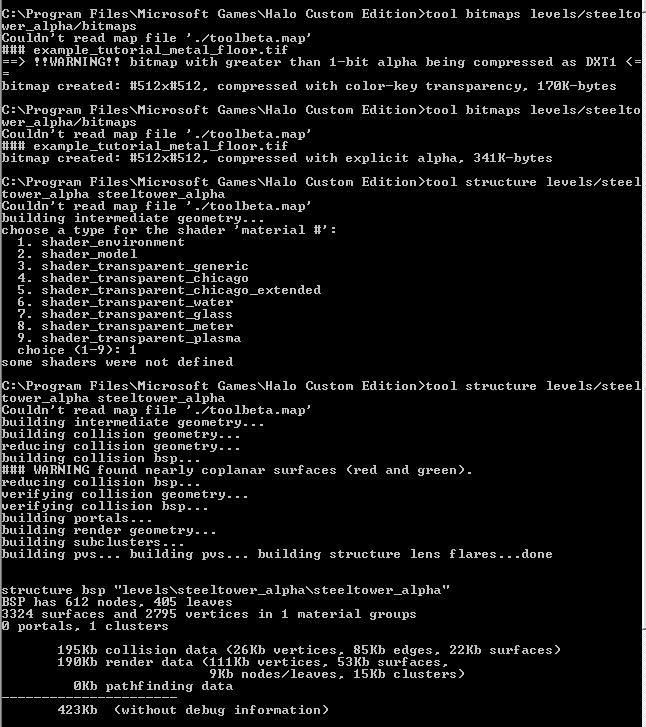
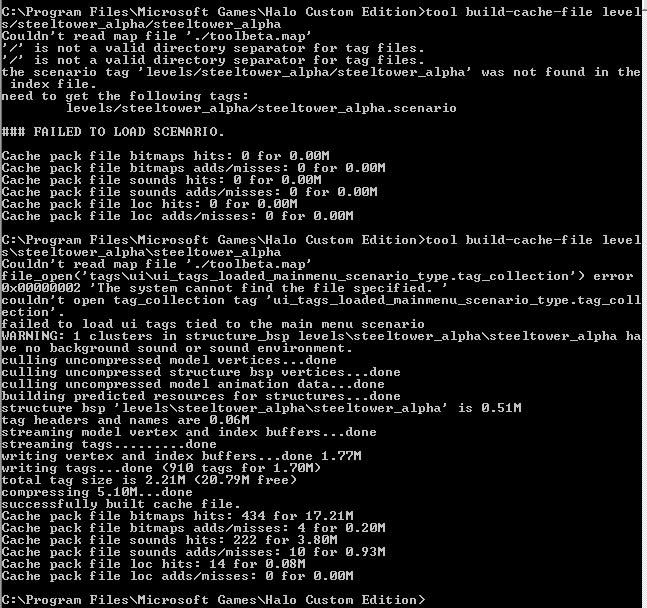
Posted: Fri Jul 28, 2006 3:07 pm
by boo_diddly
hm, what type of game type were you loading? certain game types cause exceptions if you don't have the netgame flags set up for it. like ctf with the flag spawns.
what explicit alpha means that the bitmap tag is using the alpha channel from the tiff file, but color-key tansparency jsut uses colors *or in most examples, it has no transparency*
Posted: Fri Jul 28, 2006 9:09 pm
by [cc]z@nd!
i was loading standard slayer. and can you elaborate on what you mean in explicit alpha and color-key transparency?
i gather that the game uses that alpha channel to mix a ground texture (ie: grass) with the bitmap that was created, but i'm completely lost on the color-key transparency bit.
Posted: Sat Jul 29, 2006 4:39 am
by Patrickssj6
I can help you 100% if you would summarize your problem a little bit better

Posted: Sat Jul 29, 2006 11:06 am
by [cc]z@nd!
well, i think i'm getting problems right now because i just sorta blew through making this map. i'm going to go and re-do the whole thing in an alpha stage watching the video tutorials, trying to keep as close to them as possible. but a question i have that directly pertains to my map is: how many different materials and sub-objects am i limited to, and what is the proper way to name materials to have the map work?
edit: also, is a UVW map absolutely necessarry for a level? or can halo put a bitmap on a model just fine without one?