This 3ds max blitzkrieg plugin claims it is compatible with 3ds max 6 7 and 8. i and running 3ds max 8
however when i attempt to export my map as a .jms file it does not seem to export correctly it is always 10.9 kb oblivisly to small to contain the nessesary information and when i try to compile it or whatever it is in tool the following messeage appears ....
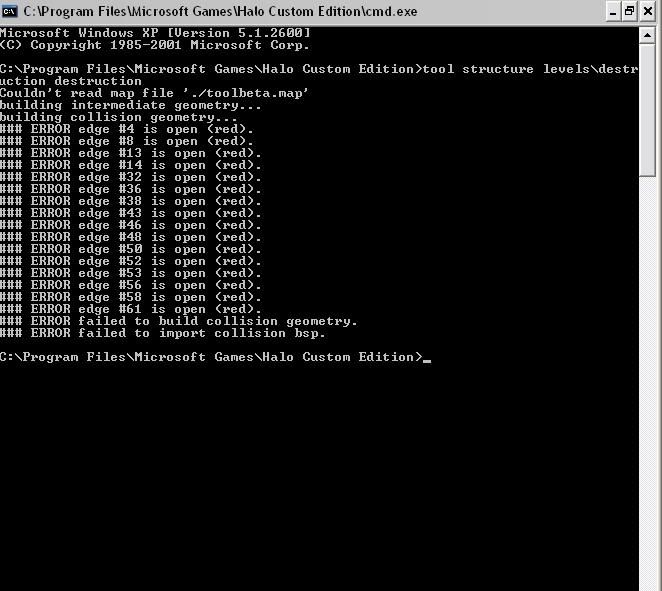
anyone know what the problem is ?
thanks in advance , cheesey
