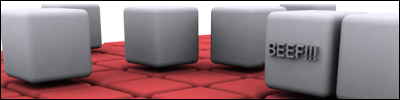command prompt?
command prompt?
hey umm this may sound noobish but when i open my command prompt like the video tutorial said how do i get to my halo ce maps folder?
or u can just type in cd C:\Program Files\Microsoft Games\Halo Custom Edition, its quickerBEEF!!! wrote:1.) Open cmd
2.) Type cd.. over and over until you reach C:/
3.) Type cd Program files
4.) Type cd Microsoft games
5.) Type cd Halo Custom Edition
Then you are done.
Or you could just copy the exe to your CE directory (As said above)
Meh, I like my way better lol.ledhedgn wrote:or u can just type in cd C:\Program Files\Microsoft Games\Halo Custom Edition, its quickerBEEF!!! wrote:1.) Open cmd
2.) Type cd.. over and over until you reach C:/
3.) Type cd Program files
4.) Type cd Microsoft games
5.) Type cd Halo Custom Edition
Then you are done.
Or you could just copy the exe to your CE directory (As said above)
but my way is shorterBEEF!!! wrote:Meh, I like my way better lol.ledhedgn wrote:or u can just type in cd C:\Program Files\Microsoft Games\Halo Custom Edition, its quickerBEEF!!! wrote:1.) Open cmd
2.) Type cd.. over and over until you reach C:/
3.) Type cd Program files
4.) Type cd Microsoft games
5.) Type cd Halo Custom Edition
Then you are done.
Or you could just copy the exe to your CE directory (As said above)
-
germaNNoob
- Posts: 87
- Joined: Fri Aug 05, 2005 12:21 pm
- Location: Germany/Saxony-Anhalt
- Contact:
In fact its not the same command, U have to use with a german PC (dunno y, but "cd" doesnt work)
There could be a differnce between other countries as well.
e.g. me. I have to type:
"path C:\....."
but In common u can say: just type in "help"
that shows all the commands u can use with command prompt. Thats the way.
There could be a differnce between other countries as well.
e.g. me. I have to type:
"path C:\....."
but In common u can say: just type in "help"
that shows all the commands u can use with command prompt. Thats the way.
I tried hard and i failed miserably. The lesson is: never try?