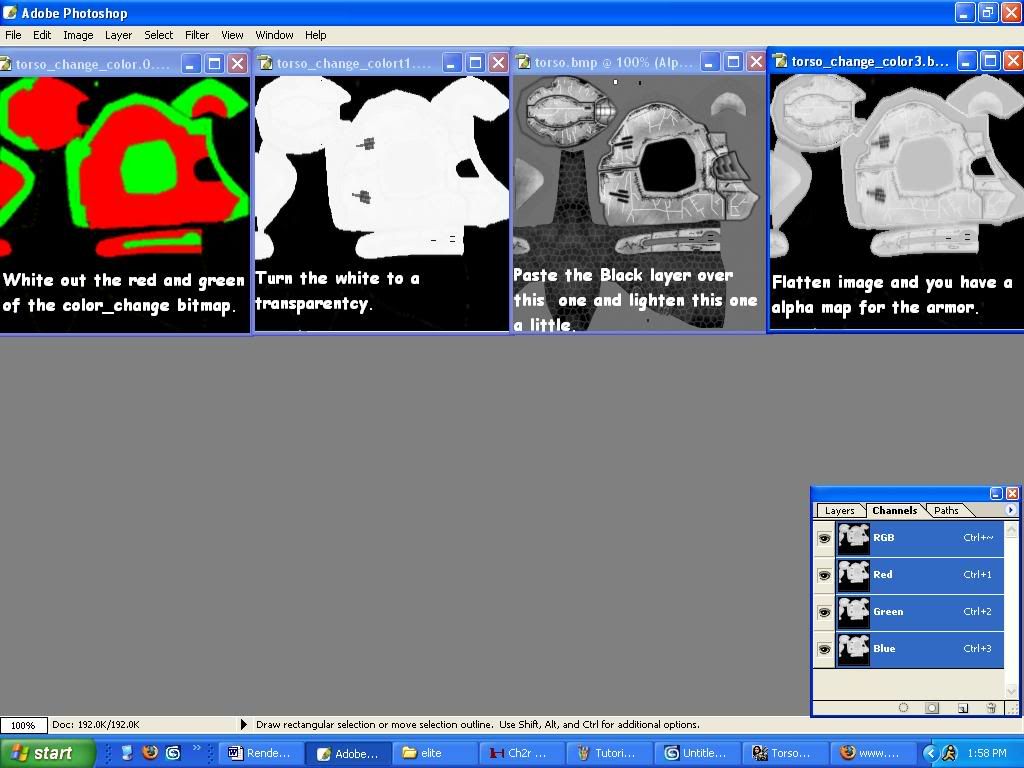Page 1 of 1
Alpha Channels
Posted: Mon Sep 12, 2005 10:49 pm
by santamaycry
Ok, in the tut (
http://www.halomods.com/forums/viewtopi ... rs&start=0)
It says
Alpha channels work by the black being transparent and the grayscale is the transparent color we want on the armor like red, blue, yellow, ect. To create these bitmaps we need to have extracted the color_change bitmaps from the elite. The drawing below shows how I created the alpha maps.
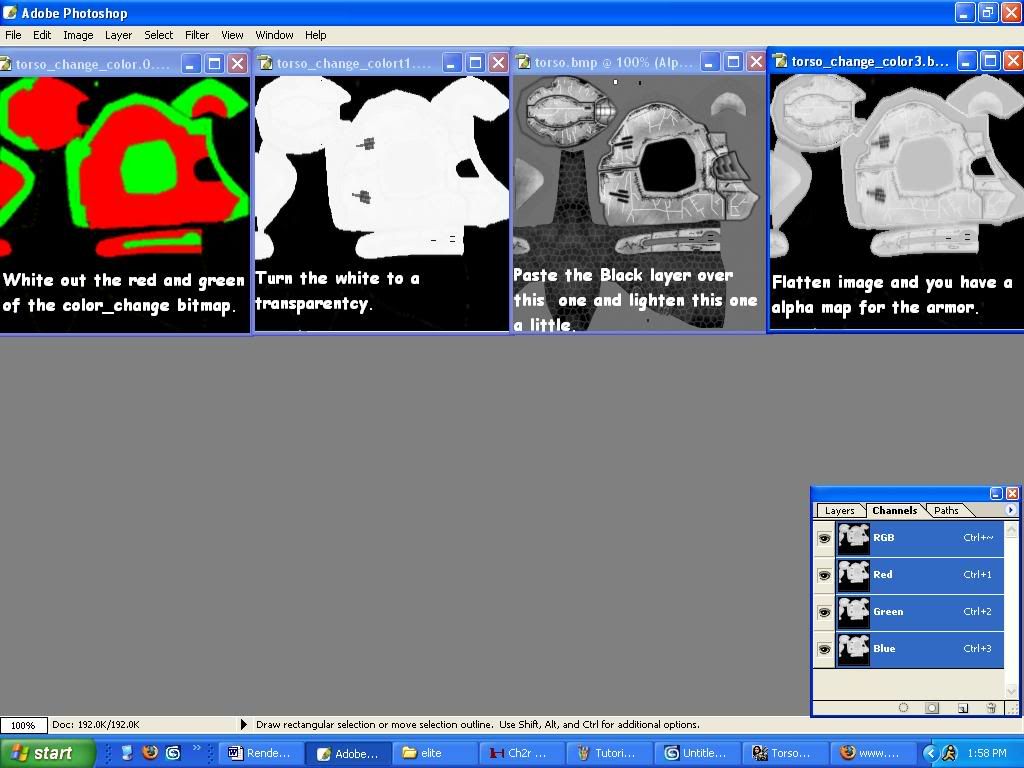
I really REALLY do not understand that, can someone clear it up for me?
Posted: Tue Sep 13, 2005 7:13 pm
by santamaycry
please? anyone

Posted: Wed Sep 14, 2005 1:21 am
by scar tissue
I dont like that tutorial. It pointed me in the right direction but got me confused so I learned on my own.
I found it easier just to use the Color_Change Bitmaps I was given but basically, when you want something colored a certain way, you black out everything you do not want colored. The Material in black is picked up as not there, where anything in white or gray is colored when you edit the coloring on the model. I assume you know how to make a mix map?
Posted: Wed Sep 14, 2005 1:23 am
by santamaycry
scar tissue wrote:I dont like that tutorial. It pointed me in the right direction but got me confused so I learned on my own.
I found it easier just to use the Color_Change Bitmaps I was given but basically, when you want something colored a certain way, you black out everything you do not want colored. The Material in black is picked up as not there, where anything in white or gray is colored when you edit the coloring on the model. I assume you know how to make a mix map?
/me is left even more confused
please keep in mind that Ima complete nub to this >_< all i wan't to do is make my own renders, so i can make sigs and not use the same dried up stuff on google images

Posted: Wed Sep 14, 2005 1:29 am
by scar tissue
I'm sorry.

I used to do this kinda stuff and I'm trying to remember back.
If you take a copy of the armor you want colored, black out anything in that armor bitmap that you do not want color. Then, unsaturate (or you can grayscale which is easier) the rest of the picture so that the armor is black, white and gray, and what you are not coloring goes unseen. Save that bitmap as the Color_Change (or c_c) bitmap.
To mix map, (assuming you are using 3ds Max?) apply the materials as you would normally. Then, go to edit the Diffuse Map of the Armor you made the color_change for. Click on where it says Bitmap on the right corner of the Material Editor and a list will appear. Look for Mix (it may actually say Mix Map, I dont remeber) and click on it. Another screen will come up. In the first box, click on it and add your diffuse map. Then uncheck the second box and click the third, then add your color_change map. From there, you can change the color pretty self explanitory.
Posted: Wed Sep 14, 2005 7:57 am
by santamaycry
scar tissue wrote:I'm sorry.

I used to do this kinda stuff and I'm trying to remember back.
If you take a copy of the armor you want colored, black out anything in that armor bitmap that you do not want color. Then, unsaturate (or you can grayscale which is easier) the rest of the picture so that the armor is black, white and gray, and what you are not coloring goes unseen. Save that bitmap as the Color_Change (or c_c) bitmap.
To mix map, (assuming you are using 3ds Max?) apply the materials as you would normally. Then, go to edit the Diffuse Map of the Armor you made the color_change for. Click on where it says Bitmap on the right corner of the Material Editor and a list will appear. Look for Mix (it may actually say Mix Map, I dont remeber) and click on it. Another screen will come up. In the first box, click on it and add your diffuse map. Then uncheck the second box and click the third, then add your color_change map. From there, you can change the color pretty self explanitory.
Ok, so i just use the polygonal lasso tool in photoshop...and color out what i dont want?
Posted: Wed Sep 14, 2005 9:38 am
by scar tissue
Okay I used PSPX (I hear Photoshop is better) so I have no idea what you just said but I'll go ahead and say yes because it sounds like you know what your talking about from here.
Posted: Wed Sep 14, 2005 4:32 pm
by santamaycry
scar tissue wrote:Okay I used PSPX (I hear Photoshop is better) so I have no idea what you just said but I'll go ahead and say yes because it sounds like you know what your talking about from here.
polygonal lasso is the selection tool, just select what i want?
Posted: Thu Sep 15, 2005 12:51 am
by scar tissue
Oh. (I knew that...) Uhm. Yeah select what you want but I think what you select with that tool, it will be deleted so be careful on what you select. Only delete what you do not want colored.
EDIT: Oh and make sure what gets deleted is black. Black is transparent in Mix Maps and thats what you want.