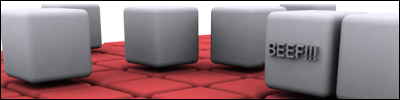Opening model in 3DS max
File->Import. Click in the format drop down menu and find .obj. Then find the model you exported out of HMT. Now right click on the mesh and click Convert to...->Editable mesh. Now click on the little triangle icon on the right side and make sure Ignore Backfacing is turned off. Now just click and drag over your model and make sure all of it is in red. Now go to the right and go down the menu until you find a something that says Flip. Click that and your model should look fine.
-
Patrickssj6
- Posts: 5426
- Joined: Sat Jul 24, 2004 12:12 pm
- Location: I'm a Paranoid
- Contact:
|
|
|
-
[CV] Jordan
- Posts: 119
- Joined: Tue Dec 21, 2004 11:31 am
- Location: . . . . . . . . . . Posts: 15,451,942
how do i do the ignore backfacing thing? im new to 3ds and i have both H1 and H2 models. idk how to even skin these things with this program 
nvm.. i found the backfacing thing but its still wierd.. its only showing parts of MC (H1).
what am i doing wrong?
nvm.. i found the backfacing thing but its still wierd.. its only showing parts of MC (H1).
what am i doing wrong?
Last edited by [CV] Jordan on Mon Sep 05, 2005 9:17 am, edited 1 time in total.
-
SuperSunny
- Posts: 231
- Joined: Sat Jan 17, 2004 9:41 pm
-
[CV] Jordan
- Posts: 119
- Joined: Tue Dec 21, 2004 11:31 am
- Location: . . . . . . . . . . Posts: 15,451,942